Baldur's Gate 3 Crashing On Xbox
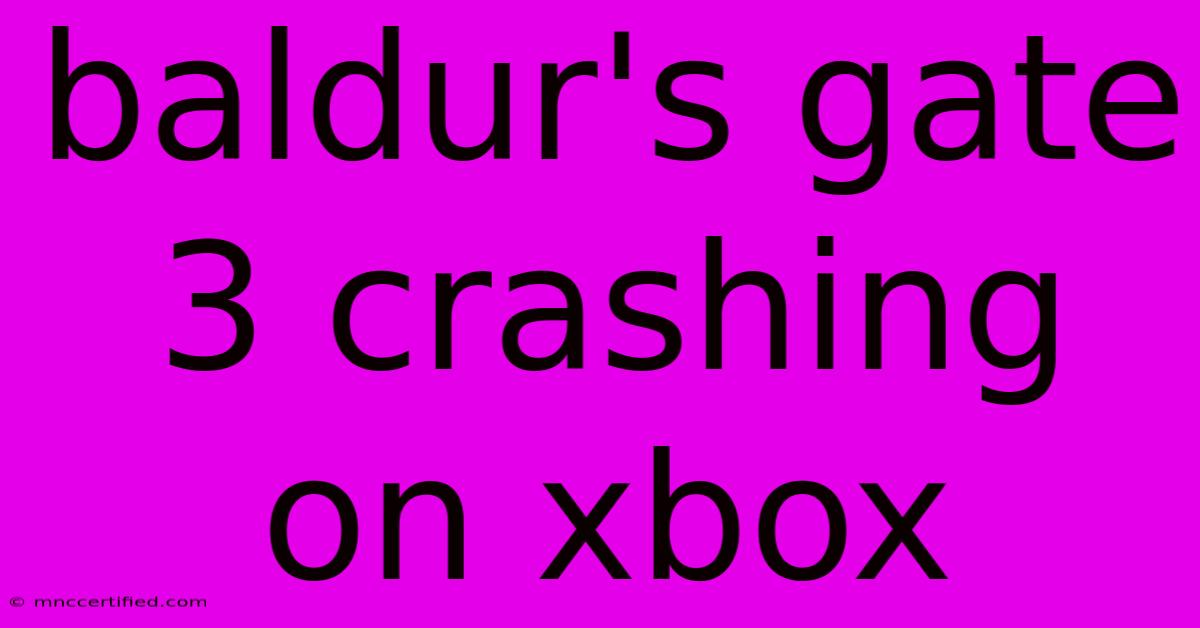
Table of Contents
Baldur's Gate 3 Crashing on Xbox: Troubleshooting and Fixes
Baldur's Gate 3, the highly anticipated RPG, has finally arrived on Xbox, but some players are encountering frustrating crashes. This article will delve into the common causes of Baldur's Gate 3 crashing on Xbox Series X|S and provide effective troubleshooting steps to get you back into the game. We'll cover everything from simple fixes to more advanced solutions, helping you conquer the crashing and enjoy the rich world of Faerûn.
Common Causes of Baldur's Gate 3 Crashes on Xbox
Several factors can contribute to Baldur's Gate 3 crashing on your Xbox console. These include:
- Software Bugs: As with any new game release, bugs are inevitable. Larian Studios is actively working on patches to address these issues, so keeping your game updated is crucial.
- Hardware Limitations: While the Xbox Series X|S are powerful consoles, the demanding graphics and complex gameplay of Baldur's Gate 3 can sometimes push them to their limits, leading to crashes, especially in demanding areas or during intense combat sequences.
- Overheating: Prolonged gameplay sessions can cause your Xbox to overheat, potentially triggering a crash to protect the hardware. Ensure adequate ventilation around your console.
- Corrupted Game Data: Corrupted save files or game installation data can also cause crashes. This often requires reinstalling the game or deleting specific save files.
- Background Applications: Running too many applications concurrently can strain your console's resources, potentially causing Baldur's Gate 3 to crash. Close unnecessary apps before playing.
- Outdated Console Software: An outdated Xbox operating system can sometimes lead to compatibility issues and crashes. Make sure your console's software is up-to-date.
Troubleshooting Steps: Fixing Baldur's Gate 3 Crashes on Xbox
Let's tackle those crashes with these practical steps:
1. Update Baldur's Gate 3 and Your Xbox Console
This is the most crucial first step. Check for updates for both the game and your Xbox console. Regular updates often include bug fixes and performance improvements that directly address crash issues.
2. Check for Overheating
Ensure your Xbox console has adequate ventilation. Avoid placing it in enclosed spaces or on surfaces that could restrict airflow. Consider using a cooling stand if necessary. If your console feels excessively hot, allow it to cool down before resuming gameplay.
3. Close Background Applications
Before launching Baldur's Gate 3, close any unnecessary applications running in the background. This frees up resources for the game and reduces the likelihood of crashes.
4. Clear the Xbox Cache
Clearing the cache can resolve minor software glitches that might be causing the game to crash. Consult your Xbox's manual or online resources for instructions on how to clear the cache. This involves restarting the console in a specific way and may or may not delete your saved games.
5. Delete and Reinstall Baldur's Gate 3
If the problem persists, try deleting and reinstalling the game. This ensures you have a fresh, uncorrupted installation. Be sure to back up your saved games before deleting the game if you want to preserve your progress.
6. Check for Hardware Issues (Series S Specifically)
The Xbox Series S, being less powerful, might struggle more with Baldur's Gate 3's demands. Consider lowering the graphical settings within the game if playing on an Series S to reduce the load on the system.
7. Report the Crash to Larian Studios
Providing Larian Studios with detailed information about the crash (when it happens, what you were doing, etc.) helps them identify and fix the underlying bugs. Utilize their official support channels to report your issues.
8. Monitor for Updates and Patches
Larian Studios is actively addressing reported issues. Keep an eye out for game updates and patches as they are released. These patches often include crucial bug fixes and performance enhancements that directly resolve crashes.
Proactive Measures to Prevent Future Crashes
- Regularly update your Xbox console and Baldur's Gate 3.
- Manage your background applications.
- Ensure adequate console ventilation.
- Avoid excessively long gaming sessions without breaks.
By following these troubleshooting steps and proactive measures, you should significantly reduce the likelihood of Baldur's Gate 3 crashing on your Xbox. Remember that patience and persistence are key, and the developers are actively working to improve the game's stability. Happy gaming!
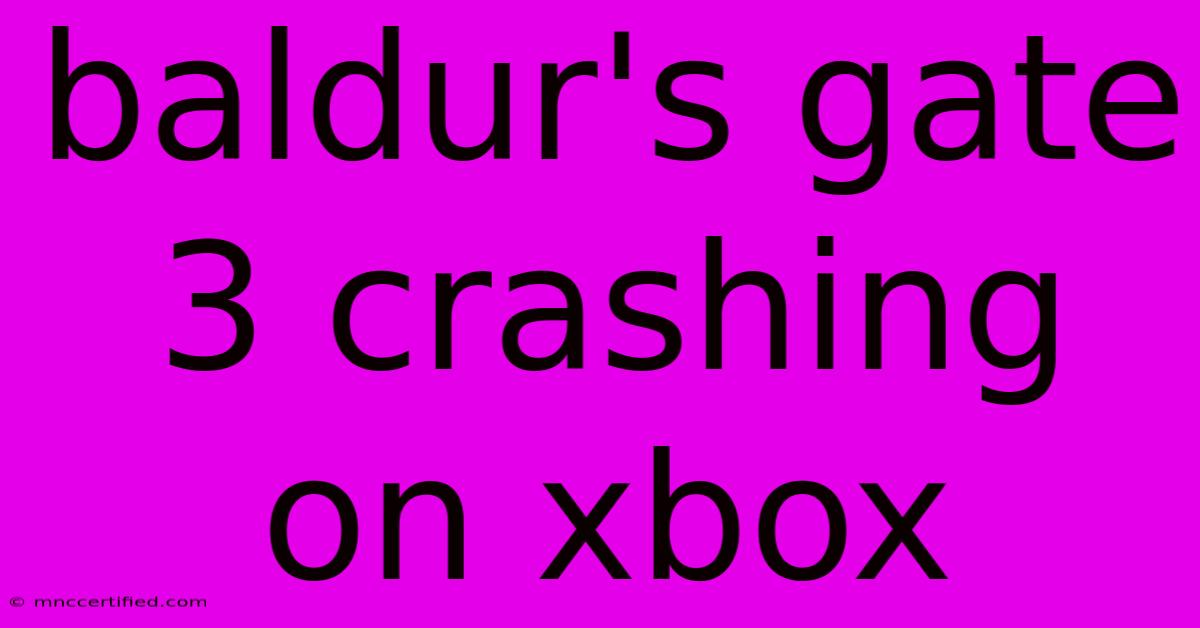
Thank you for visiting our website wich cover about Baldur's Gate 3 Crashing On Xbox. We hope the information provided has been useful to you. Feel free to contact us if you have any questions or need further assistance. See you next time and dont miss to bookmark.
Featured Posts
-
Does Glass Claim Raise Insurance
Nov 21, 2024
-
Megan Moroney Country Music Star
Nov 21, 2024
-
Murrays Dance Love The Merry Gentlemen
Nov 21, 2024
-
Malloy Imrie And Vasconi Insurance
Nov 21, 2024
-
Clintons Oslo Regret Onstage With Crystal
Nov 21, 2024