Become Dash Masternode Owner
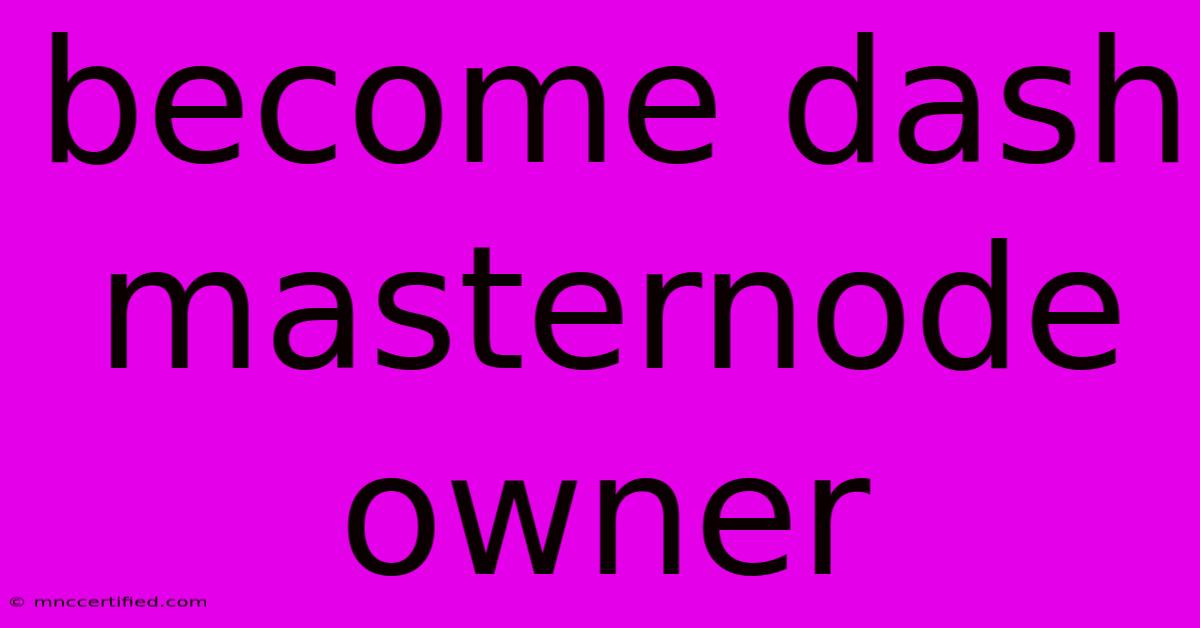
Table of Contents
Become a Dash Masternode Owner: A Comprehensive Guide
Dash, a privacy-focused cryptocurrency, offers a unique opportunity for passive income through its masternode system. Masternode ownership allows you to participate in network governance and earn rewards for securing the network. This comprehensive guide will walk you through the process of becoming a Dash masternode owner, covering everything from requirements and setup to security and ongoing maintenance.
Understanding Dash Masternodes
Before diving into the specifics, let's clarify what a Dash masternode is. Essentially, it's a node that runs specialized software, maintains a full copy of the Dash blockchain, and contributes to the network's security and functionality. In return for maintaining this node and its uptime, masternode owners receive a share of the network's block rewards and transaction fees – a passive income stream.
Key Benefits of Owning a Dash Masternode:
- Passive Income: Earn regular rewards for contributing to the network's security.
- Network Governance: Participate in the Dash governance system and vote on proposals.
- Increased Security: Contribute to a more decentralized and secure network.
- Community Involvement: Become a part of the active Dash community.
Requirements for Dash Masternode Ownership
To become a Dash masternode owner, you need to meet several key requirements:
- 1,000 DASH: You need to collateralize 1,000 DASH, which are locked up in your masternode wallet. This acts as a security deposit and ensures commitment to the network. Note: This amount is subject to change, so always verify the current requirement on the official Dash website.
- Dedicated Server: You'll need a server with sufficient specifications to run the Dash masternode software. These specifications vary depending on traffic and load but generally include sufficient RAM, processing power, and a stable internet connection. Consider factors like uptime and DDoS protection when selecting a server.
- Dedicated IP Address: Your server requires a dedicated IP address to avoid any potential connection issues. Shared IP addresses are generally not compatible with masternode operation.
- Dash Core Wallet: You will need a fully synced Dash Core wallet on the server to properly operate your masternode.
- Technical Proficiency: While not requiring advanced coding skills, a basic understanding of server administration and command-line interfaces is highly recommended.
Setting Up Your Dash Masternode: A Step-by-Step Guide
The exact steps might vary slightly depending on your chosen server provider and operating system. However, the general process involves these key stages:
- Acquire 1,000 DASH: Purchase the required amount of DASH from a reputable exchange and securely store them in your wallet.
- Choose a Server Provider: Select a reliable server provider with sufficient resources and a good uptime guarantee. Consider factors such as location, security, and cost. Cloud providers like AWS, Google Cloud, and DigitalOcean are popular choices.
- Install and Configure Dash Core Wallet: Download the latest Dash Core wallet and install it on your server. This requires a full blockchain synchronization, which can take considerable time.
- Secure Your Server: Implement robust security measures to protect your masternode from unauthorized access. This includes strong passwords, regular updates, firewall configuration, and intrusion detection systems.
- Configure Your Masternode: Use the Dash Core wallet to create and configure your masternode. This involves generating a masternode private key and collateral transaction. Follow the official Dash documentation for precise instructions.
- Start Your Masternode: Once configured, start your masternode using the appropriate command-line instructions.
- Monitor Your Masternode: Regularly monitor your masternode's status and ensure its continued operation. This includes checking the blockchain synchronization, uptime, and rewards.
Security Best Practices for Dash Masternode Owners
Security is paramount when running a Dash masternode. Failure to maintain adequate security could lead to loss of funds or other vulnerabilities. Here are some essential security practices:
- Strong Passwords: Use strong, unique passwords for your server, wallet, and any related accounts.
- Regular Updates: Keep your Dash Core wallet and server software up-to-date to patch security vulnerabilities.
- Firewall Configuration: Configure your server's firewall to restrict access only to necessary ports.
- Two-Factor Authentication (2FA): Enable 2FA wherever possible to add an extra layer of security.
- Regular Backups: Regularly back up your wallet and server configuration files to prevent data loss.
- Monitoring Tools: Employ monitoring tools to track your masternode's performance and detect any anomalies.
Ongoing Maintenance and Troubleshooting
Maintaining a Dash masternode requires ongoing effort and attention. This includes:
- Regular Monitoring: Keep a close eye on your masternode’s status, uptime, and rewards.
- Software Updates: Regularly update your Dash Core wallet and server software.
- Security Audits: Periodically perform security audits to identify and address potential vulnerabilities.
- Troubleshooting: Be prepared to troubleshoot any issues that may arise, such as connectivity problems, wallet synchronization issues, or other technical challenges. Consult the Dash community forums or documentation for assistance.
Becoming a Dash masternode owner offers a compelling opportunity to earn passive income while contributing to the Dash network. However, it demands careful planning, technical proficiency, and a commitment to security best practices. By following this guide and staying informed about the latest updates, you can successfully set up and maintain your Dash masternode and reap the rewards. Remember to consult the official Dash documentation for the most accurate and up-to-date information.
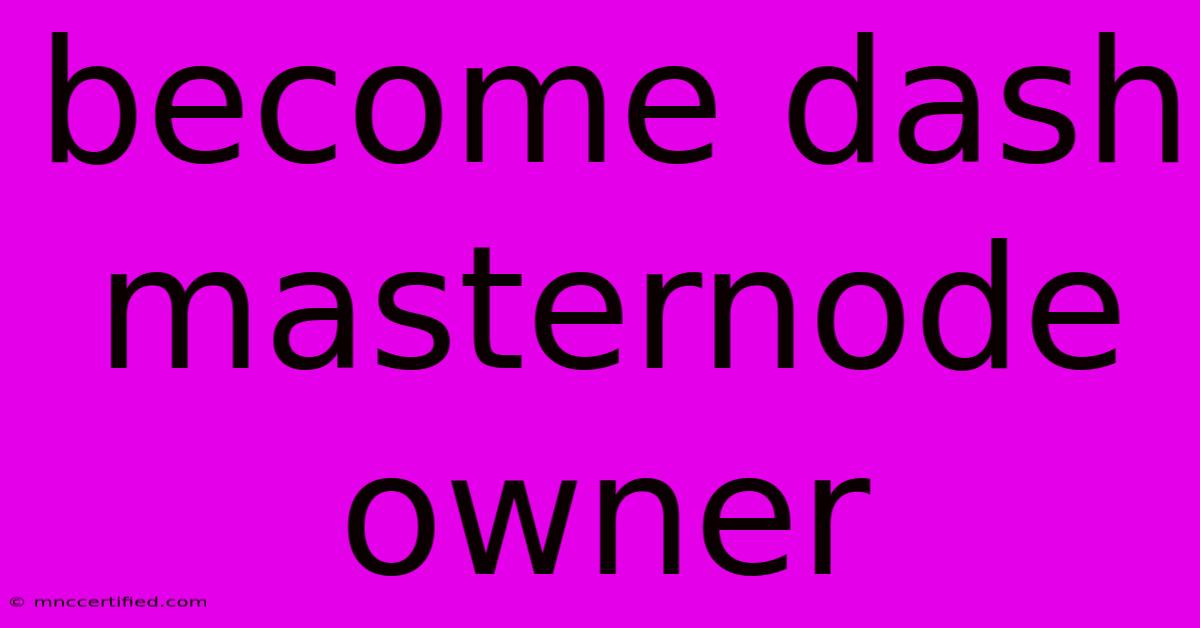
Thank you for visiting our website wich cover about Become Dash Masternode Owner. We hope the information provided has been useful to you. Feel free to contact us if you have any questions or need further assistance. See you next time and dont miss to bookmark.
Featured Posts
-
Cure Insurance Arena Parking
Nov 30, 2024
-
Colorado 52 0 Oklahoma State Recap Nov 29 2024
Nov 30, 2024
-
Five For Friday Uga Football Preview
Nov 30, 2024
-
Cvx Implement Rank Condition
Nov 30, 2024
-
Single Parent Life Insurance
Nov 30, 2024