ChatGPT Down? Here's What We Know
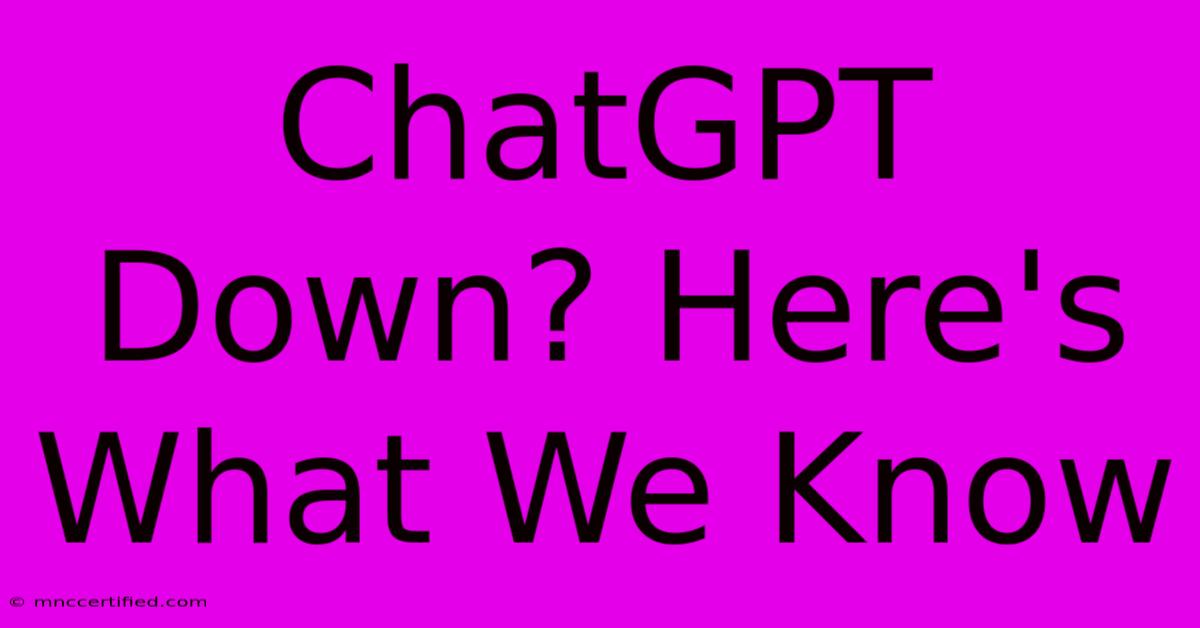
Table of Contents
ChatGPT Down? Here's What We Know
Is ChatGPT down? Experiencing issues with the popular AI chatbot? You're not alone. Millions rely on ChatGPT for various tasks, from writing emails and code to generating creative content. When it goes down, it can disrupt workflows and cause significant frustration. This article will guide you through troubleshooting steps and provide updates on ChatGPT's status.
Checking ChatGPT's Status
Before diving into troubleshooting, the first step is to confirm whether ChatGPT is actually down or if the problem lies on your end. Several resources can help you determine this:
- Official ChatGPT Status Pages: While OpenAI doesn't have a dedicated, always-updated status page in the traditional sense, monitoring their social media channels (Twitter, for example) is often the quickest way to get real-time information about widespread outages. Look for official announcements regarding service disruptions.
- DownDetector: Websites like DownDetector aggregate user reports of service outages for various online services, including ChatGPT. Checking DownDetector can quickly show you if many users are experiencing similar problems. This provides a quick, crowdsourced snapshot of the situation.
- Check Your Internet Connection: A simple but often overlooked step! Ensure your internet connection is stable and functioning correctly. Try accessing other websites to rule out a broader internet issue. A simple speed test can confirm connectivity.
Troubleshooting Common ChatGPT Issues
Even if ChatGPT is officially up and running, you might still encounter problems. Let's troubleshoot some common issues:
Slow Response Times:
- Server Load: High server load is a frequent culprit for slow response times. ChatGPT's popularity means periods of high demand are common. Try again later during off-peak hours.
- Network Congestion: Network issues on your end, including slow internet speeds or high network traffic, can significantly impact response times. Check your internet speed and try connecting via a wired connection instead of Wi-Fi for a more stable connection.
- Complex Prompts: Extremely long or complex prompts can take longer to process. Try simplifying your requests.
Error Messages:
ChatGPT may display various error messages. Common examples include "Error: Model Unavailable," "Network Error," or "Too Many Requests."
- Rate Limits: ChatGPT has usage limits to prevent abuse. If you've exceeded the limit, you'll need to wait before resuming use.
- API Issues (If using the API): If you're using the ChatGPT API, check the OpenAI developer documentation for API-specific error messages and troubleshooting guidance.
ChatGPT Completely Unresponsive:
If ChatGPT is entirely unresponsive, and other resources confirm a widespread outage, there's not much you can do except:
- Wait: OpenAI engineers will be working to resolve the issue. Check for updates on their official channels.
- Try Later: Patience is key. Check back periodically.
Staying Updated on ChatGPT's Status
Staying informed about ChatGPT's status is crucial. Here's how:
- Follow OpenAI on Social Media: Keep an eye on their official Twitter account or other social media platforms for updates and announcements.
- Subscribe to Newsletters (If Available): Check if OpenAI offers any newsletters or email alerts regarding service updates.
- Use DownDetector Regularly: For quick status checks, DownDetector remains a valuable tool.
What to Do While ChatGPT is Down
Downtime can be frustrating, but use it productively:
- Plan Offline Tasks: Catch up on other work that doesn't require ChatGPT.
- Explore Alternatives: While no perfect replacement exists, exploring other AI writing tools can provide a temporary solution.
- Improve Your Prompts: Use the downtime to refine your prompts for better results when ChatGPT returns.
By following these steps and staying informed, you can effectively navigate ChatGPT downtime and minimize disruptions to your workflow. Remember to be patient; outages are a temporary inconvenience.
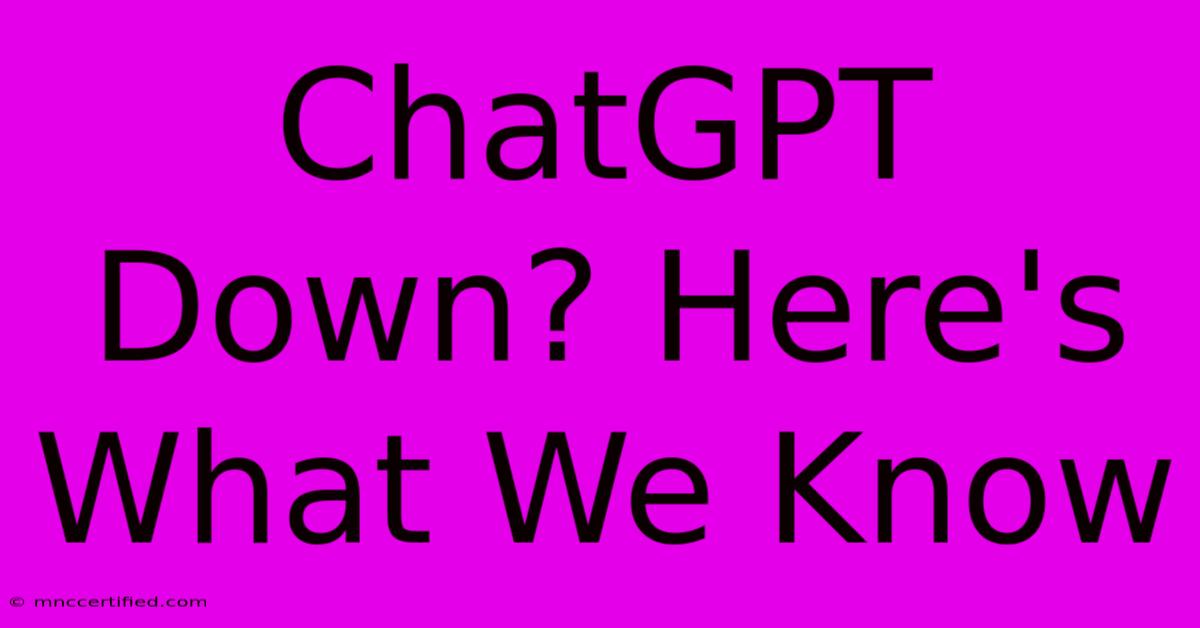
Thank you for visiting our website wich cover about ChatGPT Down? Here's What We Know. We hope the information provided has been useful to you. Feel free to contact us if you have any questions or need further assistance. See you next time and dont miss to bookmark.
Featured Posts
-
Top Zara Boxing Day 2024 Offers
Dec 27, 2024
-
Curry Addresses Warriors After Lakers Loss
Dec 27, 2024
-
Charlotte Tilbury Boxing Day Sale Up To 40 Off
Dec 27, 2024
-
Chat Gpt Outage Thousands Report Issues
Dec 27, 2024
-
Condolences On Former Pms Demise
Dec 27, 2024