ChatGPT Down: OpenAI Chatbot Outage
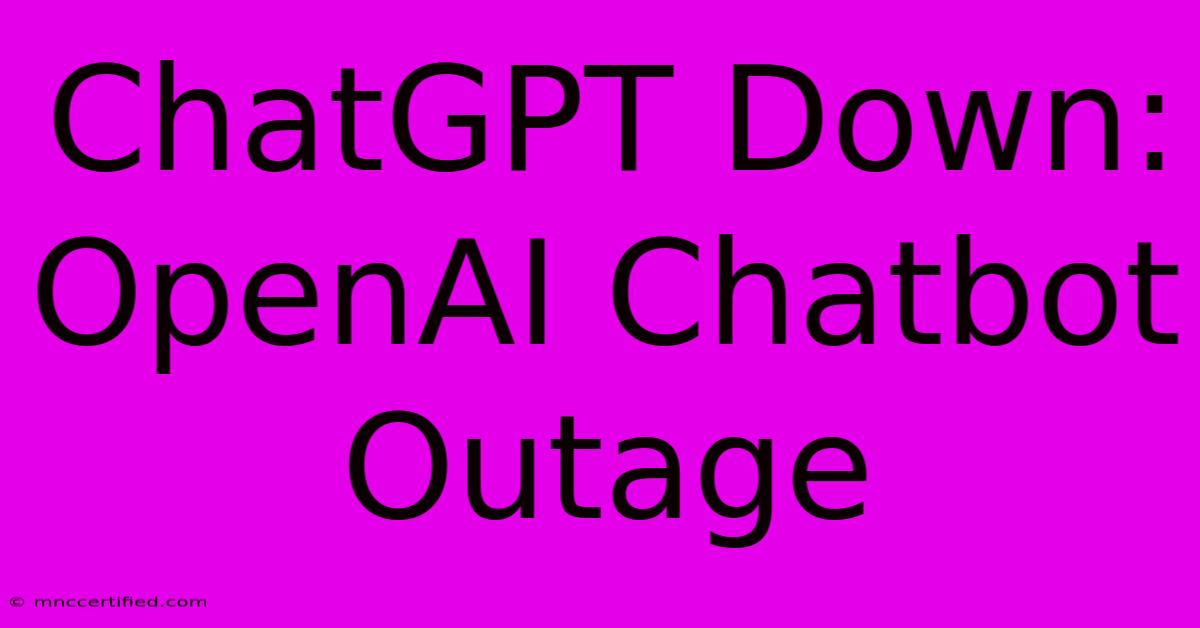
Table of Contents
ChatGPT Down: OpenAI Chatbot Outage - What to Do When ChatGPT is Unavailable
ChatGPT, the revolutionary AI chatbot developed by OpenAI, has become an indispensable tool for many. From generating creative text formats to answering complex questions, its capabilities are vast. However, like any online service, ChatGPT occasionally experiences outages. This article explores the reasons behind ChatGPT downtime, what to do when it's unavailable, and how to stay updated on its status.
Why is ChatGPT Down?
Several factors can contribute to ChatGPT outages:
- High Traffic: ChatGPT's immense popularity means it often faces periods of high user demand. When the servers are overwhelmed, access can become limited or completely unavailable. This is the most common reason for temporary downtime.
- Planned Maintenance: OpenAI occasionally performs scheduled maintenance to improve the system's performance, security, and add new features. During these periods, ChatGPT will be temporarily offline.
- Technical Issues: Unexpected technical glitches, bugs, and server problems can also cause outages. These issues can range from minor glitches to major system failures.
- API Issues: If you're using ChatGPT through an API (Application Programming Interface), issues with the API itself can prevent access. This is less common for direct users but crucial for developers.
- Overcapacity: OpenAI may intentionally limit access to manage resources and ensure fair usage, especially during periods of exceptionally high demand.
What to Do When ChatGPT is Down
When you encounter a "ChatGPT down" message, several steps can help:
- Check OpenAI's Status Page: OpenAI often publishes updates on their service status on a dedicated status page. Checking this page is the first step to determine if it's a widespread issue or a problem specific to your account.
- Check Social Media: Platforms like Twitter are often buzzing with activity when major services like ChatGPT go down. Searching for "#ChatGPTdown" or similar hashtags can provide real-time updates from other users and possibly official announcements.
- Restart Your Browser and Devices: Sometimes, a simple browser refresh or restarting your computer can resolve temporary glitches causing connectivity issues.
- Check Your Internet Connection: Ensure your internet connection is stable and functioning correctly. A poor internet connection can prevent access to online services.
- Try a Different Browser or Device: If you suspect a browser-specific problem, try using a different browser or device to access ChatGPT.
- Wait it Out: Most outages are temporary. Patience is often the best course of action. Give it some time, and check back later.
- Contact OpenAI Support (if necessary): If the outage persists, contacting OpenAI's support team might provide further information or assistance.
Staying Updated on ChatGPT Status
To minimize disruption caused by ChatGPT downtime, consider these strategies:
- Follow OpenAI on Social Media: Following OpenAI's official accounts on Twitter and other platforms can provide timely updates on outages and service disruptions.
- Sign up for Email Alerts (if available): Some services offer email alerts for service interruptions. Check if OpenAI provides such a feature.
- Use Third-Party Monitoring Tools: Several third-party websites and tools monitor the status of various online services, including ChatGPT.
Alternatives to ChatGPT While it's Down
While waiting for ChatGPT to come back online, explore these alternative AI writing tools:
- Bard (Google): A strong competitor offering similar functionalities.
- Jasper: A popular AI writing assistant for various tasks.
- Copy.ai: Another powerful AI writing tool specializing in marketing copy.
Remember to always verify information from reputable sources, especially during periods of service disruptions. By following these tips, you can minimize the inconvenience caused by ChatGPT downtime and stay informed about its availability.
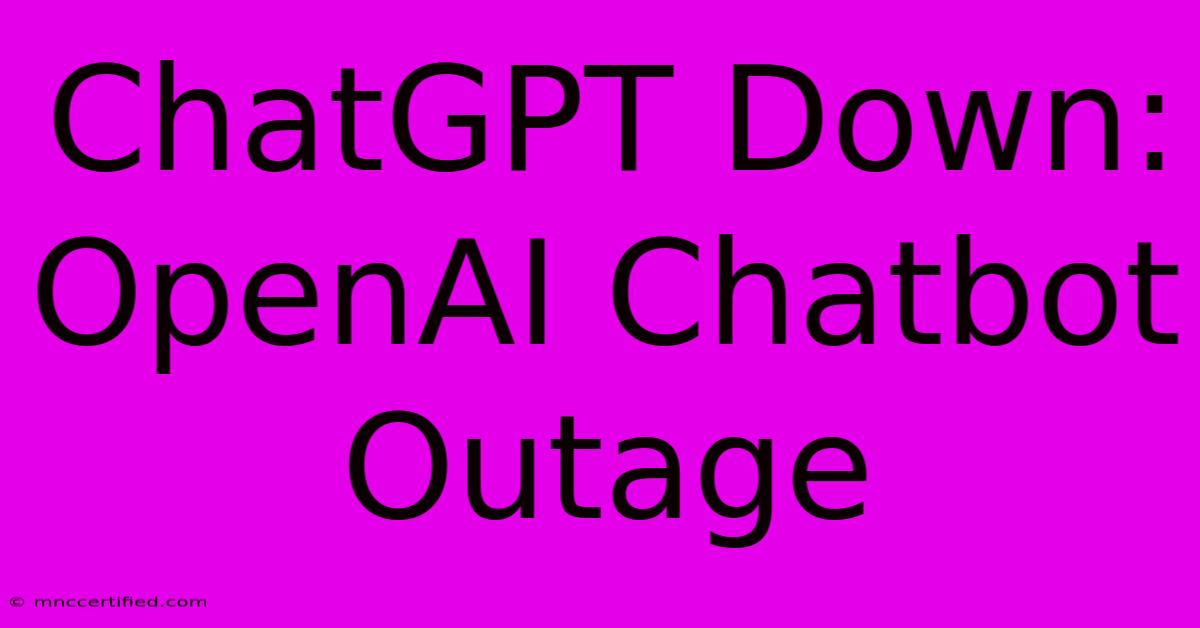
Thank you for visiting our website wich cover about ChatGPT Down: OpenAI Chatbot Outage. We hope the information provided has been useful to you. Feel free to contact us if you have any questions or need further assistance. See you next time and dont miss to bookmark.
Featured Posts
-
Squid Game Characters Season 2 Guide
Dec 27, 2024
-
Liverpool Defeats Leicester 3 1 Premier League
Dec 27, 2024
-
St Mirren Upsets Rangers In William Hill Cup
Dec 27, 2024
-
Clement On Rangers Mental Issues
Dec 27, 2024
-
Liverpools Premier League Hope
Dec 27, 2024