Disposable Emails: Gmail's New Feature?
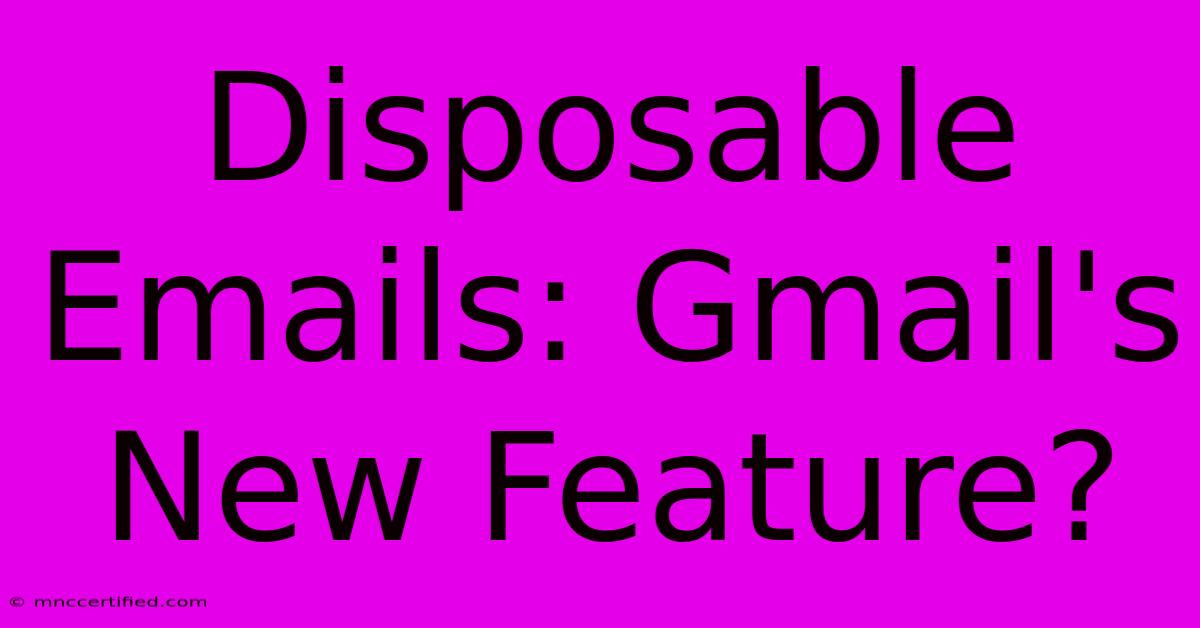
Table of Contents
Disposable Emails: Gmail's New Feature? A Deep Dive into Temporary Email Solutions
The demand for temporary or disposable email addresses is constantly growing. Users need a way to sign up for services without exposing their primary email to spam, phishing attempts, or unwanted marketing emails. While Gmail doesn't offer a built-in "disposable email" feature in the traditional sense, this article explores the topic, examining the need for temporary email addresses, alternatives to a dedicated Gmail feature, and the best practices for protecting your privacy online.
The Rise of Disposable Email Addresses and Why You Need Them
In today's digital world, sharing your primary email address feels like a necessary evil. Every online signup, newsletter subscription, or forum registration exposes you to the risk of overflowing inboxes and potential security threats. This is where the concept of disposable emails comes into play. A disposable email address, also known as a temporary email address or burner email, is a temporary email account used for short-term purposes. Its primary benefit is protecting your main email from spam, malware, and unwanted solicitations.
Key benefits of using disposable emails include:
- Privacy Protection: Shield your primary email from spam, phishing attempts, and unwanted marketing emails.
- Security: Reduce the risk of your main email account being compromised.
- Online Safety: Sign up for untrusted websites without exposing your personal email.
- Avoiding unwanted subscriptions: Easily unsubscribe from services without managing your main inbox.
Does Gmail Offer Disposable Emails? Exploring Alternatives
No, Gmail itself doesn't offer a built-in feature specifically labeled "disposable email." However, there are several ways to achieve similar functionality within the Gmail ecosystem or using alternative services:
1. Using "+" Addressing in Gmail (A Gmail-Native Solution)
Gmail's "+ addressing" feature provides a powerful, built-in solution for managing different email streams. By adding a "+" symbol and any identifier to your email address before the "@" symbol (e.g., [email protected]), you can filter incoming messages based on that identifier. This effectively creates separate inboxes within your Gmail account without needing separate accounts.
Example: You can use [email protected] for Amazon communications, and [email protected] for social media updates. Gmail filters these messages automatically, helping you manage email clutter and identify unwanted subscriptions more efficiently. This is a fantastic Gmail alternative to dedicated disposable email providers.
2. Utilizing Third-Party Disposable Email Services
Several reputable websites offer disposable email services. These services provide temporary email addresses that self-destruct after a specific period or after a certain number of emails. Research carefully and choose a provider with a strong reputation for privacy and security. Remember to check their privacy policy before using their services.
Key things to consider when choosing a third-party service:
- Privacy Policy: Ensure the service protects your data and doesn't share it with third parties.
- Security: Choose a provider with robust security measures to protect your data.
- Features: Consider features like self-destruct options and email forwarding capabilities.
Best Practices for Protecting Your Email Privacy
Whether you utilize Gmail's "+" addressing or a third-party disposable email service, always practice good email hygiene to enhance your online security:
- Avoid using your primary email for untrusted websites: Use disposable emails for registrations on less-known platforms.
- Regularly check your temporary email accounts: Delete unwanted emails and accounts when no longer needed.
- Use strong passwords: Secure your primary email account with a robust and unique password.
- Enable two-factor authentication: Add an extra layer of security to your email account.
- Keep your software updated: Ensure your devices and email client are running the latest security patches.
Conclusion: Navigating the World of Temporary Emails
While Gmail doesn't provide a direct "disposable email" feature, its "+ addressing" offers a viable and effective solution for managing multiple email streams and enhancing privacy. However, understanding the nuances of disposable email services and practicing good email hygiene remain crucial for safeguarding your online privacy and security. Remember to always prioritize your digital security and choose services that align with your privacy needs.
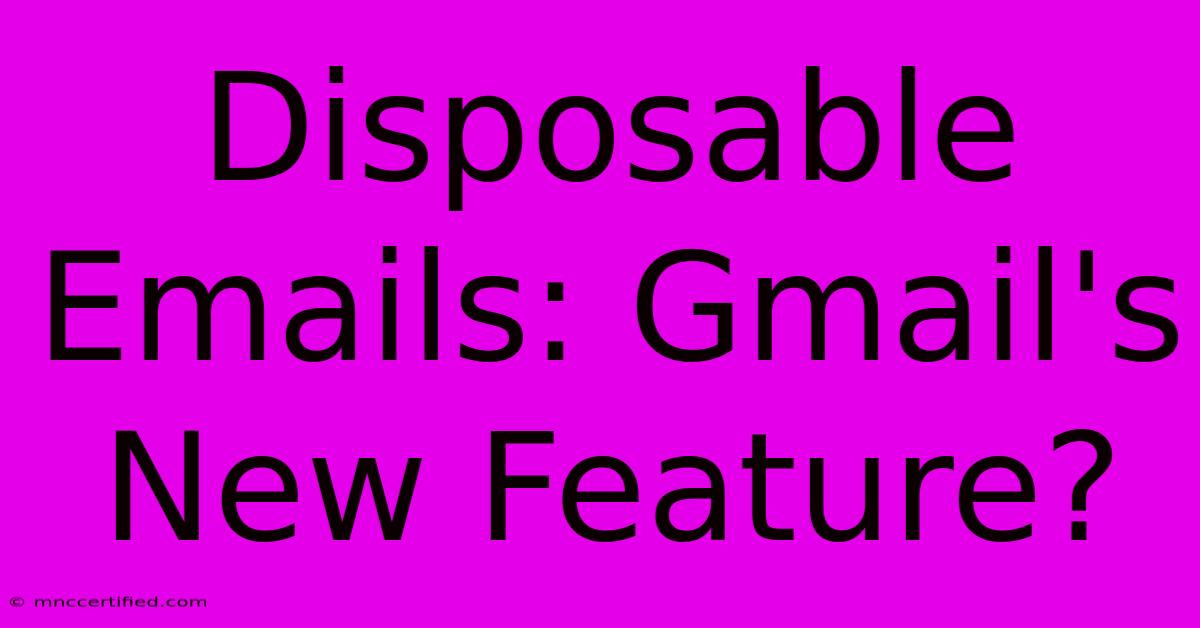
Thank you for visiting our website wich cover about Disposable Emails: Gmail's New Feature?. We hope the information provided has been useful to you. Feel free to contact us if you have any questions or need further assistance. See you next time and dont miss to bookmark.
Featured Posts
-
Free Poland Vs Scotland Live Stream
Nov 19, 2024
-
Croatias Captain Modrics Historic Presence
Nov 19, 2024
-
Whitehead Insurance Crossville Tn
Nov 19, 2024
-
Jennifer Lawrence Shows Baby Bump
Nov 19, 2024
-
Croatia Vs Portugal Uefa Nations Live Stream
Nov 19, 2024