Facebook & Instagram Down? Current Status Check
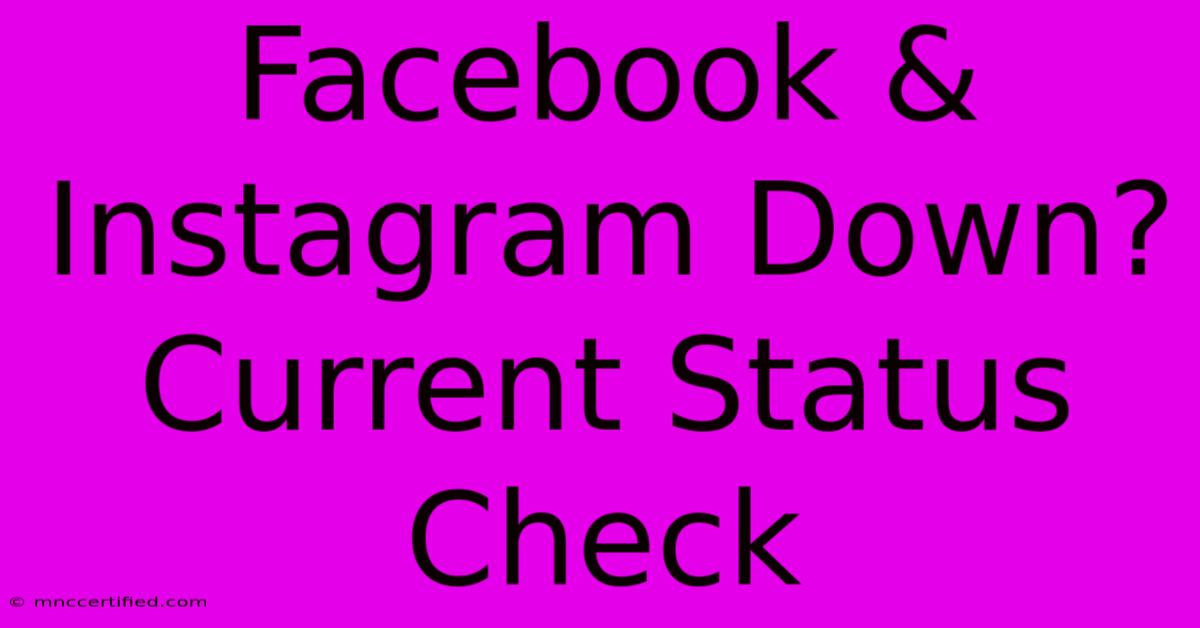
Table of Contents
Facebook & Instagram Down? Current Status Check
Are you experiencing issues accessing Facebook or Instagram? You're not alone! Millions of users rely on these platforms daily, so widespread outages can cause significant disruption. This article will guide you through checking the current status of Facebook and Instagram, troubleshooting potential problems, and understanding why these outages happen.
Checking the Current Status: Is Facebook Down Right Now?
Before diving into troubleshooting, the first step is to confirm if Facebook and Instagram are actually down or if the problem lies on your end. Here's how:
1. Use Down Detector:
DownDetector () is a reliable website that aggregates reports of website outages from users worldwide. Search for "Facebook" or "Instagram" to see real-time reports of issues, including geographic location and the type of problems users are experiencing. A high number of reports in your area strongly suggests a widespread outage.
2. Check Social Media:
Ironically, when Facebook or Instagram are down, other social media platforms often become buzzing with users reporting the issue. Checking Twitter, Reddit (specifically subreddits like r/facebook or r/instagram), or other platforms can confirm if the outage is widespread.
3. Ask Your Friends:
Sometimes, the simplest solution is the best. Ask your friends or family if they're experiencing the same problem. This can quickly confirm whether it's a widespread outage or an issue specific to your device or connection.
Troubleshooting Potential Problems: Why Can't I Access Facebook or Instagram?
If Down Detector doesn't show a widespread outage, the problem might be on your end. Here are some troubleshooting steps:
1. Check Your Internet Connection:
The most common cause of access issues is a poor internet connection. Try:
- Restarting your router and modem: This often resolves temporary connection problems.
- Checking your Wi-Fi signal strength: A weak signal can prevent access to data-heavy applications like Facebook and Instagram.
- Switching to a different network: Try using your mobile data or connecting to a different Wi-Fi network to rule out a problem with your home network.
2. Clear App Cache and Data:
Accumulated cache and data can sometimes interfere with app functionality. Clearing this data can often resolve access issues:
- Android: Go to your device's settings, find "Apps," locate Facebook and Instagram, and clear the cache and data.
- iOS: While iOS doesn't offer the same direct "clear data" option, reinstalling the app can often achieve the same result.
3. Update Your Apps:
Outdated apps can have bugs that prevent them from functioning correctly. Check for updates in your app store and update Facebook and Instagram to the latest versions.
4. Restart Your Device:
A simple device restart can often resolve temporary software glitches.
5. Check for Server-Side Issues (Beyond Down Detector):
While DownDetector is a great starting point, you can sometimes find more granular information directly from Facebook and Instagram’s official pages or support channels. Look for news posts or announcements that might explain temporary disruptions.
Why Do Facebook and Instagram Go Down?
Outages can occur due to several reasons, including:
- High traffic: An unexpected surge in users can overwhelm servers.
- Technical issues: Server malfunctions, software bugs, or network problems can cause disruptions.
- Planned maintenance: Facebook and Instagram sometimes schedule planned maintenance, resulting in temporary outages.
- Cyberattacks: While less common, targeted attacks can disrupt service.
Staying informed: Regularly checking reputable sources like DownDetector and official social media announcements is crucial for staying updated during outages.
Conclusion: Staying Connected in a Disconnected World
Experiencing Facebook or Instagram downtime can be frustrating, but by following the steps outlined above, you can quickly determine the cause and take the necessary steps to regain access. Remember, sometimes it's a widespread issue, and all you can do is wait for service to be restored. Patience is key!
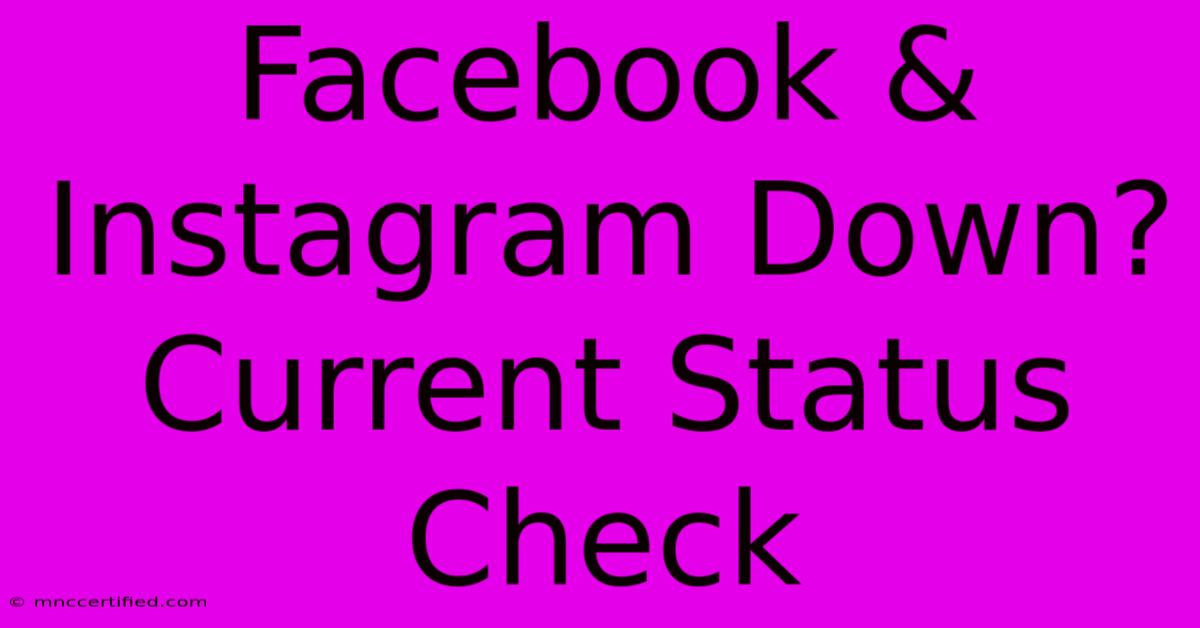
Thank you for visiting our website wich cover about Facebook & Instagram Down? Current Status Check. We hope the information provided has been useful to you. Feel free to contact us if you have any questions or need further assistance. See you next time and dont miss to bookmark.
Featured Posts
-
Maria Callas Fact Vs Fiction
Dec 12, 2024
-
Movie Review Jamie Foxx In What Happened Was
Dec 12, 2024
-
Statement Sara Murder Childrens Commissioner
Dec 12, 2024
-
City U19s Draw Juventus Knockout Bound
Dec 12, 2024
-
Facebook Instagram Whats App Outage Tens Of Thousands Impacted
Dec 12, 2024