**FiOS Service Back Online For Verizon Customers**
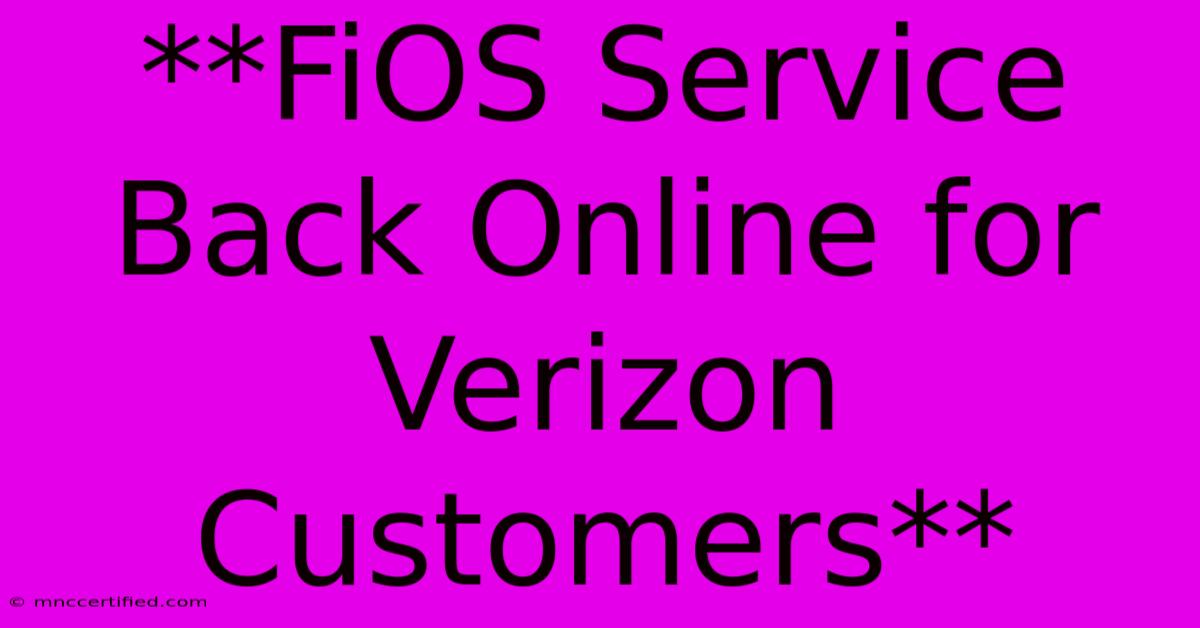
Table of Contents
FiOS Service Back Online for Verizon Customers: What Happened and What to Do If You're Still Experiencing Issues
Verizon FiOS customers across the country breathed a sigh of relief recently as service was restored after a widespread outage. This outage, which affected internet, phone, and television services for many users, left many frustrated and wondering what caused the disruption and how to prevent similar issues in the future.
What Caused the FiOS Outage?
While Verizon has not publicly stated the exact cause of the outage, initial reports pointed to a network issue affecting their core infrastructure. This could have been caused by a variety of factors, including:
- Equipment failure: A malfunctioning piece of equipment in a central hub could have triggered a cascade effect, leading to a widespread outage.
- Software glitch: A bug in the software that controls the network could have caused service disruptions.
- Cyberattack: While Verizon has not confirmed this, a targeted cyberattack on the network could have been a contributing factor.
It's important to remember that these are just potential causes and the actual reason for the outage may be something completely different.
What Should You Do If You Are Still Experiencing Issues?
While service has been restored for most Verizon FiOS customers, some users may still be experiencing issues. If you are still experiencing problems with your internet, phone, or television service, here are a few things you can do:
- Check the Verizon Outage Map: Visit the Verizon website or mobile app to see if there are any ongoing outages in your area.
- Restart your equipment: Sometimes a simple restart can fix minor glitches. Power cycle your modem and router to see if this resolves the issue.
- Contact Verizon Support: If you are still experiencing problems, reach out to Verizon customer support. You can do this by calling their hotline or using the online chat service on their website.
- Check your billing: Make sure your account is in good standing and that your payments are up to date.
How to Prevent Future Outage Issues
While you can't control everything that happens on Verizon's end, there are a few things you can do to mitigate the impact of future outages:
- Have a backup plan: Consider investing in a mobile hotspot or a satellite internet connection to use as a backup in case of a FiOS outage.
- Regularly restart your equipment: Restarting your modem and router regularly can help prevent minor glitches from accumulating and leading to larger problems.
- Keep your equipment updated: Regularly update your modem and router firmware to ensure they are running the latest software versions and are better protected against security vulnerabilities.
Stay informed: Follow Verizon's official social media accounts and news channels for updates on any outages or service disruptions.
Moving Forward: Verizon's Response to the Outage
It's important to note that Verizon has acknowledged the outage and has been working hard to restore service to all customers. They have also apologized for the inconvenience caused by the disruption. While the outage was a major inconvenience for many, it's reassuring to see that Verizon is taking steps to prevent similar incidents in the future.
This situation highlights the importance of having reliable internet connectivity in today's world. By taking steps to prepare for potential outages and staying informed about any issues, you can minimize the disruption to your daily life.
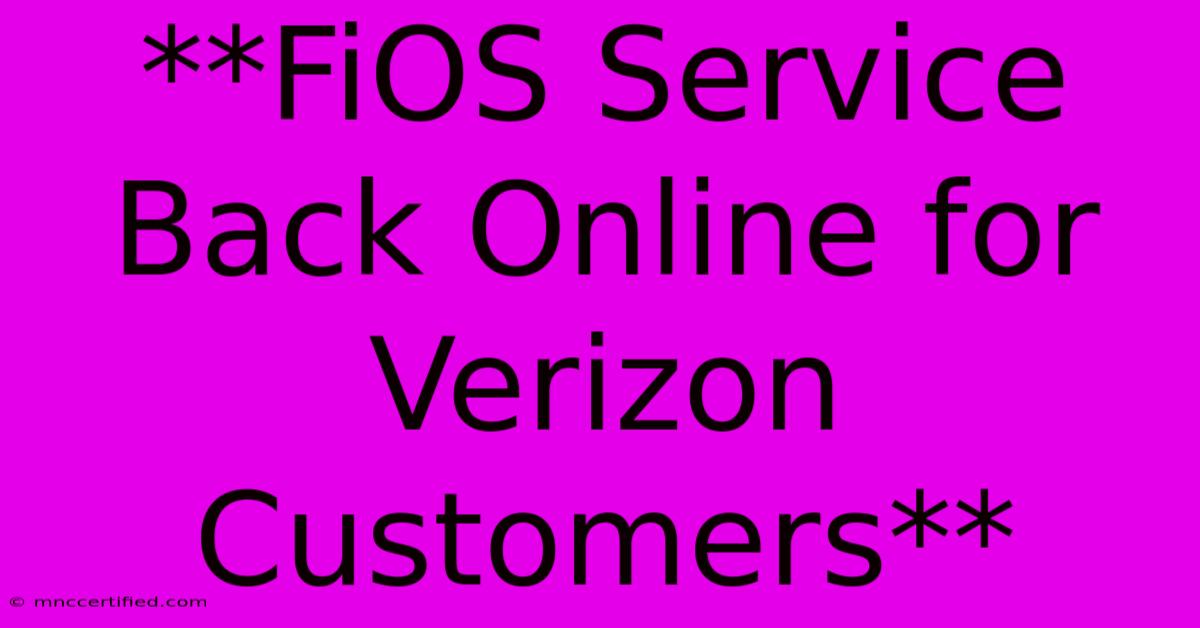
Thank you for visiting our website wich cover about **FiOS Service Back Online For Verizon Customers**. We hope the information provided has been useful to you. Feel free to contact us if you have any questions or need further assistance. See you next time and dont miss to bookmark.
Featured Posts
-
Final Score Kentucky Wins Over Duke
Nov 13, 2024
-
I M A Celebrity 2024 Lineup And Spin Off Details
Nov 13, 2024
-
Villanova Vs St Joseph S Game Time Tv Odds
Nov 13, 2024
-
Bourget Insurance Chippewa Falls Wi
Nov 13, 2024
-
Remembering Frank Auerbach 1931 2024
Nov 13, 2024