Fios Service Down? Verizon Addresses Outage
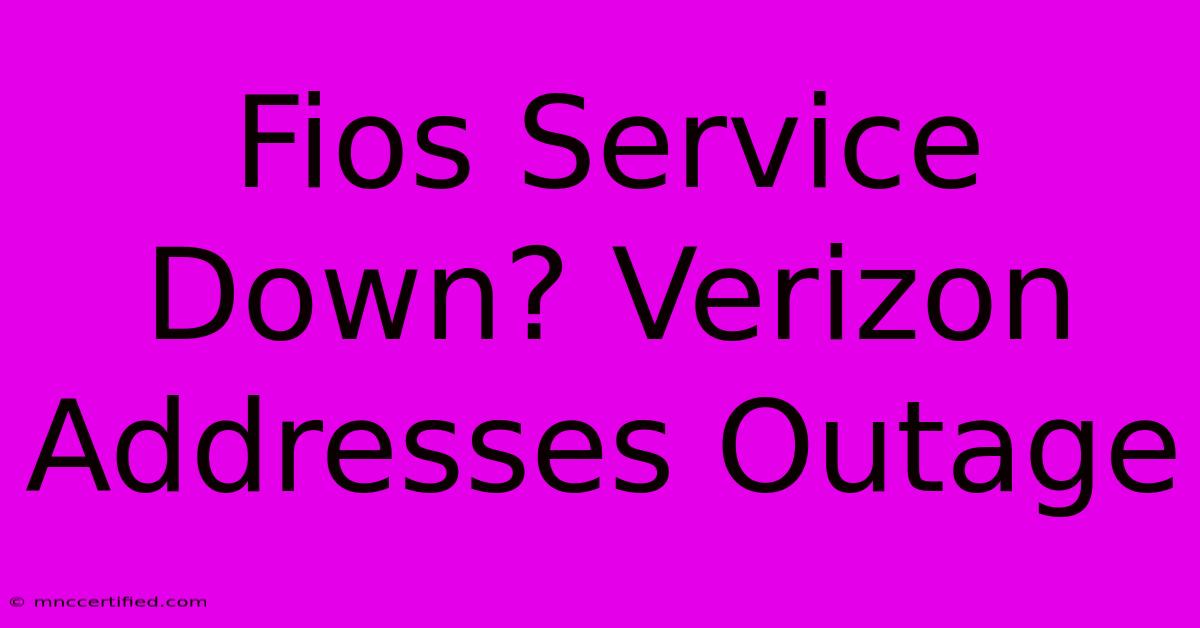
Table of Contents
Fios Service Down? Verizon Addresses Outage
Frustratingly, internet outages happen. And when your Verizon Fios service goes down, it can feel like your whole world stops. But don't panic! While it's inconvenient, you're not alone, and Verizon is aware of the situation. This guide will help you navigate the frustrating world of Fios outages, understand the possible causes, and learn how to get back online as quickly as possible.
Why Is My Fios Service Down?
Several factors can lead to Fios service interruptions. Some common causes include:
- Planned Maintenance: Verizon occasionally schedules maintenance to improve network performance and ensure reliability. These planned outages are usually communicated in advance.
- Severe Weather: Storms, heavy rain, snow, or high winds can damage infrastructure and cause outages.
- Equipment Issues: Faulty equipment at your home or within the network can cause connectivity problems.
- Fiber Cuts: Accidental damage to the fiber optic cables can interrupt service to a larger area.
- Network Overloads: High demand on the network, especially during peak hours or major events, can cause temporary slowdowns or outages.
How to Check if There's a Fios Outage
The first step to troubleshooting is to determine if the outage is localized or widespread. Here's how:
- Verizon's Outage Map: Verizon provides an interactive outage map on their website. This tool displays areas experiencing service interruptions in real-time.
- Social Media: Follow Verizon's social media accounts (Twitter, Facebook) for updates and announcements about outages.
- Contact Verizon Support: If you can't find any information online, call Verizon's customer service line to inquire about the outage.
Troubleshooting Fios Service Issues
Once you've confirmed an outage, you can take these steps to troubleshoot the issue:
- Restart Your Router: Sometimes a simple restart can resolve the issue. Unplug your router for 30 seconds, then plug it back in and wait for it to reboot.
- Check Equipment Connections: Ensure all cables are securely connected to your router, modem, and any other equipment.
- Power Cycle Your Equipment: Turn off all equipment, including your router, modem, and any connected devices. Wait a few minutes, then power them back on one at a time.
- Check Your Fios TV Box: If you experience issues with your Fios TV service, try restarting your set-top box.
What to Do if Fios Is Still Down
If the outage persists, you can take these steps:
- Stay Informed: Keep an eye on Verizon's website and social media for updates about the outage.
- Contact Verizon: Call their customer service line to report the issue and inquire about an estimated restoration time.
- Use Your Mobile Hotspot: If you have a data plan, use your phone as a mobile hotspot for temporary internet access.
- Consider Alternatives: Explore other internet providers in your area if the outage is prolonged.
Staying Connected While You Wait
Losing your internet connection can be frustrating, but it's important to remember that Verizon is working to resolve the issue as quickly as possible.
Here are some tips to stay connected while you wait:
- Use Public Wi-Fi: Many public places offer free Wi-Fi, such as libraries, coffee shops, and restaurants.
- Download Entertainment: Download movies, shows, or music to your devices beforehand to enjoy entertainment offline.
- Connect with Friends and Family: Use social media or messaging apps to stay in touch with friends and family.
Conclusion
Fios outages can be inconvenient, but remember that Verizon is aware of the problem and working to restore service. Following these steps will help you stay informed, troubleshoot potential issues, and remain connected during an outage.
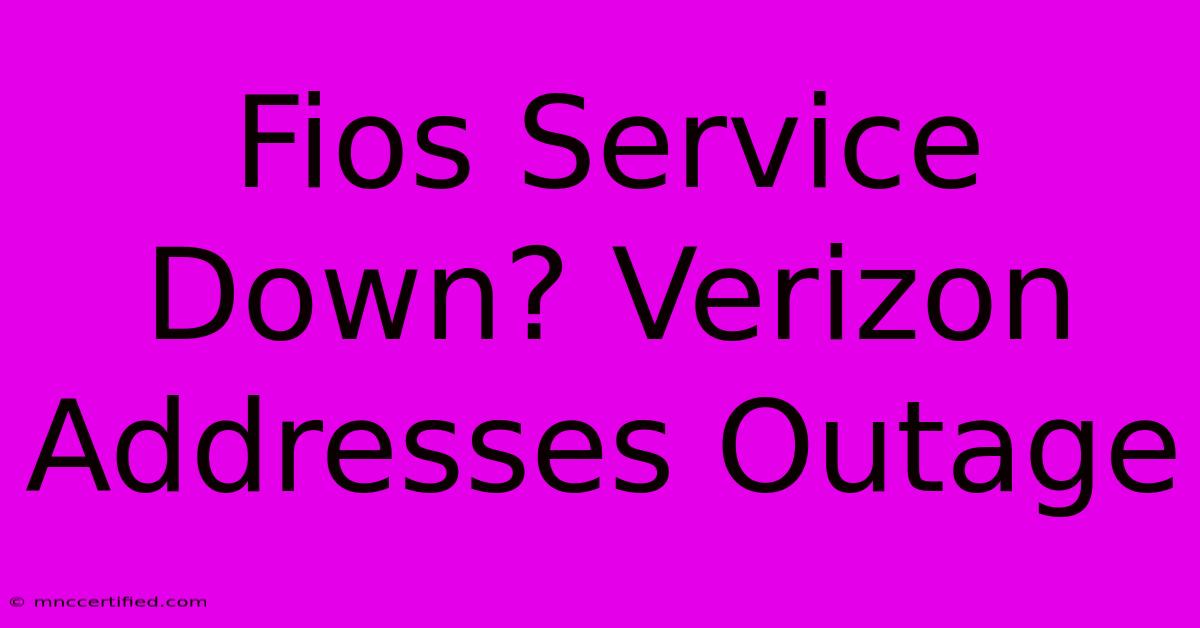
Thank you for visiting our website wich cover about Fios Service Down? Verizon Addresses Outage . We hope the information provided has been useful to you. Feel free to contact us if you have any questions or need further assistance. See you next time and dont miss to bookmark.
Featured Posts
-
Frank Auerbach Nazi Refugee Passes At 90
Nov 13, 2024
-
A Affordable Insurance Worcester Ma
Nov 13, 2024
-
Is Cryotherapy Covered By Insurance
Nov 13, 2024
-
Song Jae Rim K Drama Actors Early Life And Death
Nov 13, 2024
-
Juventus Vs Arsenal Women Uwcl Match Preview
Nov 13, 2024