Fitbit Down For Maintenance
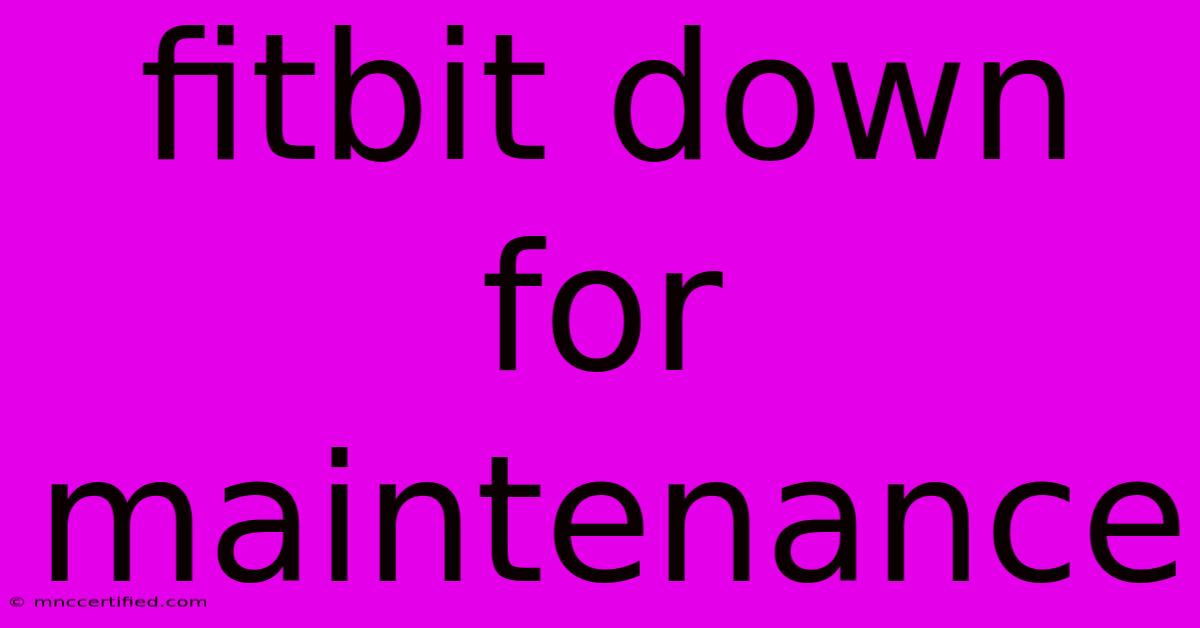
Table of Contents
Fitbit Down for Maintenance: What to Do When Your Tracker's Offline
Is your Fitbit showing an error? Are you unable to sync your data? You're not alone. Fitbit, like any online service, occasionally experiences downtime for maintenance. This can be frustrating, especially if you rely on your Fitbit for fitness tracking, sleep monitoring, or other features. This guide will help you navigate Fitbit downtime, understand the reasons behind it, and know what steps to take while you wait for service to resume.
Understanding Fitbit Downtime
Fitbit downtime can manifest in several ways:
- Inability to sync: Your Fitbit device might fail to sync with the Fitbit app, preventing data uploads.
- App errors: The Fitbit app itself might crash, freeze, or display error messages.
- Website issues: The Fitbit website might be inaccessible or unresponsive.
- Specific feature outages: Certain Fitbit features, such as heart rate tracking or GPS, might stop functioning correctly.
These issues are usually temporary and due to planned maintenance or unforeseen technical difficulties. Planned maintenance is usually announced beforehand, allowing users to prepare. Unplanned outages, however, can be sudden and disruptive.
Why Does Fitbit Go Down for Maintenance?
Several reasons contribute to Fitbit downtime:
- Software updates: Regular software updates are crucial for improving performance, adding new features, and fixing bugs. These updates often require temporary downtime.
- Server maintenance: Fitbit relies on servers to store and process your data. Periodic maintenance is necessary to ensure optimal performance and prevent larger problems.
- Unexpected technical issues: Like any complex system, Fitbit's infrastructure can experience unexpected technical problems, leading to temporary outages. This could include anything from network failures to database issues.
- High traffic: Periods of high user traffic, such as after a new product launch or during major fitness events, can sometimes strain the system, causing temporary slowdowns or outages.
What to Do When Fitbit is Down
If you suspect your Fitbit is down due to maintenance, here’s what you can do:
-
Check Fitbit's status page: Fitbit often provides a status page detailing any ongoing outages or planned maintenance. Check this page first to confirm whether the issue is widespread.
-
Check your internet connection: Ensure your internet connection is stable and working correctly. A weak or unstable connection can prevent syncing.
-
Restart your Fitbit device: A simple restart can often resolve minor glitches. Instructions for restarting your specific Fitbit model can usually be found on the Fitbit support website.
-
Restart your phone or computer: If you’re experiencing issues with the Fitbit app or website, restarting your device can resolve software conflicts.
-
Check social media: Search for #fitbitdown or similar hashtags on Twitter or other social media platforms. Other users may be reporting similar issues, confirming a widespread outage.
-
Be patient: Most Fitbit outages are temporary. Wait for a while, allowing the engineers to resolve the problem.
How to Stay Updated on Fitbit Status
To stay informed about Fitbit's service status and avoid future disruptions:
- Follow Fitbit on social media: Stay updated on their official accounts for announcements regarding maintenance or outages.
- Sign up for email alerts (if available): Some companies provide email alerts for service disruptions; check Fitbit's support site to see if this is an option.
- Bookmark Fitbit's status page: Keep the link to Fitbit's status page handy for quick reference.
Conclusion
While Fitbit downtime can be frustrating, understanding the reasons behind it and knowing the appropriate steps to take can help minimize the disruption. By following the tips outlined above, you can stay informed, troubleshoot common issues, and ensure you're ready when your Fitbit is back online. Remember that patience is key; most outages are resolved quickly by Fitbit's engineering team.
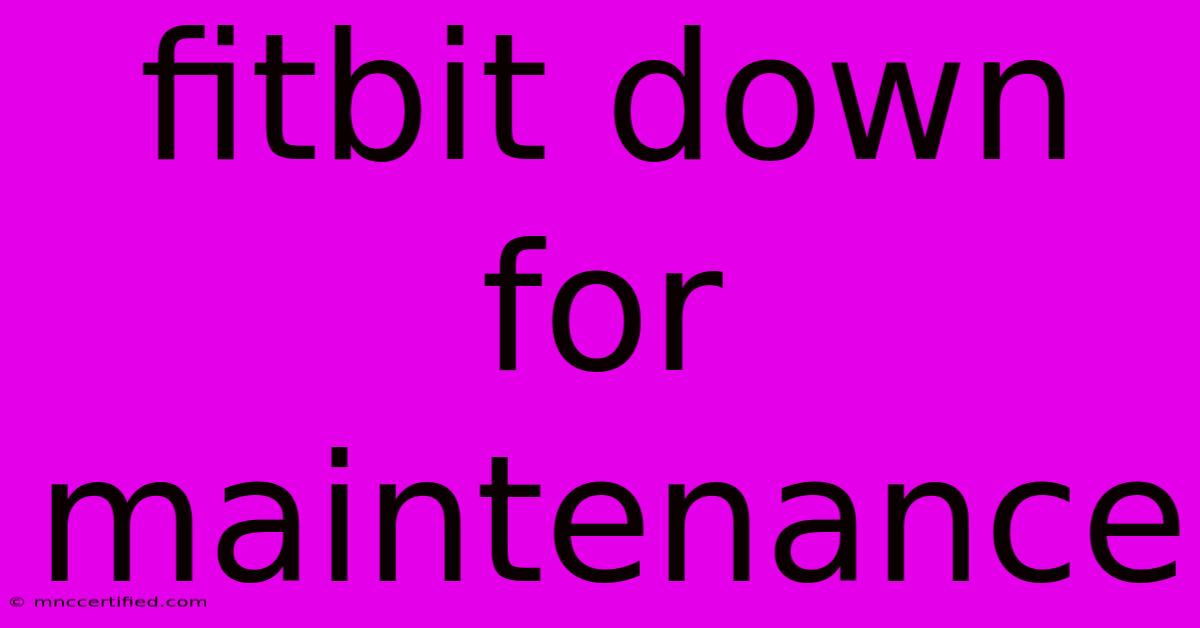
Thank you for visiting our website wich cover about Fitbit Down For Maintenance. We hope the information provided has been useful to you. Feel free to contact us if you have any questions or need further assistance. See you next time and dont miss to bookmark.
Featured Posts
-
Thermal Bonded Soccer Balls
Dec 02, 2024
-
Retik Price Prediction 2025
Dec 02, 2024
-
Abu Dhabi Finance Week 2023
Dec 02, 2024
-
Real Madrids 2 0 Win Bellingham And Mbappe
Dec 02, 2024
-
Mobster Crypto Where To Buy
Dec 02, 2024