Gmail Aliases: Shielded Email Feature
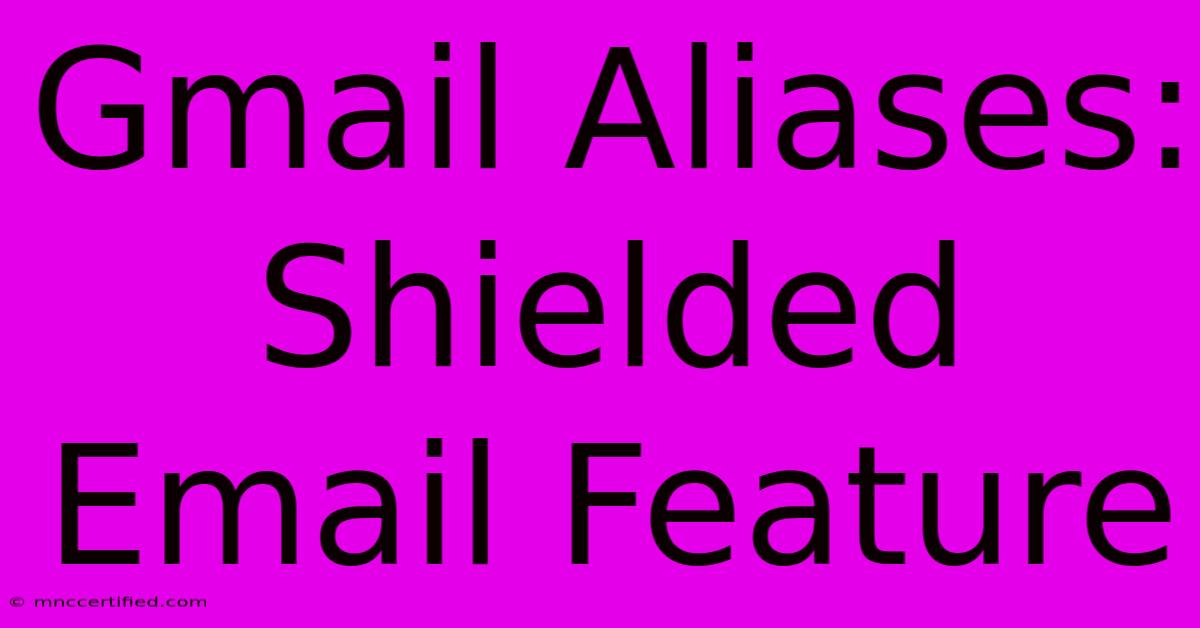
Table of Contents
Gmail Aliases: Your Shield Against Email Overload and Spam
Gmail aliases are a powerful, yet often underutilized, feature that can significantly enhance your email management and privacy. This comprehensive guide will explore the functionality of Gmail aliases, highlighting their benefits and demonstrating how to create and manage them effectively. Learn how to leverage this hidden gem to conquer inbox clutter and boost your online security.
What are Gmail Aliases?
A Gmail alias is essentially an alternative email address that forwards all emails to your primary Gmail inbox. Think of it as a secondary address linked to your main account. While it may seem like a simple trick, the implications for managing your online presence and protecting your privacy are substantial. Instead of creating multiple Gmail accounts, aliases provide a streamlined solution for handling various online activities.
Key Difference: Unlike creating a completely separate Gmail account, aliases share the same inbox, contacts, and settings as your primary address. This simplifies email management considerably.
Benefits of Using Gmail Aliases
Using Gmail aliases offers a multitude of advantages:
1. Enhanced Privacy and Security
- Protecting your primary email: Use aliases for online registrations or subscriptions where you're unsure about the sender's trustworthiness. If the service is compromised or starts spamming, you can easily disable the alias without affecting your main email address.
- Separating personal and professional emails: Create distinct aliases for work-related communications and personal correspondence, keeping your inbox organized and your personal information more secure.
- Reducing spam: By using unique aliases for different online activities, you can limit the exposure of your primary email address to spammers and bots.
2. Streamlined Email Management
- Organized inbox: Categorize emails based on their source or purpose using different aliases, making it easier to find specific messages.
- Simplified account management: Manage all your aliases from a single Gmail account, eliminating the need to juggle multiple logins and passwords.
- Improved filtering: You can create filters specific to certain aliases, allowing you to automatically sort emails based on their source.
3. Increased Control over Your Online Presence
- Managing online subscriptions: Use separate aliases for newsletters, online shopping, and other subscriptions. This makes unsubscribing easier and helps prevent unwanted emails from cluttering your inbox.
- Maintaining anonymity: In situations where you need a degree of anonymity, using an alias provides a layer of protection.
- Testing purposes: Use aliases to test different email marketing campaigns or services without impacting your main account.
How to Create and Manage Gmail Aliases
Creating a Gmail alias is straightforward:
- Access your Gmail settings: Click on the gear icon in the top right corner of your Gmail inbox and select "See all settings."
- Navigate to "Accounts and Import": Find the "Accounts and Import" tab.
- Choose "Send mail as": Under this section, click "Add another email address."
- Enter your alias: This should be in the format "[email protected]". Gmail will check if the address is available.
- Verify your alias: Gmail will send a verification code to the alias email address. You'll need to enter this code to complete the process.
- Choose your settings: You can select whether to send emails "as" this alias or "from" this alias. The "send from" option includes your name and alias.
Important Note: While you can create aliases, you cannot create aliases that are already in use by another Google account.
Deleting a Gmail Alias
Removing an alias is equally simple:
- Go back to "Accounts and Import": Follow the same steps as above to access the "Accounts and Import" settings.
- Find your alias: Locate the alias you wish to delete in the "Send mail as" section.
- Remove the alias: Click the "Remove" option next to the chosen alias.
Conclusion: Harness the Power of Gmail Aliases
Gmail aliases are a versatile tool that significantly improve email management and online security. By strategically using aliases, you can better organize your inbox, protect your privacy, and streamline your online activities. Take advantage of this powerful feature and experience the benefits today. Don't let inbox overload and spam dictate your online experience – take control with Gmail aliases.
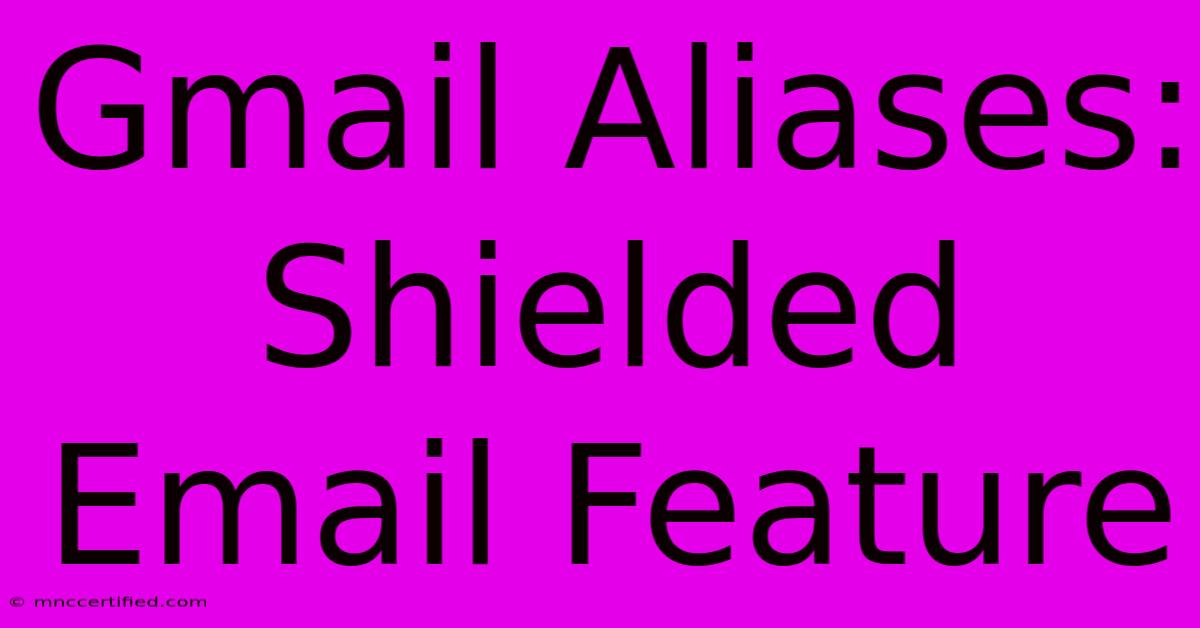
Thank you for visiting our website wich cover about Gmail Aliases: Shielded Email Feature. We hope the information provided has been useful to you. Feel free to contact us if you have any questions or need further assistance. See you next time and dont miss to bookmark.
Featured Posts
-
Coleen In The Jungle Wagatha
Nov 19, 2024
-
Fcc Chair Nominee Brendan Carr
Nov 19, 2024
-
30 Day Short Term Truck Insurance
Nov 19, 2024
-
Knee Scooter Covered By Insurance
Nov 19, 2024
-
Biggest Title Insurance Companies
Nov 19, 2024