Gmail Targets Spam Emails
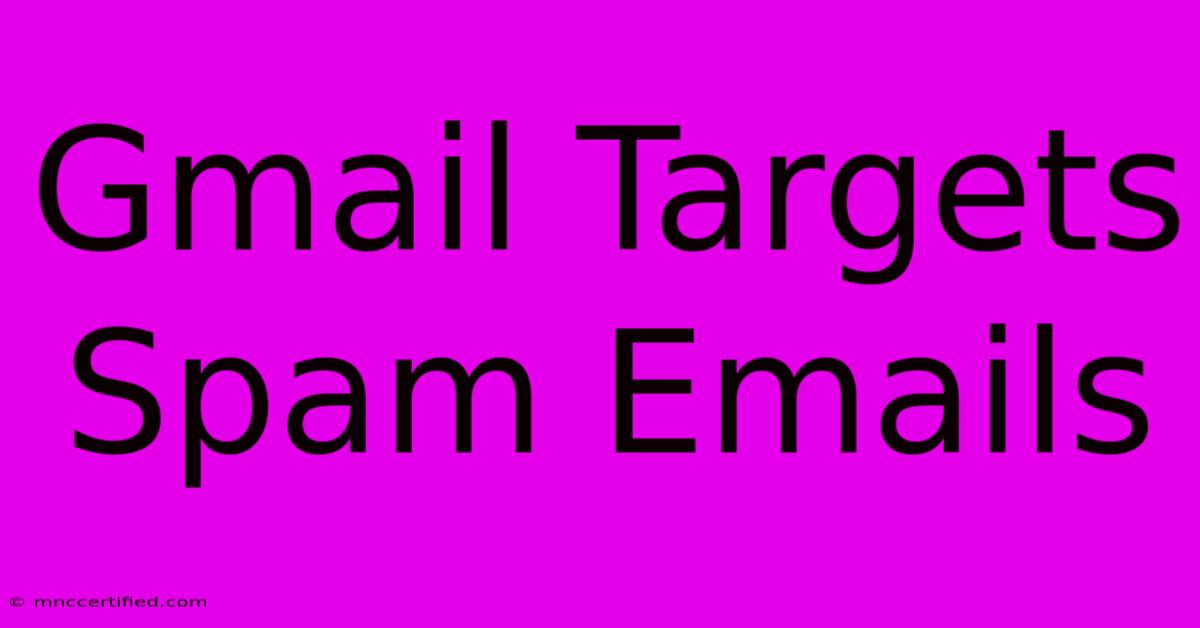
Table of Contents
Gmail Targets Spam Emails: How Google's Filters Keep Your Inbox Clean
Gmail, the world's most popular email service, handles billions of emails daily. A significant portion of this volume consists of unwanted messages – spam. But how does Gmail effectively target and filter these spam emails, ensuring your inbox remains a clean and productive space? This article delves into the sophisticated methods Gmail employs to combat spam, explaining its multi-layered approach and offering users tips to further enhance their spam protection.
Understanding Gmail's Spam Filtering Mechanisms
Gmail's spam filtering isn't a single process; it's a complex system incorporating various techniques. This robust approach minimizes the chances of legitimate emails being mistakenly flagged as spam while effectively identifying and quarantining unwanted messages. Key components include:
1. Content Analysis: Deciphering the Message
Gmail's algorithms meticulously analyze the content of incoming emails. This includes scrutinizing:
- Suspicious words and phrases: Spam emails often contain words associated with scams, phishing attempts, or illicit activities. Common examples include "free money," "urgent action required," or exaggerated promises of wealth.
- Links and URLs: Gmail verifies the legitimacy of links embedded in emails, checking their reputation and identifying potential phishing sites. Suspicious URLs are a major red flag.
- Sender reputation: Emails from known spam sources are immediately flagged. Gmail maintains a constantly updated database of known spam senders.
- Image analysis: Spam emails often contain images designed to bypass text-based filters. Gmail analyzes these images for suspicious content.
2. Header Analysis: Examining the Technical Details
Beyond the visible content, Gmail also dissects the email headers. This provides valuable technical information, including:
- IP address reputation: Emails sent from IP addresses with a history of sending spam are more likely to be flagged.
- SPF, DKIM, and DMARC: Gmail verifies these authentication protocols to ensure the sender's identity is legitimate. Failure to authenticate often indicates a spoofed email.
- Email routing: Unusual routing patterns can indicate spam.
3. User Feedback: The Power of Reporting
Gmail's spam filtering continuously learns and improves based on user feedback. Marking emails as spam or not spam provides crucial data that refines the system's accuracy. Actively reporting spam helps Gmail improve its algorithms and strengthens its ability to identify future spam messages.
4. Machine Learning: The Ever-Evolving System
At the heart of Gmail's spam filtering is machine learning. This sophisticated technology allows the system to adapt and improve its accuracy over time. By analyzing massive amounts of data, the algorithms continuously learn to identify new and evolving spam techniques.
Enhancing Your Gmail Spam Protection
While Gmail's filters are highly effective, you can further enhance your protection by:
- Regularly updating your Gmail settings: Check your spam and filter settings to ensure they are optimized to your needs.
- Being cautious of unsolicited emails: Avoid opening emails from unknown senders or those with suspicious subject lines.
- Creating strong passwords: A robust password makes your account less vulnerable to hacking, preventing spammers from accessing your inbox.
- Using two-factor authentication (2FA): This adds an extra layer of security, making it much harder for unauthorized access.
- Educating yourself about phishing and scams: Understanding common spam tactics will help you identify potentially harmful emails.
Conclusion: A Proactive Approach to Spam Management
Gmail's dedication to combating spam provides users with a significantly cleaner inbox. The sophisticated multi-layered system, continuously refined through machine learning and user feedback, effectively targets spam emails while minimizing false positives. By understanding how Gmail's filters function and taking proactive steps to enhance your own security, you can enjoy a more productive and secure email experience. Remember, actively reporting spam remains a crucial element in helping Gmail maintain its high level of spam protection for all users.
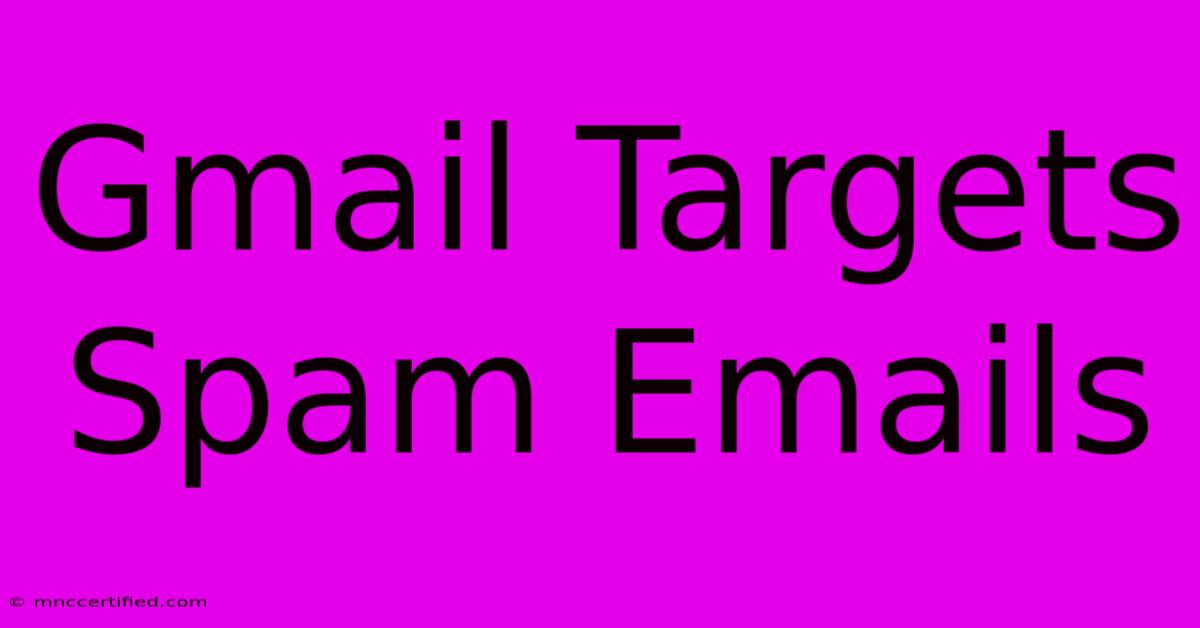
Thank you for visiting our website wich cover about Gmail Targets Spam Emails. We hope the information provided has been useful to you. Feel free to contact us if you have any questions or need further assistance. See you next time and dont miss to bookmark.
Featured Posts
-
Life Insurance Of Sw Phone Number
Nov 19, 2024
-
San Marino Earns Promotion 20 Year Wait Ends
Nov 19, 2024
-
Sidemen Charity Football Wembley Sellout
Nov 19, 2024
-
Brendan Carr Heads Fcc Trumps Pick
Nov 19, 2024
-
Live Game Croatia Vs Portugal Uefa Nations League
Nov 19, 2024