Gmail To Fight Spam Emails
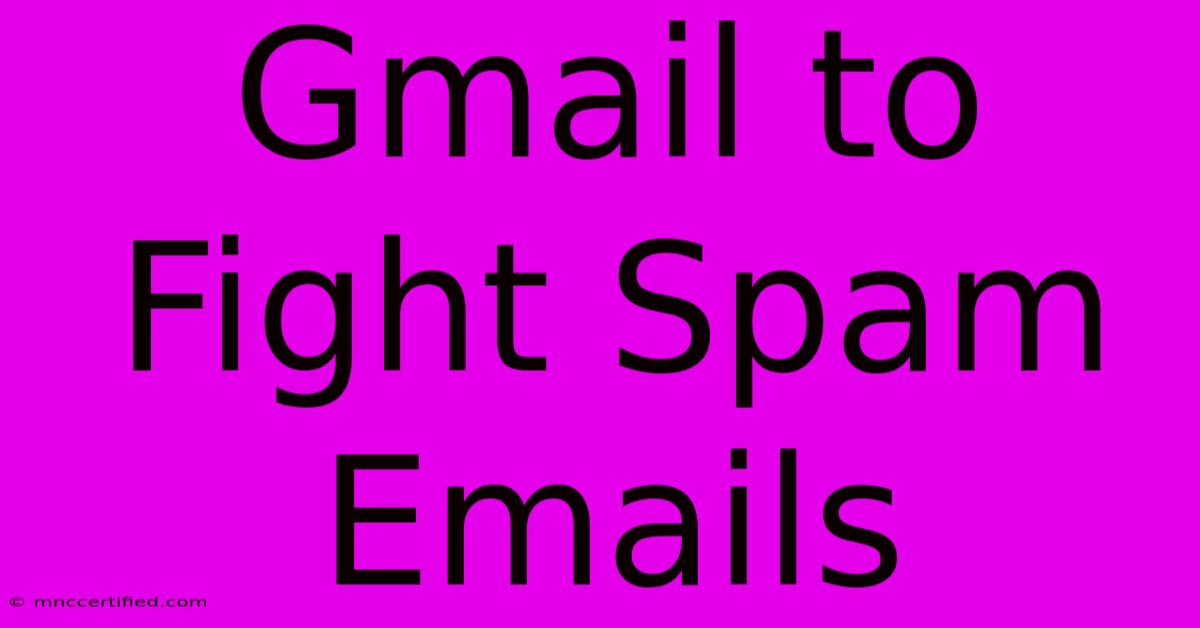
Table of Contents
Gmail's Arsenal: Winning the War Against Spam Emails
Spam emails. We all get them. Those unwanted, often malicious, messages clogging our inboxes and threatening our security. But Gmail isn't just a passive recipient; it's a powerful tool in the fight against spam. This article will explore Gmail's features and strategies to help you effectively manage and minimize spam, keeping your inbox clean and your data safe.
Understanding Gmail's Spam Filtering
Gmail employs sophisticated algorithms to identify and filter spam. This isn't a simple keyword search; it's a multi-layered approach that considers various factors:
- Sender Reputation: Gmail tracks the sending history of email addresses. Repeat offenders sending spam are quickly flagged.
- Content Analysis: The content of the email itself is scrutinized. Suspicious links, excessive use of capitalization, and common spam phrases all contribute to a spam score.
- User Reporting: Your actions are crucial. Marking emails as spam trains Gmail's algorithms, improving its accuracy over time.
- IP Address Monitoring: Gmail monitors the IP addresses from which emails are sent. Known spam sources are blocked proactively.
- Machine Learning: Gmail uses machine learning to constantly refine its spam detection capabilities. It learns from past patterns and adapts to new spam tactics.
Proactive Measures: Strengthening Your Gmail's Defenses
While Gmail's built-in filters are robust, proactive measures enhance their effectiveness:
1. Careful Email Management: The Foundation of a Clean Inbox
- Unsubscribe from unwanted newsletters: Don't just delete; unsubscribe. This reduces the likelihood of future spam from that sender.
- Avoid suspicious links: Clicking on links from unknown senders can expose you to malware. Be cautious, and verify the sender's authenticity before clicking.
- Strong passwords: Use strong, unique passwords for all your online accounts, including Gmail. Compromised accounts are often used to send spam.
- Regularly review your contacts: Remove any contacts you no longer recognize or trust.
2. Leveraging Gmail's Built-in Features
- Mark as Spam Aggressively: Don't hesitate to mark emails as spam. The more you report, the better Gmail learns to identify and filter spam.
- Utilize Filters and Rules: Gmail allows you to create custom filters to automatically manage emails based on sender, subject, or keywords. This can automatically send specific senders directly to the trash.
- Check your Spam folder regularly: While Gmail filters effectively, some legitimate emails might mistakenly end up in the spam folder. Regularly review this folder to ensure you're not missing anything important.
3. Advanced Gmail Settings: Fine-Tuning Your Spam Protection
Explore Gmail's settings to further customize your spam filtering:
- Adjust your spam sensitivity: Gmail offers settings to adjust the sensitivity of its spam filter. You can make it more or less aggressive based on your preferences. Be cautious when making these adjustments; overly aggressive settings might filter legitimate emails.
- Utilize Google's advanced protection options: If you're particularly concerned about security, explore Google's advanced protection options, which provide an additional layer of security against phishing and other threats.
Beyond Gmail: External Strategies to Combat Spam
While Gmail's features are powerful, combining them with external strategies maximizes your spam protection:
- Use a spam filter for your entire domain: If you manage multiple Gmail accounts or a company domain, consider a dedicated spam filter for added protection.
- Educate yourself and others: Staying informed about the latest spam tactics is crucial. Educate yourself and colleagues on identifying and avoiding spam emails.
By understanding how Gmail combats spam and by actively participating in the process, you can significantly reduce the amount of unwanted email you receive, keeping your inbox organized and your data secure. Remember, vigilance and proactive management are key in winning this ongoing battle against spam.
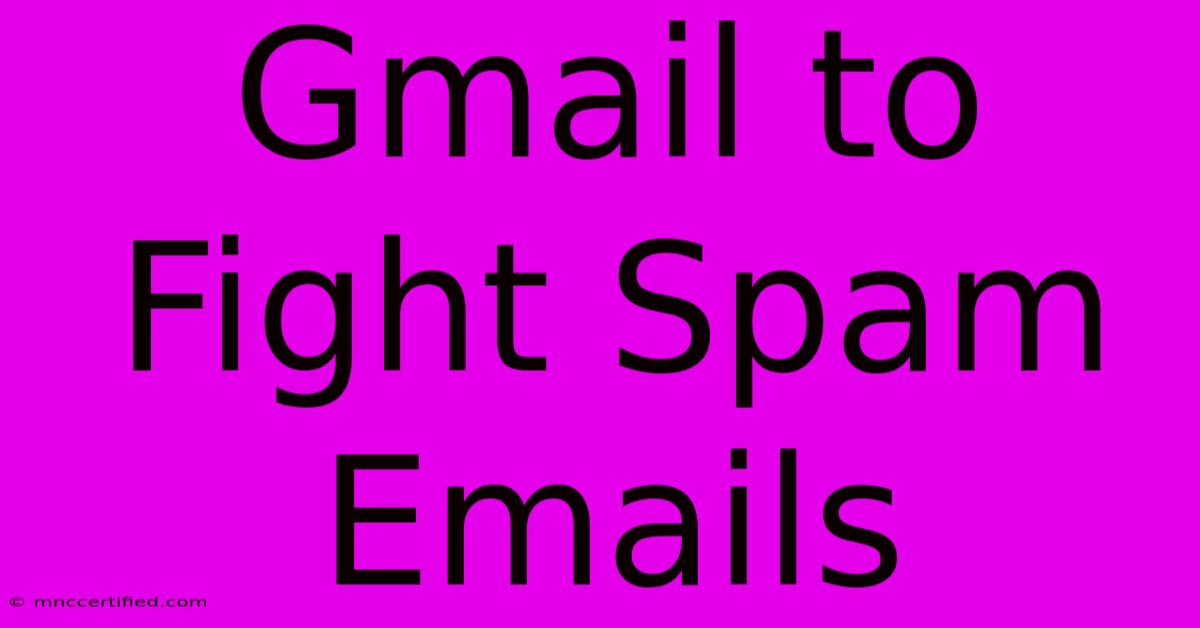
Thank you for visiting our website wich cover about Gmail To Fight Spam Emails. We hope the information provided has been useful to you. Feel free to contact us if you have any questions or need further assistance. See you next time and dont miss to bookmark.
Featured Posts
-
Uk Sending Storm Shadow Missiles To Ukraine
Nov 19, 2024
-
More Uk Snow Live Weather Update
Nov 19, 2024
-
Bentancur Receives Lengthy Ban For Son
Nov 19, 2024
-
Snow And Ice Midlands Weather Warning
Nov 19, 2024
-
Liechtenstein Loss San Marinos Promotion
Nov 19, 2024