Google Anlytics Category Insurance
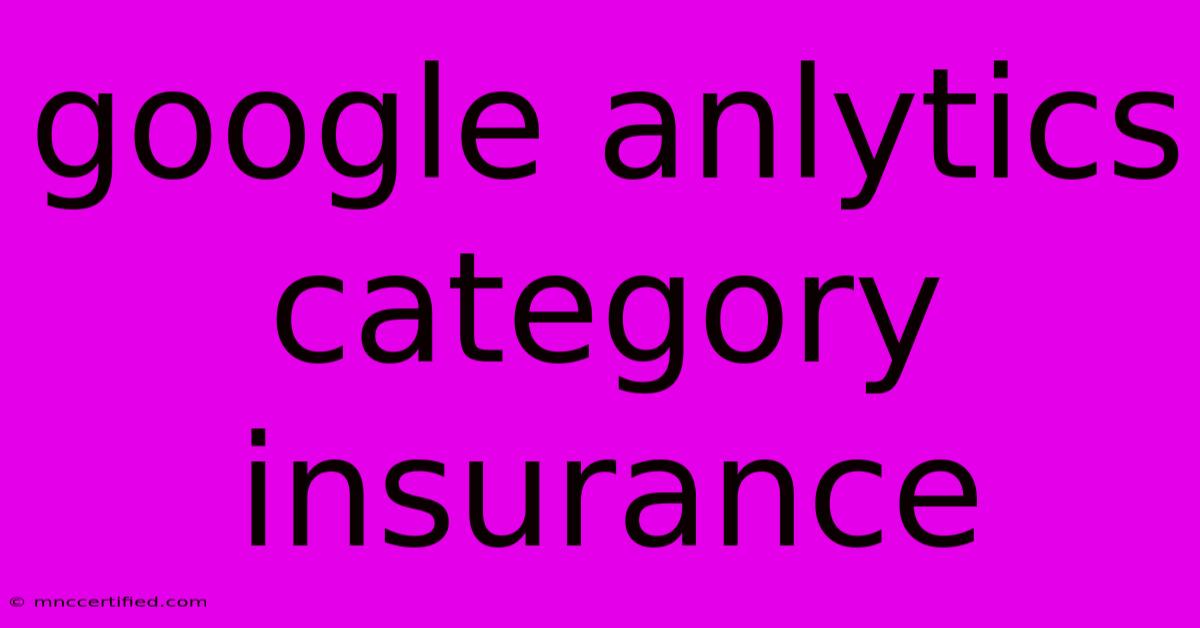
Table of Contents
Google Analytics for the Insurance Industry: A Deep Dive
The insurance industry is complex, with numerous product lines, distribution channels, and customer segments. Understanding your customer journey and the effectiveness of your marketing efforts is crucial for success. This is where Google Analytics (GA) comes into play. While GA isn't specifically designed for only insurance, its powerful features provide unparalleled insights when configured correctly for this unique sector. This guide explores how to leverage Google Analytics for insurance companies, covering everything from setup to advanced analysis.
Setting Up Google Analytics for Insurance: Key Considerations
Before diving into the data, ensure your Google Analytics setup is optimized for insurance-specific needs.
1. Defining Goals and Conversions:
This is the cornerstone of your GA strategy. Instead of generic goals, define specific, measurable, achievable, relevant, and time-bound (SMART) goals that align with your business objectives. Examples for the insurance sector include:
- Lead generation: Tracking form submissions, quote requests, and call-backs.
- Policy sales: Monitoring online policy purchases or successful applications.
- Customer retention: Tracking renewal rates and policy upgrades.
- Website engagement: Measuring time spent on specific pages (e.g., product pages), bounce rates, and pages per session.
Pro Tip: Use custom events and goals to track unique insurance-related actions. For instance, you can track the completion of a specific step in an online application process.
2. Setting up eCommerce Tracking (if applicable):
If you sell policies directly online, setting up eCommerce tracking in GA is crucial for monitoring revenue, conversion rates, and average order value. This allows for detailed analysis of online sales performance.
3. Custom Dimensions and Metrics:
GA's built-in metrics might not be sufficient. Use custom dimensions to categorize your data further. For example:
- Product type: Auto, home, life, health, etc.
- Marketing campaign: Specific ads or marketing initiatives.
- Agent/broker: Track performance by individual agents or brokers.
- Customer segment: Categorize customers based on demographics or risk profiles.
Likewise, you can create custom metrics to track key performance indicators (KPIs) unique to your business, such as the average policy premium or the customer lifetime value (CLTV).
Analyzing Data: Uncovering Key Insights
Once your GA is set up, you can start analyzing the data to gain valuable insights. Here are some key areas to focus on:
1. Acquisition: Understanding Traffic Sources
Analyze your website traffic sources to see where your leads and customers are coming from. Identify the most effective marketing channels (e.g., Google Ads, social media, email marketing) for your insurance products.
2. Behavior: Analyzing User Engagement
Use behavioral data to understand how users interact with your website. Identify pages with high bounce rates or low engagement, and optimize them accordingly. This might involve improving content, navigation, or design.
3. Conversions: Monitoring Goal Completions
Regularly monitor your defined goals to track the success of your marketing efforts. Analyze conversion rates, identify bottlenecks in the conversion funnel, and optimize your website to improve conversions.
4. Demographics and Interests: Segmenting Your Audience
Utilize GA's audience segmentation features to gain a deeper understanding of your customer base. Segment your audience based on demographics, interests, and behaviors to tailor your marketing messages and improve customer targeting.
Advanced Google Analytics Techniques for Insurance
To take your analysis to the next level, consider these advanced techniques:
- Attribution Modeling: Understand the contribution of various marketing channels to conversions.
- Cohort Analysis: Analyze the behavior of specific groups of customers over time.
- Data Studio: Create custom dashboards to visualize key metrics and share insights with your team.
- Integration with other tools: Combine GA data with CRM and marketing automation platforms for a more comprehensive view.
Conclusion: Maximizing the Power of Google Analytics in Insurance
Google Analytics offers invaluable insights for insurance companies looking to optimize their online presence and improve business outcomes. By correctly setting up GA, defining relevant goals, and utilizing advanced analysis techniques, insurers can gain a competitive edge and make data-driven decisions to enhance their marketing, sales, and customer service strategies. Remember to continually monitor, adapt, and refine your GA setup to ensure it remains relevant to your evolving business needs. This ongoing process of optimization is key to unlocking the full potential of Google Analytics within the insurance sector.
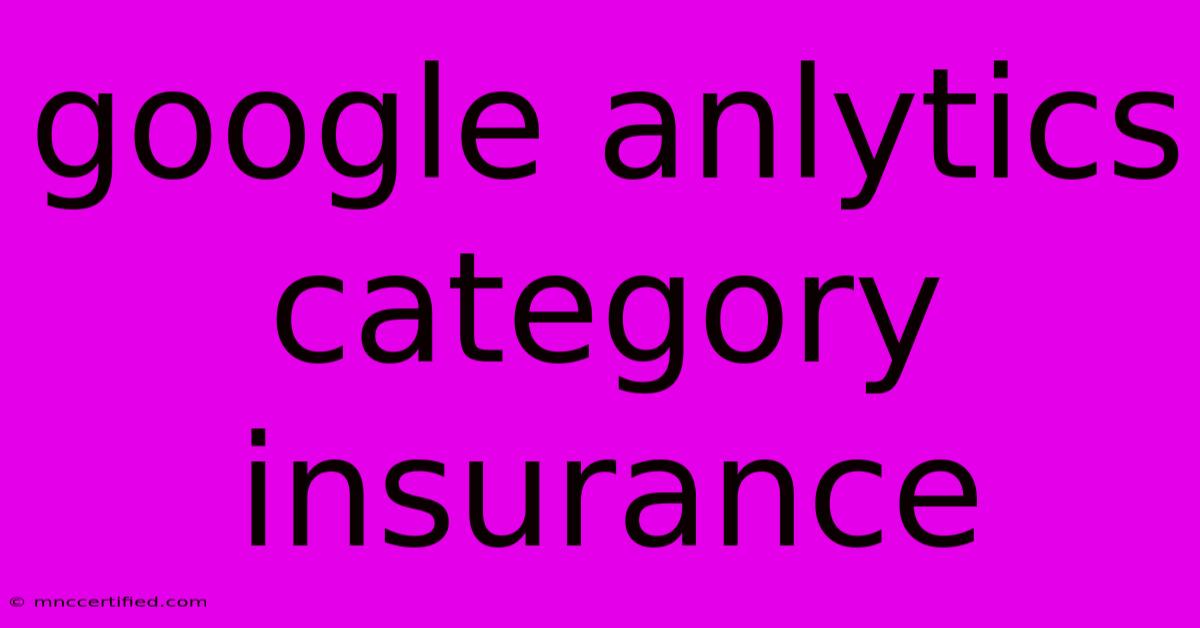
Thank you for visiting our website wich cover about Google Anlytics Category Insurance. We hope the information provided has been useful to you. Feel free to contact us if you have any questions or need further assistance. See you next time and dont miss to bookmark.
Featured Posts
-
Tate Mc Rae Announces Global Album Release So Close To What
Nov 15, 2024
-
John Lewis Christmas Ad Critiqued
Nov 15, 2024
-
25 War Savings Bond Series E 1945
Nov 15, 2024
-
Trump Names Rfk Jr Health Secretary
Nov 15, 2024
-
Hoda Kotb Reacts To Craig Melvins Big News
Nov 15, 2024