How Do I Check My Jamb Result
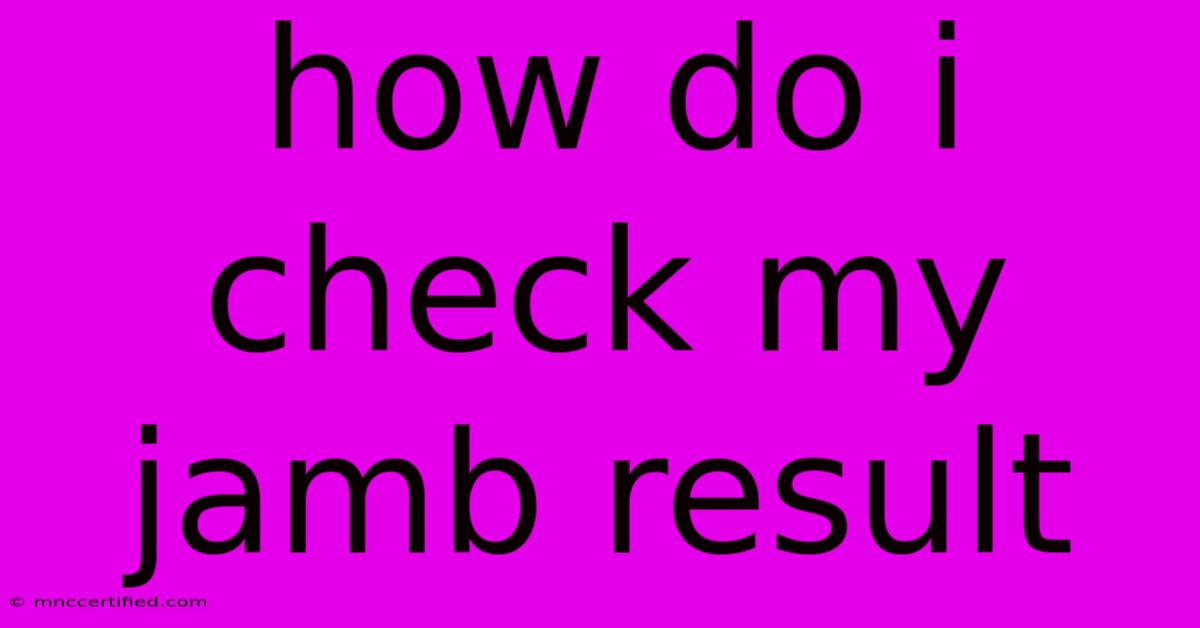
Table of Contents
How Do I Check My JAMB Result? A Comprehensive Guide
Checking your JAMB (Joint Admissions and Matriculation Board) result is a crucial step in the Nigerian university admission process. Many candidates experience anxiety and confusion during this phase, so we've created this comprehensive guide to walk you through the process seamlessly. We'll cover all the methods, troubleshooting common issues, and provide additional helpful information.
Understanding JAMB Result Release
Before diving into how to check your result, it's important to understand the JAMB result release timeline. JAMB typically releases results a few weeks after the examination concludes. They announce the release date officially through their website and other communication channels. Keep an eye on JAMB's official website and social media pages for updates. Don't rely on unofficial sources for result information.
Methods to Check Your JAMB Result
There are several ways to access your JAMB result:
1. Checking Your JAMB Result via SMS
This is often the quickest and most convenient method. Here's how:
- Obtain your JAMB Registration Number: This is crucial. You'll find it on your JAMB registration slip.
- Send an SMS: Compose a text message containing your JAMB registration number and send it to the designated JAMB SMS number (usually 55019). Check the official JAMB website for the most up-to-date SMS number; this can change.
- Receive Your Result: JAMB will reply with your result.
Pros: Simple, quick, and accessible from almost any mobile phone. Cons: Requires a functional mobile phone with sufficient credit, and might be subject to network delays.
2. Checking Your JAMB Result Online
This method offers a detailed result and allows for printing a copy.
- Visit the JAMB Result Checking Portal: Go to the official JAMB website. Look for the designated result checking portal – always verify the URL to ensure it's the official site.
- Enter your JAMB Registration Number: Accurately enter your registration number.
- Submit and View Result: Click the submit button and your result will be displayed. You can then print or save a copy.
Pros: Provides a detailed result, allows for a printable copy, and is generally reliable. Cons: Requires internet access, and the website may experience high traffic during peak periods.
3. Checking Your JAMB Result through the JAMB e-Facility Portal
This portal offers a broader range of services beyond just result checking.
- Login to the JAMB e-Facility Portal: Go to the official JAMB e-Facility portal, login with your details.
- Access Your Result: Navigate to the section dedicated to result checking.
- View Result: Your result will be displayed.
Pros: Provides a convenient platform for various JAMB-related activities. Cons: Requires registration on the e-Facility portal and internet access.
Troubleshooting Common Issues
- "Result Not Found": Double-check your JAMB registration number for accuracy. Ensure you're using the correct method and portal. Contact JAMB customer service if the issue persists.
- Website Errors: The JAMB website might experience high traffic, causing temporary disruptions. Try again later.
- SMS Delivery Failure: Ensure you have sufficient credit on your mobile phone. Contact your mobile network provider if needed.
Important Reminders
- Official Sources Only: Always use the official JAMB website and communication channels for result-related information. Beware of scams.
- Registration Number: Keep your JAMB registration number safe. It's crucial for accessing your result.
- Contact JAMB: If you face persistent issues, contact JAMB customer service directly for assistance.
By following these steps and keeping in mind the important reminders, checking your JAMB result should be a smooth and straightforward process. Good luck!
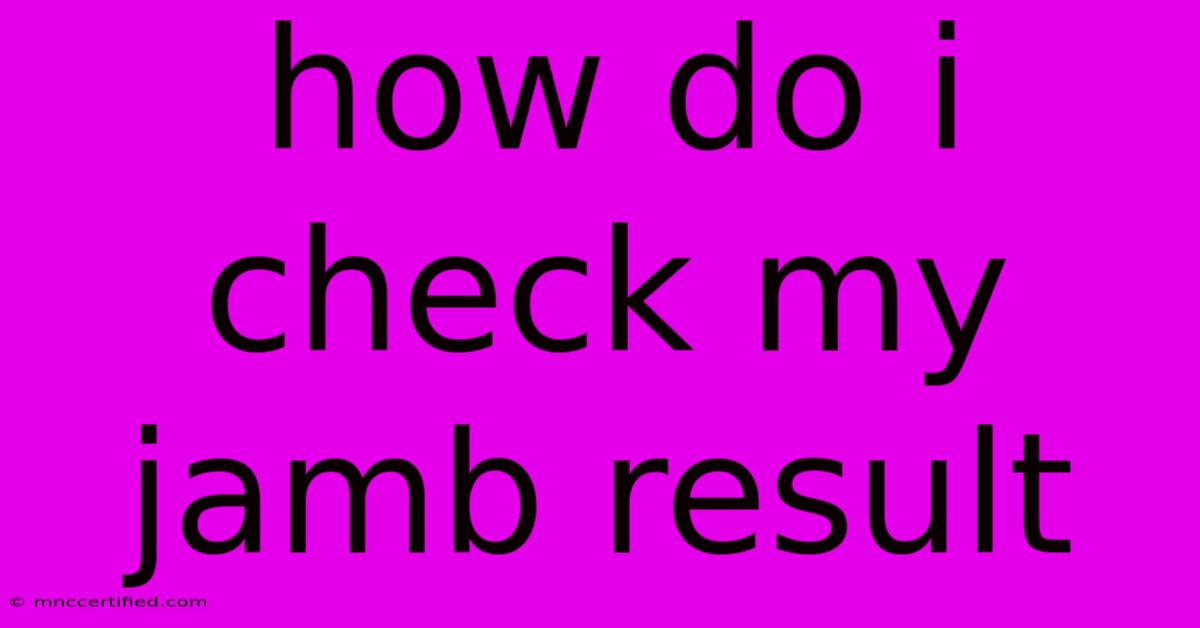
Thank you for visiting our website wich cover about How Do I Check My Jamb Result. We hope the information provided has been useful to you. Feel free to contact us if you have any questions or need further assistance. See you next time and dont miss to bookmark.
Featured Posts
-
Radiologist Workforce 984 M On Certs
Nov 28, 2024
-
Orca Fashion Salmon Headwear Comeback
Nov 28, 2024
-
Bento Crypto Price Prediction
Nov 28, 2024
-
Hull City Fires Tim Walter After 17 Games
Nov 28, 2024
-
Does Trust Wallet Require Kyc
Nov 28, 2024