How To Fix Ticking Block Entity
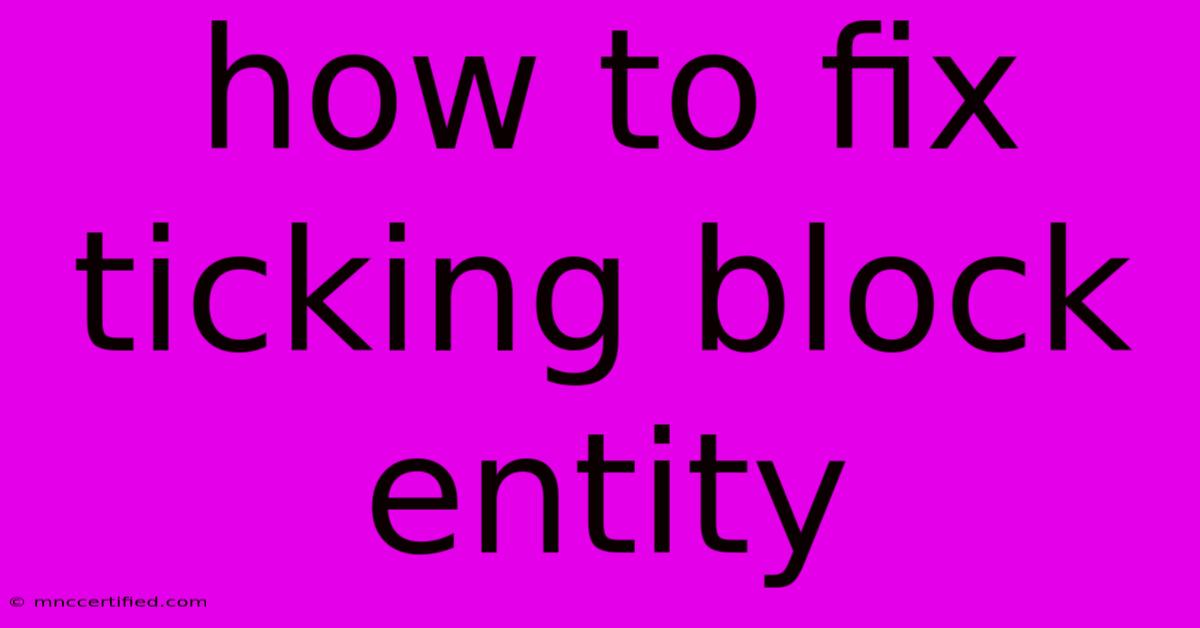
Table of Contents
How to Fix a Ticking Block Entity: A Comprehensive Guide
Minecraft's ticking blocks, while essential for various functionalities, can sometimes cause issues. A "ticking block entity" error often manifests as lag, crashes, or even corrupted worlds. This comprehensive guide dives into the causes of these problems and provides effective solutions to get your Minecraft world back on track.
Understanding Ticking Block Entities
Before jumping into solutions, it's crucial to understand what ticking block entities are. These are blocks within your Minecraft world that perform actions at regular intervals (ticks). Examples include:
- Brewing Stands: Continuously brewing potions.
- Hoppers: Transferring items between inventories.
- Droppers: Dispensing items.
- Comparators: Reading signals from redstone components.
- Observers: Detecting changes in block states.
- Note Blocks: Playing sounds.
While essential for gameplay, a large number of these active blocks, particularly in close proximity, can overload the game's processing power, leading to the dreaded ticking block entity issues.
Symptoms of Ticking Block Entity Problems
Recognizing the signs of a problem is the first step towards fixing it. Common symptoms include:
- Lag: Significant performance slowdown, especially in areas with many ticking blocks.
- Freezing: The game becomes unresponsive for extended periods.
- Crashes: The game unexpectedly shuts down.
- Chunk Errors: Parts of the world fail to load correctly.
- World Corruption: In severe cases, your world file might become corrupted, resulting in data loss.
Diagnosing the Problem: Identifying Culprits
Before implementing solutions, you need to pinpoint the source of the problem. Here’s how:
- Observe Lag Locations: Pay close attention to where the lag is most noticeable. This often indicates a high concentration of ticking blocks.
- Use F3 Debug Screen (Java Edition): The F3 debug screen (or F3+G for the advanced debug screen) displays various game statistics. Look for the "Entity Count" to assess the number of entities loaded. A high number, particularly for tile entities (ticking blocks), signals a potential issue. Bedrock Edition players can use add-ons to monitor similar metrics.
- Examine Your Builds: Large, complex builds with numerous automated systems using ticking blocks are prime suspects. Identify areas with extensive redstone contraptions, farms, or large-scale item processing systems.
Solutions to Fix Ticking Block Entity Issues
Once you've identified the problem areas, employ these solutions:
1. Reduce the Number of Ticking Blocks
This is the most effective approach. Strategies include:
- Remove Unnecessary Blocks: If you have brewing stands, hoppers, or other ticking blocks that are no longer needed, remove them.
- Consolidate Systems: Combine smaller, independent systems into larger, more efficient ones to minimize the overall number of ticking blocks.
- Optimize Redstone Designs: Streamline complex redstone contraptions to reduce the number of components, thus reducing the load. Consider using more efficient redstone designs to achieve the same functionality.
2. Optimize Your World
- Unload Chunks: If you have large areas of your world that are not actively used, consider unloading those chunks. This reduces the load on your game.
- World Border (Java Edition): Using a smaller world border can improve performance by limiting the area the game needs to render and process.
3. Upgrade Your Hardware
If you've optimized your world and still experience issues, upgrading your computer's hardware (RAM, CPU) can significantly improve performance. Minecraft is resource-intensive; more powerful hardware allows the game to handle more entities and processes more efficiently.
4. Use OptiFine (Java Edition)
OptiFine is a popular mod that enhances Minecraft's performance, including optimizations for handling ticking block entities. It's crucial to download OptiFine from a trusted source.
5. Consider Server Optimization (For Servers)
If you're running a Minecraft server, server-side optimizations are crucial. This may involve upgrading server hardware, using optimized server software, and employing plugins designed for performance improvement. Regular server maintenance, including backups and updates, is also essential.
6. Backup Your World Before Making Changes
Before implementing any significant changes, always back up your world to prevent data loss. This precaution is crucial, especially when dealing with potential corruption issues.
Preventing Future Problems
Proactive measures prevent future ticking block entity issues:
- Plan Carefully: Design your builds with efficiency in mind. Minimize the use of ticking blocks whenever possible.
- Regular Maintenance: Periodically review your world for unnecessary ticking blocks and optimize your builds as needed.
- Monitor Performance: Regularly check for signs of lag and address issues promptly before they escalate into significant problems.
By following these strategies, you can effectively address ticking block entity issues, ensuring a smoother and more enjoyable Minecraft experience. Remember that prevention is key, and regular maintenance is vital for maintaining a healthy and stable Minecraft world.
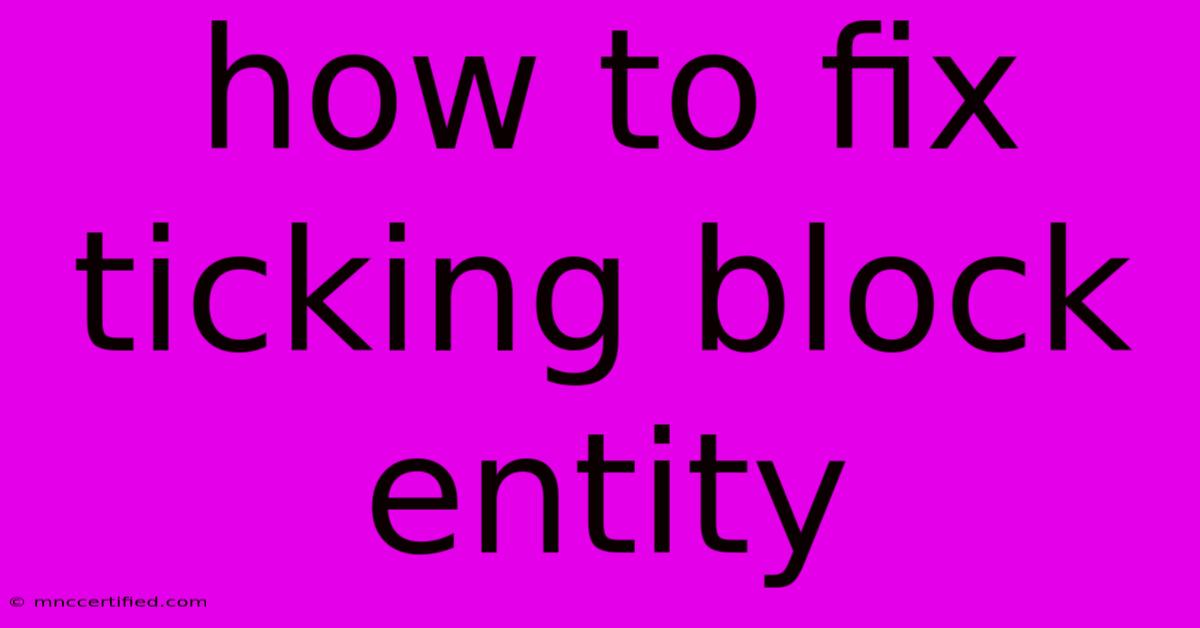
Thank you for visiting our website wich cover about How To Fix Ticking Block Entity. We hope the information provided has been useful to you. Feel free to contact us if you have any questions or need further assistance. See you next time and dont miss to bookmark.
Featured Posts
-
Dental Bonding Gap Before After
Nov 23, 2024
-
Kcon Crypto Arena Seating Chart
Nov 23, 2024
-
Gms F1 Entry Grid Expansion Imminent
Nov 23, 2024
-
Uap Comprehensive Car Insurance
Nov 23, 2024
-
Contrasting Heights Women Meet
Nov 23, 2024