How To Print Your Own Trading Cards
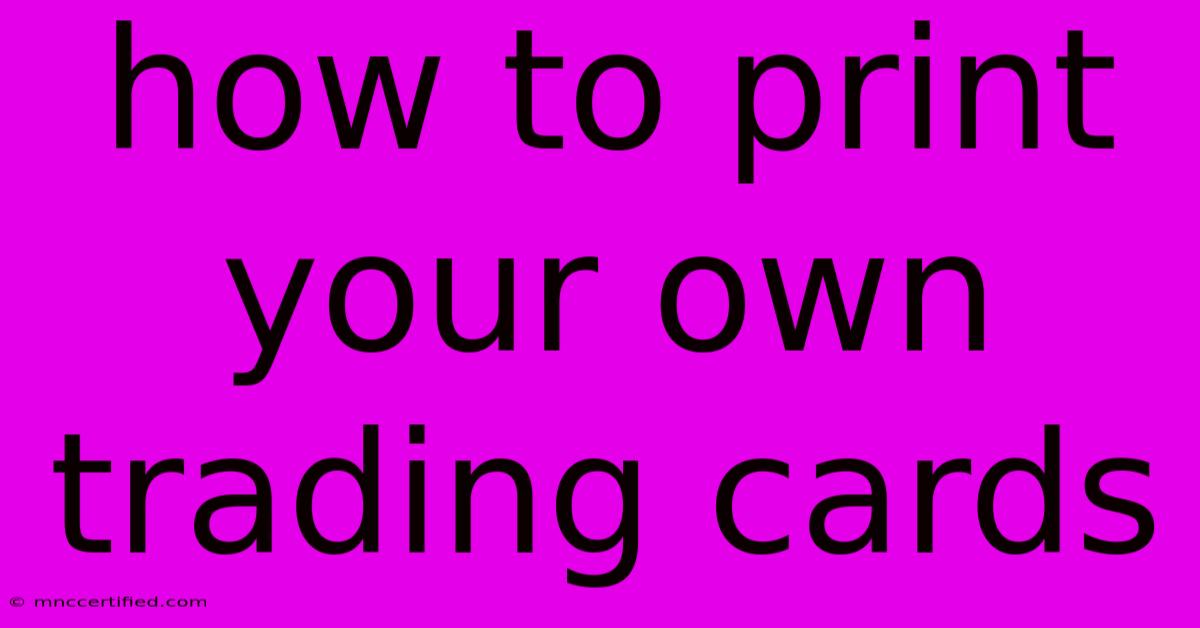
Table of Contents
How to Print Your Own Trading Cards: A Comprehensive Guide
Want to create your own unique trading cards? Whether you're designing cards for a personal project, a small-scale game, or even a potential business venture, printing your own offers incredible control and affordability. This comprehensive guide will walk you through the entire process, from design to printing, ensuring you achieve professional-looking results.
Part 1: Designing Your Trading Cards
Before you even think about printing, the design is crucial. A well-designed card is engaging and memorable. Here's what you need to consider:
1. Software and Tools:
- Graphic Design Software: You'll need software capable of creating high-resolution images. Popular options include Adobe Photoshop, GIMP (a free alternative), Canva (user-friendly with templates), and Affinity Designer. Choose the software that best suits your skills and budget.
- Templates: Starting with a pre-made template can save you time and ensure your cards are the correct size. Many free and paid templates are available online. Search for "trading card templates" on sites like Etsy or Creative Market. Standard trading card dimensions are approximately 2.5" x 3.5".
- Image Sources: You'll need high-resolution images for your cards. Consider using royalty-free stock photos or creating your own artwork. Low-resolution images will look blurry when printed.
2. Design Elements:
- Card Size and Dimensions: Stick to standard sizes (2.5" x 3.5") for compatibility and collectability.
- High-Resolution Images: As mentioned, use high-resolution images (at least 300 DPI) to avoid pixelation.
- Text and Typography: Choose fonts that are easy to read, even at a small size. Keep text concise and impactful.
- Color Scheme and Theme: Develop a consistent color scheme and theme that complements your card's content.
- Layout and Organization: Plan the layout carefully. Ensure all elements are balanced and easy to understand. Consider using a grid system for consistent spacing.
3. Content Creation:
- Character/Item Details: What makes your cards unique? Develop compelling descriptions and statistics for your characters or items.
- Rarity Levels: Consider incorporating rarity levels (common, uncommon, rare, etc.) to add an element of excitement and collectability.
- Unique Identifiers: Include a unique number or code on each card to make them truly unique.
Part 2: Printing Your Trading Cards
Now for the exciting part – actually printing your cards! Here are several options:
1. Home Printing:
- Printer Selection: An inkjet or laser printer can work, but an inkjet printer might be slightly better for vibrant colors. Make sure your printer can handle cardstock.
- Cardstock: Use high-quality cardstock for a professional feel. Thicker cardstock (at least 110lb) is recommended.
- Print Settings: Set your printer to the highest quality setting for optimal results. Test print a single card before printing the entire batch.
2. Professional Printing Services:
- Online Print Shops: Numerous online services offer high-quality printing at affordable prices. Research different providers and compare their pricing and options. Look for reviews and ensure they offer cardstock printing.
- Local Print Shops: Check with local print shops. They might offer more personalized service and potentially better prices for larger orders.
3. Other Printing Methods:
- Business Card Printers: These printers are often used for business cards, but can also be used to print trading cards. They're usually slightly smaller than the standard size, but can achieve high quality.
Part 3: Post-Printing Processes
Once your cards are printed, there are a few things to do to enhance their quality and durability:
- Cutting and Trimming: Use a paper cutter or guillotine for precise cuts. Ensure all cards are the same size.
- Lamination (Optional): Lamination adds protection and makes the cards more durable. You can laminate them at home using a laminator or send them to a professional service.
- Sleeving (Optional): Card sleeves further protect your cards from damage and wear.
Conclusion: Unleash Your Creativity!
Printing your own trading cards is a rewarding experience. By following these steps, you can create professional-looking cards that you'll be proud to share. Remember to plan carefully, choose the right printing method, and focus on high-quality materials for the best results. Now go forth and create your own amazing trading card empire!
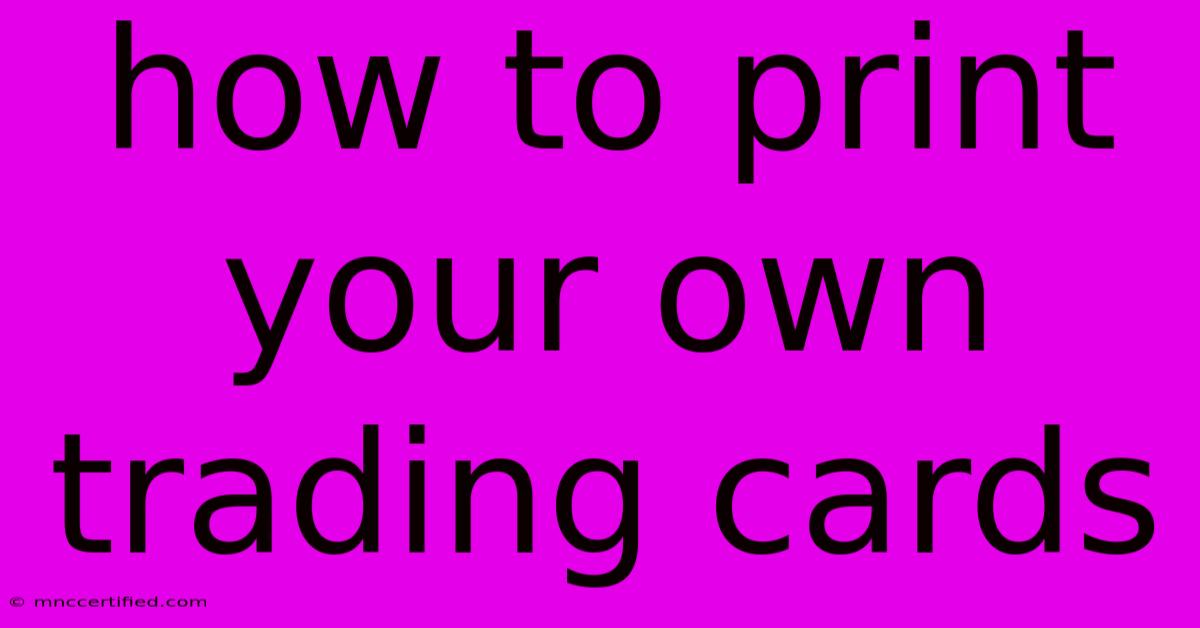
Thank you for visiting our website wich cover about How To Print Your Own Trading Cards. We hope the information provided has been useful to you. Feel free to contact us if you have any questions or need further assistance. See you next time and dont miss to bookmark.
Featured Posts
-
Bounce Token Price Prediction 2025
Nov 15, 2024
-
Is A Triple Top Bullish Or Bearish
Nov 15, 2024
-
Kirkland Signature Bottled In Bond
Nov 15, 2024
-
Uefa Investigation Referee Cootes Video Review
Nov 15, 2024
-
How Much Is 57 Euros In Us Dollars
Nov 15, 2024