Is Instagram Or Facebook Down?
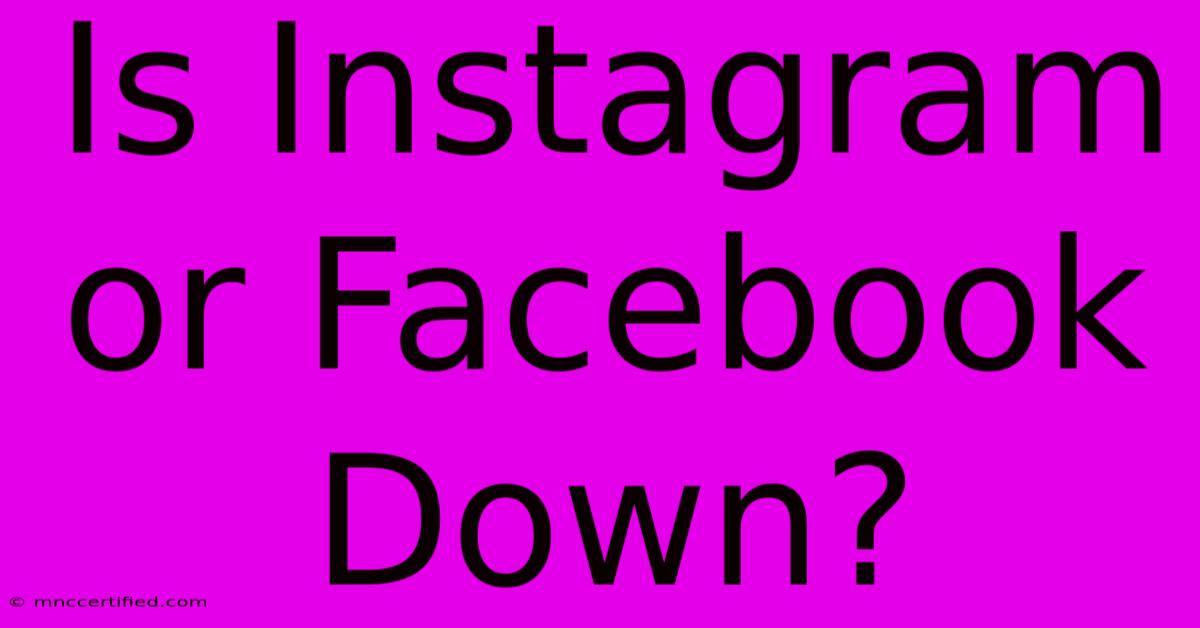
Table of Contents
Is Instagram or Facebook Down? Troubleshooting Tips & Solutions
Are you experiencing issues accessing Instagram or Facebook? Feeling frustrated because your feed won't load, or you can't post that perfect picture? You're not alone! Millions of users rely on these platforms daily, and occasional outages are unfortunately a reality. This comprehensive guide will help you determine if Instagram or Facebook is actually down, and what steps to take if you're experiencing problems.
Identifying if Instagram or Facebook is Down
Before panicking and assuming your account is compromised, it's crucial to establish whether the problem lies with the platform itself or your individual device. Here's how to check:
1. Check Down Detector:
One of the quickest ways to verify widespread outages is using a website like Down Detector. This site aggregates reports from users experiencing issues with various online services, including Instagram and Facebook. A high number of reported problems suggests a broader outage. Check both Instagram and Facebook's pages separately on Down Detector.
2. Check Social Media:
If Down Detector shows significant problems, confirm the outage by checking other social media platforms like Twitter. Search for hashtags like #InstagramDown or #FacebookDown. Seeing numerous users reporting the same issues further confirms a potential platform-wide problem.
3. Ask Your Friends and Family:
A simple way to gauge whether it's a widespread issue is to ask your friends and family if they're also experiencing problems accessing Instagram or Facebook. If multiple people are facing the same difficulty, it’s a strong indicator of a server-side issue.
Troubleshooting Steps if You Suspect a Problem on Your End
Even if there's a reported outage, it's worthwhile troubleshooting your own connection to rule out any local problems.
1. Check Your Internet Connection:
The most common cause of social media inaccessibility is a poor or absent internet connection. Try:
- Restarting your router: This often resolves temporary network glitches.
- Checking your Wi-Fi signal strength: A weak signal can prevent access.
- Trying a different network: Connect to your mobile data or a different Wi-Fi network to see if the problem persists.
2. Clear Your Browser Cache and Cookies:
Accumulated cache and cookies can sometimes interfere with website functionality. Clearing them can often resolve minor glitches. Instructions for doing this vary depending on your browser (Chrome, Firefox, Safari, etc.), but a quick online search will provide detailed guidance.
3. Update Your App:
Outdated apps can have bugs that prevent them from functioning correctly. Check your app store (Google Play or Apple App Store) for updates to both the Instagram and Facebook apps.
4. Restart Your Device:
A simple restart can sometimes fix unexpected software glitches. Reboot your phone or computer and try accessing the apps again.
5. Reinstall the App:
If the problem persists after trying other steps, reinstalling the app might resolve any corrupted files or settings. Uninstall the app and then reinstall it from your app store.
What to Do During a Confirmed Outage
If Down Detector, social media, and your friends confirm a widespread outage, there’s not much you can do except wait. The platform's engineers are likely working to restore service as quickly as possible. Be patient and check for updates on the platforms' official channels (usually Twitter) for estimated restoration times.
Remember: Avoid falling prey to phishing attempts or scams that might appear during outages, promising to restore access or offering “fixes”. Official announcements will always come from verified sources.
Keyword Optimization Summary
This article is optimized for keywords including: Instagram down, Facebook down, Instagram outage, Facebook outage, social media down, troubleshoot Instagram, troubleshoot Facebook, is Instagram working, is Facebook working, Down Detector. These keywords are naturally integrated throughout the text to improve search engine ranking and user experience. The use of headings, bold text, and a clear structure also enhances readability and SEO.
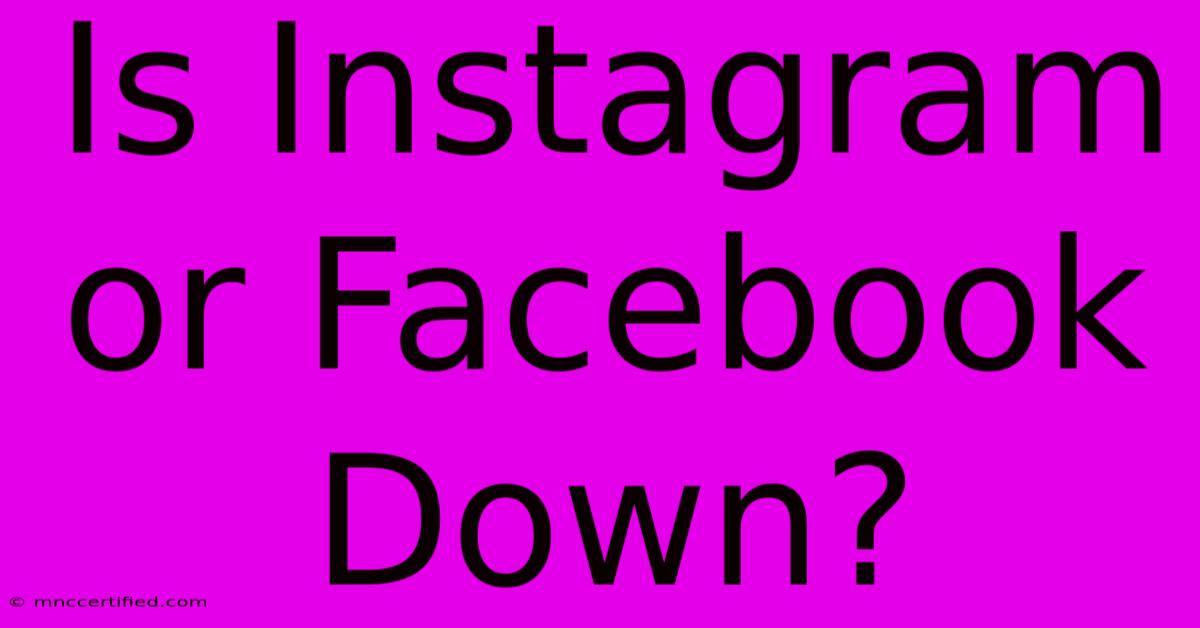
Thank you for visiting our website wich cover about Is Instagram Or Facebook Down?. We hope the information provided has been useful to you. Feel free to contact us if you have any questions or need further assistance. See you next time and dont miss to bookmark.
Featured Posts
-
Gchq Christmas Challenge Experts
Dec 12, 2024
-
Thousands Affected Facebook Instagram Outage
Dec 12, 2024
-
England Housing Only Richest 10
Dec 12, 2024
-
Merino Gabriel Start Arsenal Xi
Dec 12, 2024
-
Pokemon X Aardman Animation Collab
Dec 12, 2024