Is Microsoft 365 And Outlook Down Today?
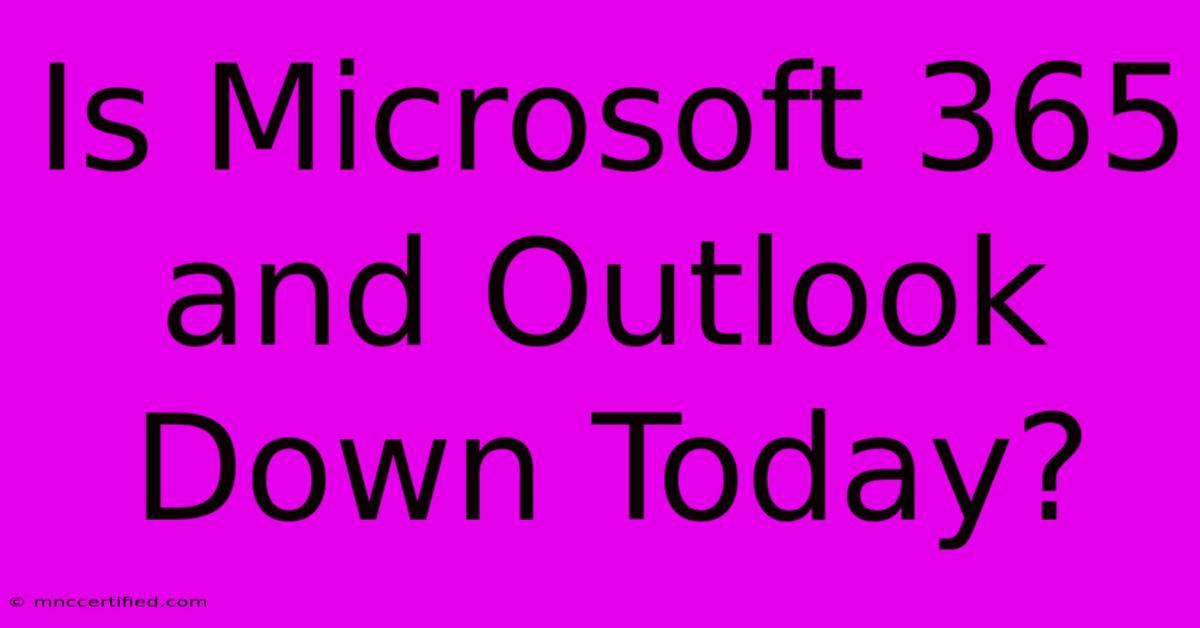
Table of Contents
Is Microsoft 365 and Outlook Down Today? A Comprehensive Guide
Experiencing issues with Microsoft 365 or Outlook? You're not alone. Millions rely on these services daily, and occasional outages can disrupt productivity. This guide will help you determine if Microsoft 365 and Outlook are experiencing widespread outages, troubleshoot common problems, and find reliable resources to stay informed.
Checking Microsoft 365 and Outlook Status
Before panicking, the first step is to verify if the issue is widespread or isolated to your system. Several resources can help you quickly determine the status:
-
Microsoft 365 Admin Center: If you're a Microsoft 365 administrator, the admin center provides real-time service health information, including notifications of outages and planned maintenance. This is the most reliable source for official updates.
-
Downdetector: This popular website aggregates user reports of service disruptions for various online services, including Microsoft 365 and Outlook. Checking Downdetector will give you a quick overview of whether other users are experiencing similar problems. A high spike in reported issues usually indicates a widespread outage.
-
Social Media: Platforms like Twitter often become unofficial status trackers during outages. Searching for hashtags like #Microsoft365Down or #OutlookDown can provide insights into the current situation and potential solutions from other users. However, remember to always verify information from official sources.
What to do if services are down?
If Microsoft confirms an outage, there's unfortunately not much you can do except wait for services to be restored. Patience is key. Microsoft engineers are usually working hard to resolve the issue as quickly as possible.
You can:
- Check the official Microsoft status page regularly for updates. This will provide the most accurate information regarding the expected resolution time.
- Inform your colleagues or clients about the outage. This prevents unnecessary frustration and ensures everyone is aware of the situation.
- Consider using alternative communication methods temporarily. If email is unavailable, explore other options like instant messaging or phone calls.
Troubleshooting Common Microsoft 365 and Outlook Problems
Even when services are functioning, individual users can experience problems. Here's a breakdown of common issues and troubleshooting steps:
Outlook Issues:
-
Unable to connect: Check your internet connection. Restart your computer and your modem/router. Verify your Outlook account settings are correct.
-
Slow performance: Close unnecessary applications running in the background. Consider uninstalling and reinstalling Outlook as a last resort. Ensure your computer meets the minimum system requirements for Outlook.
-
Sending/receiving errors: Check your server settings and verify you have sufficient storage space in your mailbox. Contact your email administrator for assistance if you suspect a server-side issue.
Microsoft 365 Issues:
-
Access problems: Double-check your login credentials. Ensure you are using the correct account and password. Contact your Microsoft 365 administrator for assistance with password resets or account issues.
-
Application errors: Try restarting your computer or the affected application. Check for updates and install any available patches.
-
File synchronization problems: Ensure you have sufficient storage space and that the network connection is stable.
Preventing Future Disruptions
While outages are sometimes unavoidable, there are steps you can take to minimize their impact:
- Regularly back up your data: This protects your important files and emails in case of unexpected issues.
- Stay informed about service updates: Follow Microsoft's official communication channels for announcements regarding planned maintenance or potential service disruptions.
- Utilize alternative communication methods: Having backup communication channels can help maintain productivity during outages.
By understanding how to check for outages, troubleshoot common problems, and prepare for potential disruptions, you can significantly reduce the impact of Microsoft 365 and Outlook downtime on your productivity. Remember to always consult official Microsoft resources for the most accurate and up-to-date information.
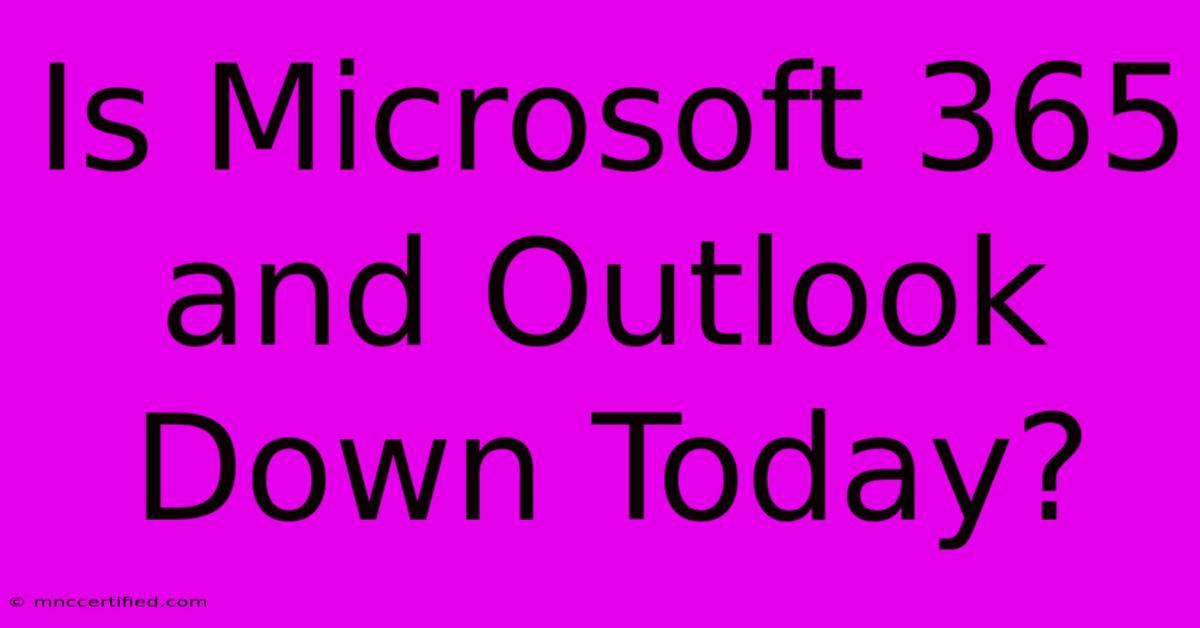
Thank you for visiting our website wich cover about Is Microsoft 365 And Outlook Down Today?. We hope the information provided has been useful to you. Feel free to contact us if you have any questions or need further assistance. See you next time and dont miss to bookmark.
Featured Posts
-
West Ham Vs Newcastle Areolas Lineup Chances
Nov 26, 2024
-
Multi Family Property Insurance
Nov 26, 2024
-
Adeles Last Vegas Residency Show
Nov 26, 2024
-
Eli Apple Back On Active Roster
Nov 26, 2024
-
Kobayashi Father Found Dead Daughter Missing
Nov 26, 2024