Life Insurance Needs Calculator Excel
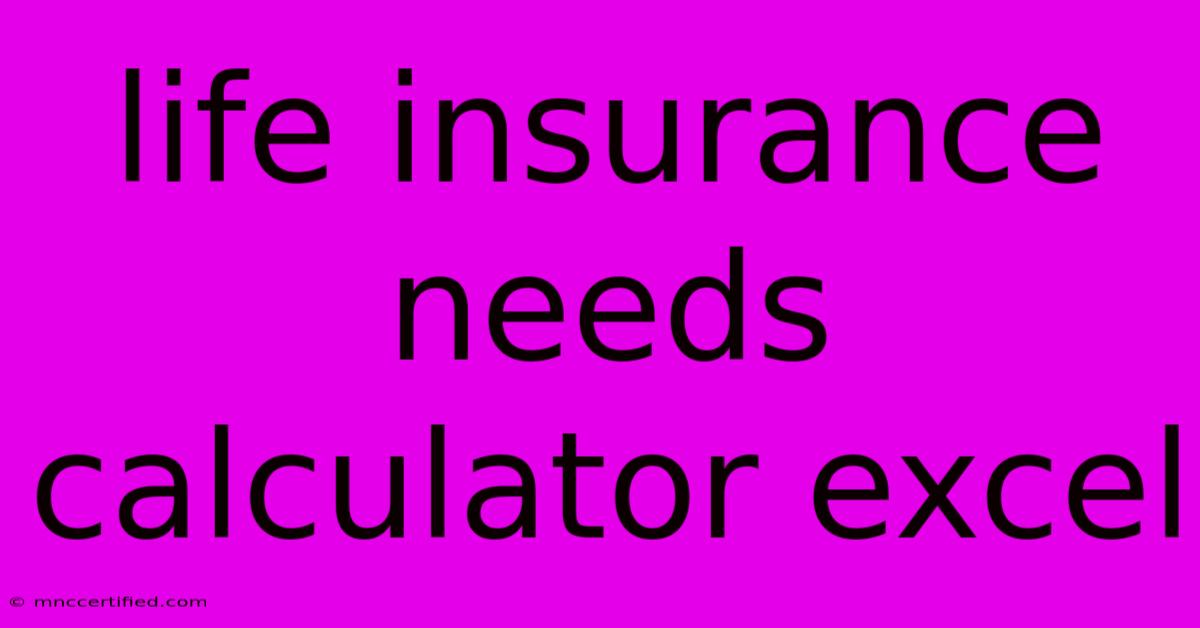
Table of Contents
Unlock Your Life Insurance Needs with a Simple Excel Calculator
Life insurance is a vital financial tool that protects your loved ones in the event of your untimely demise. But determining how much coverage you need can be a daunting task. Fortunately, there's a simple and efficient way to calculate your life insurance needs: using an Excel calculator.
This article will guide you through building your own life insurance needs calculator in Excel, empowering you to make informed decisions about your financial future.
Why Use an Excel Calculator for Life Insurance Needs?
While online calculators are readily available, creating your own Excel calculator offers several advantages:
- Customization: Tailor the calculator to your specific needs and circumstances.
- Transparency: Understand the formulas and calculations behind the results.
- Cost-Effectiveness: No need for paid online tools or subscriptions.
- Data Security: Keep your personal financial information secure on your own device.
Building Your Life Insurance Needs Calculator in Excel
Let's get started by building a basic Excel calculator that will provide a starting point for your life insurance needs assessment:
- Open a new Excel spreadsheet.
- Label the columns:
- Expenses: This column will list your major ongoing expenses.
- Monthly Costs: Enter the monthly cost for each expense.
- Years to Cover: Specify the number of years you want these expenses to be covered by your life insurance.
- Total Cost: This column will calculate the total cost for each expense over the desired years.
- List Your Expenses: Include:
- Mortgage or Rent: If applicable, include your monthly mortgage payment or rent.
- Debts: List any outstanding debts, such as student loans, car loans, or credit card debt.
- Living Expenses: Consider essential expenses like utilities, groceries, transportation, healthcare, childcare, and education.
- Final Expenses: Factor in costs associated with your funeral, legal fees, and estate administration.
- Enter Monthly Costs: Fill in the monthly cost for each expense listed in the "Monthly Costs" column.
- Calculate Total Costs: In the "Total Cost" column, use the following formula: =Monthly Cost * 12 * Years to Cover.
- Sum Total Costs: Add up the total costs for all your expenses to determine your total life insurance needs.
Beyond Basic Calculations: Adding Refinement
This basic calculator provides a starting point, but you can make it even more robust by incorporating additional factors:
- Inflation: Account for the rising cost of living by adjusting your expenses for inflation. Use an estimated inflation rate and include it in your calculations.
- Investment Income: If you have investments that could provide income to your beneficiaries, factor that income into your needs assessment.
- Life Expectancy: Use an average life expectancy calculator to assess how long your beneficiaries might need financial support.
- Special Needs: If you have dependents with special needs, include those costs in your calculations.
Using Your Life Insurance Needs Calculator
Once you have your calculator built, you can easily adjust variables to see how they impact your life insurance needs. For example:
- Changing the Years to Cover: Explore how changing the number of years you want to cover your expenses affects your life insurance needs.
- Adding Expenses: Consider adding other expenses, such as property taxes or home maintenance costs.
- Adjusting Inflation: Experiment with different inflation rates to see their impact.
Beyond Calculation: Consult with a Professional
While this Excel calculator offers a great starting point, it's crucial to remember that life insurance is a complex subject. Always consult with a qualified financial advisor to discuss your specific needs, circumstances, and financial goals. They can provide personalized advice and help you determine the best life insurance policy for you and your loved ones.
Key Takeaways
By building your own life insurance needs calculator in Excel, you gain control over your financial planning and ensure your loved ones are adequately protected. Remember to:
- Tailor your calculator to your individual needs.
- Consider all your relevant expenses.
- Factor in inflation, investment income, and life expectancy.
- Seek professional guidance for personalized advice.
Armed with this knowledge, you can confidently navigate the world of life insurance and make informed decisions that will secure your family's future.
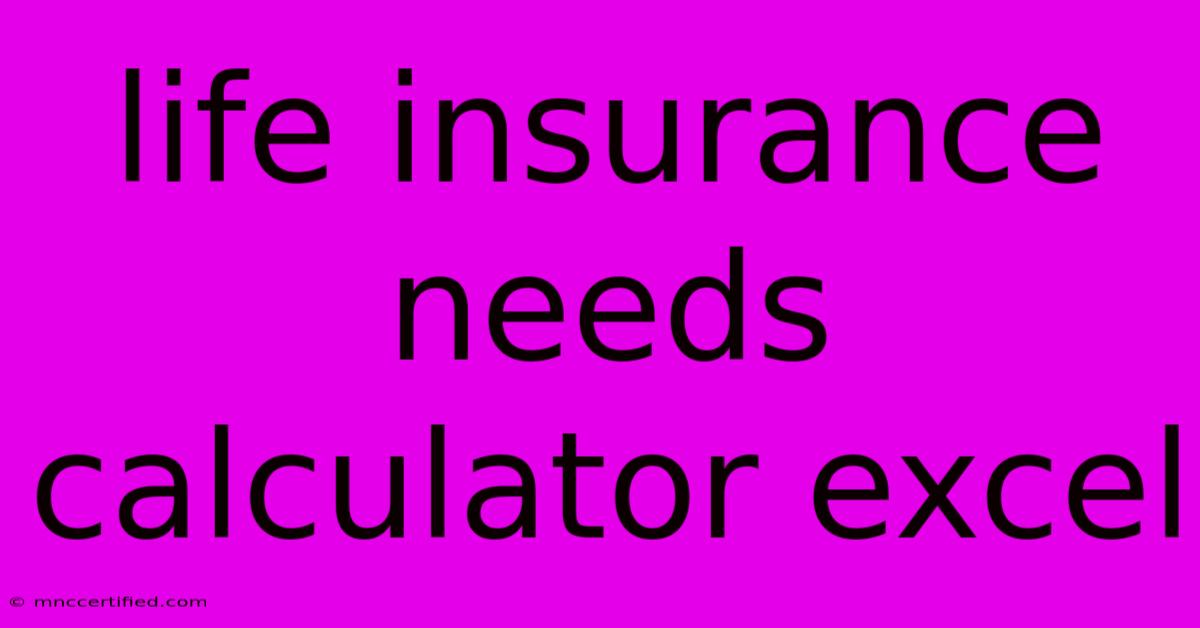
Thank you for visiting our website wich cover about Life Insurance Needs Calculator Excel. We hope the information provided has been useful to you. Feel free to contact us if you have any questions or need further assistance. See you next time and dont miss to bookmark.
Featured Posts
-
Decision 2024 Political Trading Cards
Nov 10, 2024
-
Brush Fires Ignite In Prospect Park Palisades
Nov 10, 2024
-
Phoenix Outlasts Dallas In Close Game
Nov 10, 2024
-
Watch Liverpool Vs Aston Villa Live 11 2 24
Nov 10, 2024
-
Minnesota Loss Rutgers Football Takeaways
Nov 10, 2024