Microsoft 365 Down? Here's Help
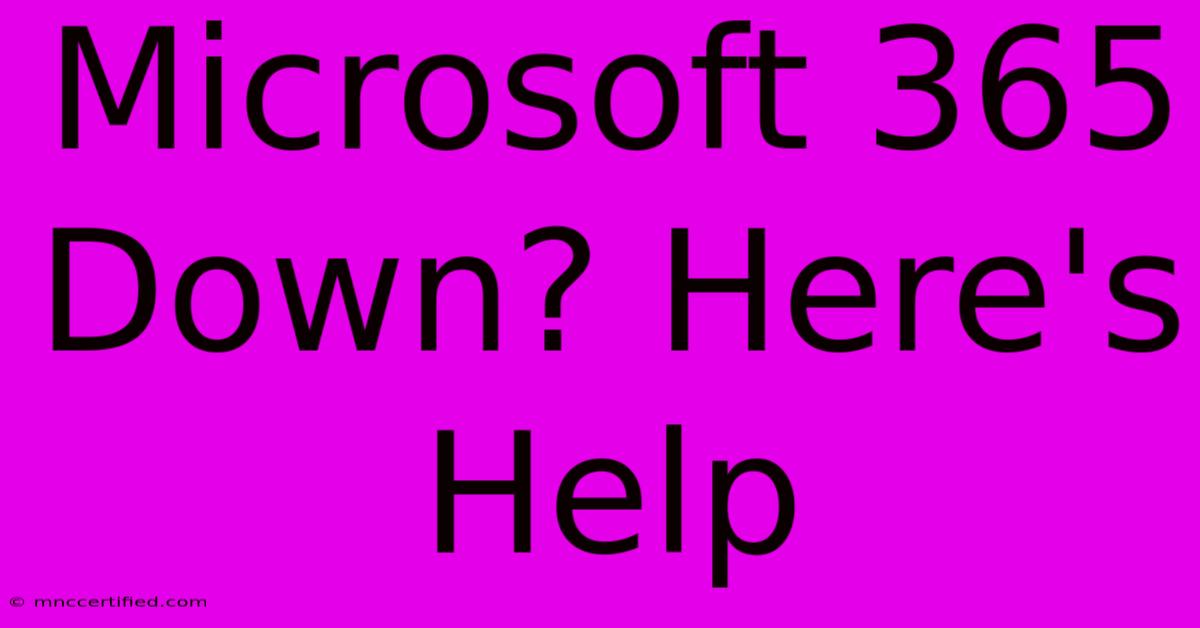
Table of Contents
Microsoft 365 Down? Here's Help!
Is your Microsoft 365 experience disrupted? Are you facing frustrating outages impacting Outlook, Word, Excel, or other essential apps? You're not alone. Millions rely on Microsoft 365 daily, and occasional service interruptions unfortunately happen. This guide will help you troubleshoot, find solutions, and stay informed during Microsoft 365 downtime.
Is Microsoft 365 Actually Down, or Is It Just You?
Before panicking, let's determine if the problem lies with Microsoft's servers or your local setup. Here's a systematic approach:
1. Check the Microsoft 365 Service Health Dashboard:
The first and most crucial step is checking Microsoft's official service health dashboard. This real-time status page provides updates on any ongoing outages or planned maintenance affecting Microsoft 365 services. You can find it by searching "Microsoft 365 service health" on Google or directly navigating to the Microsoft 365 admin center (if you have access). This is your primary source of truth.
2. Test Your Internet Connection:
A weak or nonexistent internet connection is a common culprit. Try accessing other websites. If those are also unavailable, the issue is likely with your internet service provider (ISP), not Microsoft 365. Restart your router and modem to see if this resolves the problem. Contact your ISP if the problem persists.
3. Check Other Devices and Accounts:
Try accessing Microsoft 365 from a different device (like a smartphone or another computer). If you encounter the same problems across multiple devices, the issue is more likely with Microsoft's services. Similarly, try logging in with a different Microsoft 365 account if you have one.
4. Check for Local Network Issues:
If only certain devices on your network are affected, the issue might be with your local network configuration. Check your firewall settings, network cables, and any other potential local network problems.
Troubleshooting Common Microsoft 365 Problems
Even if the service health dashboard shows no major outages, you might still experience issues. Here are some common problems and troubleshooting steps:
Outlook Issues:
- Unable to Send or Receive Emails: Check your email account settings, ensure your password is correct, and verify that your server settings are accurate. Look for error messages, which can provide valuable clues.
- Slow Performance: Clear your Outlook cache and temporary files. A large Outlook data file can also cause slowdowns. Consider using the Outlook repair tool.
- Synchronization Problems: Ensure your Outlook is up-to-date, and check your internet connection stability.
Word, Excel, PowerPoint Issues:
- Application Crashes: Close any unnecessary programs running in the background. Ensure your software is up-to-date and consider restarting your computer. Run a virus scan if you suspect malware.
- File Corruption: Try opening the file in a different application or using a file repair tool (Word and Excel have built-in repair options). Consider saving a backup copy of your work regularly to avoid data loss.
Staying Informed During Microsoft 365 Outages
Following these accounts and resources is crucial for staying updated during service disruptions:
- Microsoft 365 Service Health Dashboard: As mentioned earlier, this is your go-to resource.
- Microsoft's Twitter Account: Microsoft often uses Twitter to announce service disruptions and provide updates.
- Major Tech News Websites: Sites such as TechCrunch, The Verge, and others frequently report on major tech outages.
Preventative Measures
While outages are sometimes unavoidable, you can take steps to minimize their impact:
- Regular Backups: Back up your important Microsoft 365 files regularly to a cloud storage service or external hard drive.
- Software Updates: Keep your Microsoft 365 apps and operating system up-to-date. Updates often include bug fixes and performance improvements.
- Strong Password: Use a strong, unique password for your Microsoft account to enhance security.
By following these steps, you can effectively troubleshoot Microsoft 365 downtime, resolve common issues, and stay informed during service disruptions. Remember, patience is key; most outages are resolved quickly.
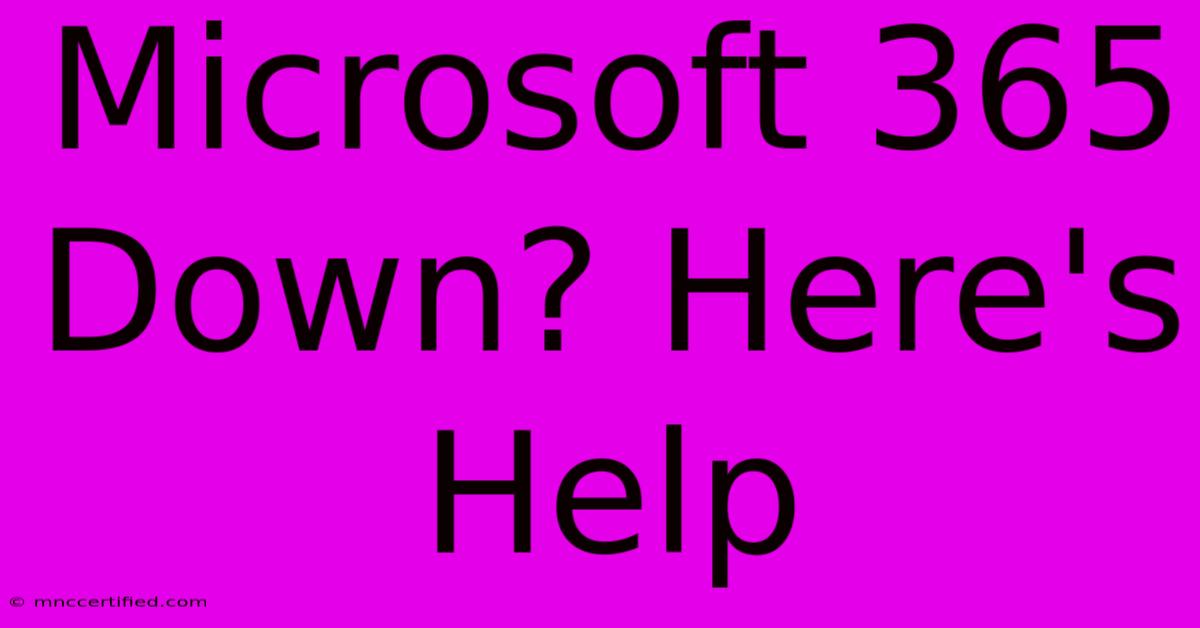
Thank you for visiting our website wich cover about Microsoft 365 Down? Here's Help. We hope the information provided has been useful to you. Feel free to contact us if you have any questions or need further assistance. See you next time and dont miss to bookmark.
Featured Posts
-
Chapman Insurance Fort Myers Fl
Nov 26, 2024
-
Hannah Kobayashi What We Know
Nov 26, 2024
-
Loss Of Use Car Insurance Claim
Nov 26, 2024
-
Clippers Celtics Watch Party Playback
Nov 26, 2024
-
Indiana Title Insurance Company
Nov 26, 2024