Microsoft 365 Email Problems: Outlook Outage
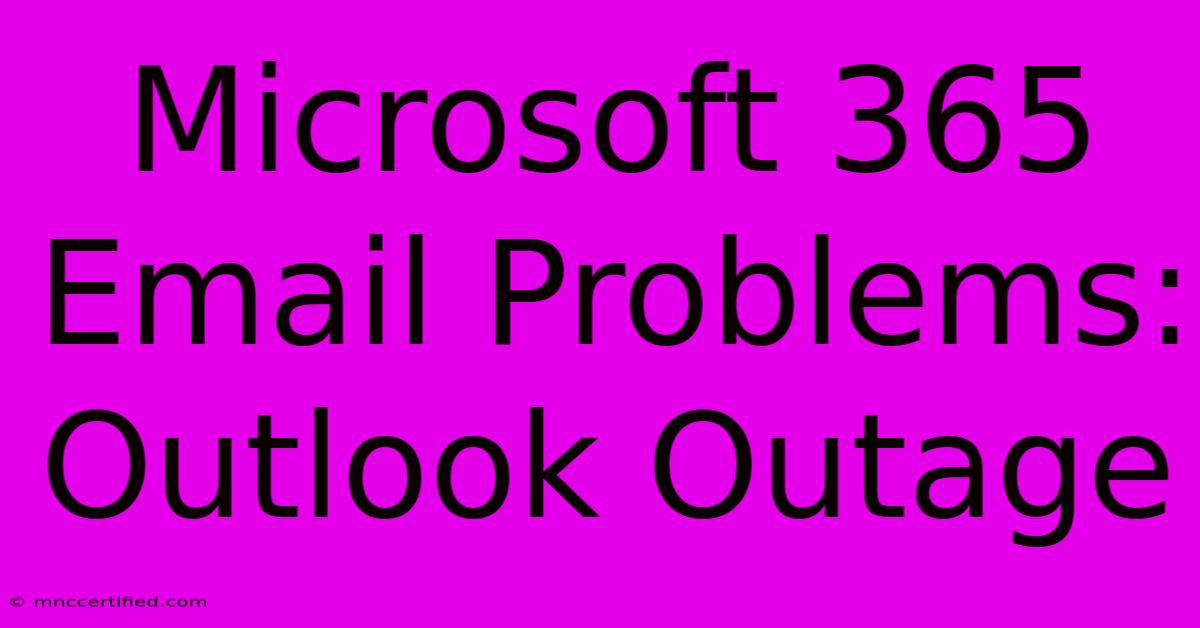
Table of Contents
Microsoft 365 Email Problems: Troubleshooting Outlook Outages
Experiencing Microsoft 365 email problems? A widespread Outlook outage can bring your productivity to a screeching halt. This comprehensive guide will help you diagnose, troubleshoot, and resolve common issues when your Outlook email isn't working as expected. We'll cover everything from simple fixes to more advanced troubleshooting steps, ensuring you get back to your inbox quickly.
Understanding Microsoft 365 and Outlook Outages
Before diving into solutions, it's crucial to understand why Outlook outages occur. These disruptions can stem from several sources:
- Planned Maintenance: Microsoft occasionally schedules planned maintenance, resulting in temporary service interruptions. These are usually announced in advance.
- Unexpected Outages: Unforeseen technical glitches, server issues, or network problems can cause sudden and unexpected Outlook outages. These are often beyond user control.
- Microsoft 365 Service Issues: Problems with the broader Microsoft 365 suite can affect Outlook functionality. This could include issues with authentication, synchronization, or data centers.
- Local Network Problems: Sometimes, the problem isn't with Microsoft but with your local network connection, internet service provider (ISP), or even your device.
Checking for Widespread Outlook Outages
The first step in troubleshooting is to determine if the problem is isolated to you or a broader outage affecting other Microsoft 365 users. Here's how:
- Check Microsoft's Service Health Dashboard: Microsoft provides a dedicated service health dashboard showing the current status of its services, including Outlook. This is the most reliable source for verifying an outage. Regularly check this dashboard for updates.
- Social Media: Search social media platforms like Twitter for mentions of "Outlook outage" or "Microsoft 365 down." Seeing numerous similar complaints validates a wider problem.
- Ask Colleagues: If you're in a workplace, ask your colleagues if they're experiencing similar email problems. This helps determine if the issue is localized to your network or a broader concern.
Troubleshooting Your Outlook Email Problems
If the Microsoft Service Health Dashboard doesn't indicate a widespread outage, let's troubleshoot the problem on your end:
Basic Troubleshooting Steps:
- Restart your computer: This simple step often resolves temporary software glitches.
- Check your internet connection: Ensure you have a stable internet connection. Try accessing other websites to confirm connectivity.
- Check your Outlook account settings: Verify that your account is correctly configured in Outlook. Incorrect settings can prevent email access.
- Close and restart Outlook: Sometimes, the application itself needs a refresh.
- Update Outlook: Ensure you're running the latest version of Outlook. Outdated software can contain bugs that cause problems.
- Run Outlook in Safe Mode: This starts Outlook with minimal add-ins, helping identify if an add-in is causing the conflict. To do this, search for "Outlook" in the Start menu, then hold down the Ctrl key while selecting Outlook.
Advanced Troubleshooting Steps:
- Repair your Outlook profile: A corrupted profile can lead to various email problems. Use the built-in repair tools in Outlook to fix any inconsistencies.
- Check your firewall and antivirus: Overly restrictive firewall or antivirus settings might be blocking Outlook's access to the internet. Temporarily disable them (but remember to re-enable them afterward) to see if this resolves the issue.
- Run a scan for malware: Malware can interfere with email functionality. Use your antivirus software to perform a full system scan.
Preventing Future Outlook Outages
While you can't control server-side issues, you can take steps to minimize the impact of future outages:
- Regularly back up your data: This protects your emails and important data in case of unforeseen issues.
- Explore alternative email clients: While Outlook is powerful, consider using a secondary email client (like webmail) for redundancy.
- Stay informed: Regularly check Microsoft's service health dashboard and other news sources for updates on potential outages.
By following these steps, you'll be well-equipped to handle most Outlook email problems and minimize downtime. Remember that patience is key, and understanding the root cause of the issue is often half the battle. If the problem persists after trying these troubleshooting steps, contacting Microsoft support is recommended.
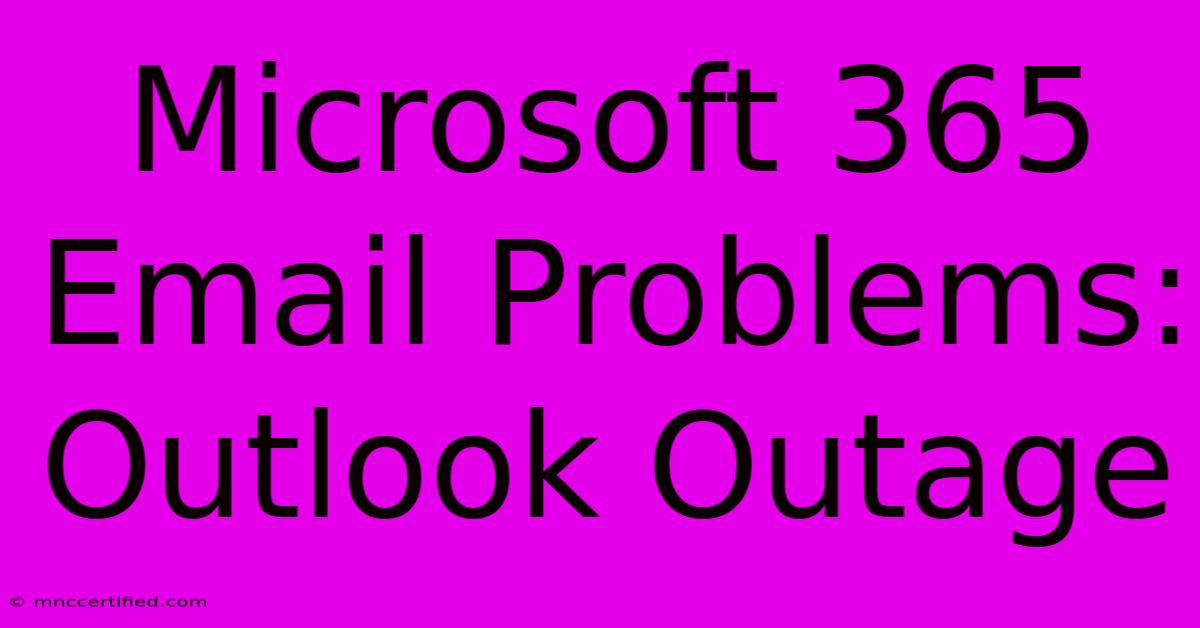
Thank you for visiting our website wich cover about Microsoft 365 Email Problems: Outlook Outage. We hope the information provided has been useful to you. Feel free to contact us if you have any questions or need further assistance. See you next time and dont miss to bookmark.
Featured Posts
-
I Fell For It Jon Benet Netflix Doc Director
Nov 26, 2024
-
Celtics Clutch Improvement Key Strategies
Nov 26, 2024
-
Fbi Parachute Db Cooper Case Solved
Nov 26, 2024
-
Specialist Released Chargers Mnf News
Nov 26, 2024
-
Chief Investment Officer Summit
Nov 26, 2024