Microsoft 365 Outage: What To Know
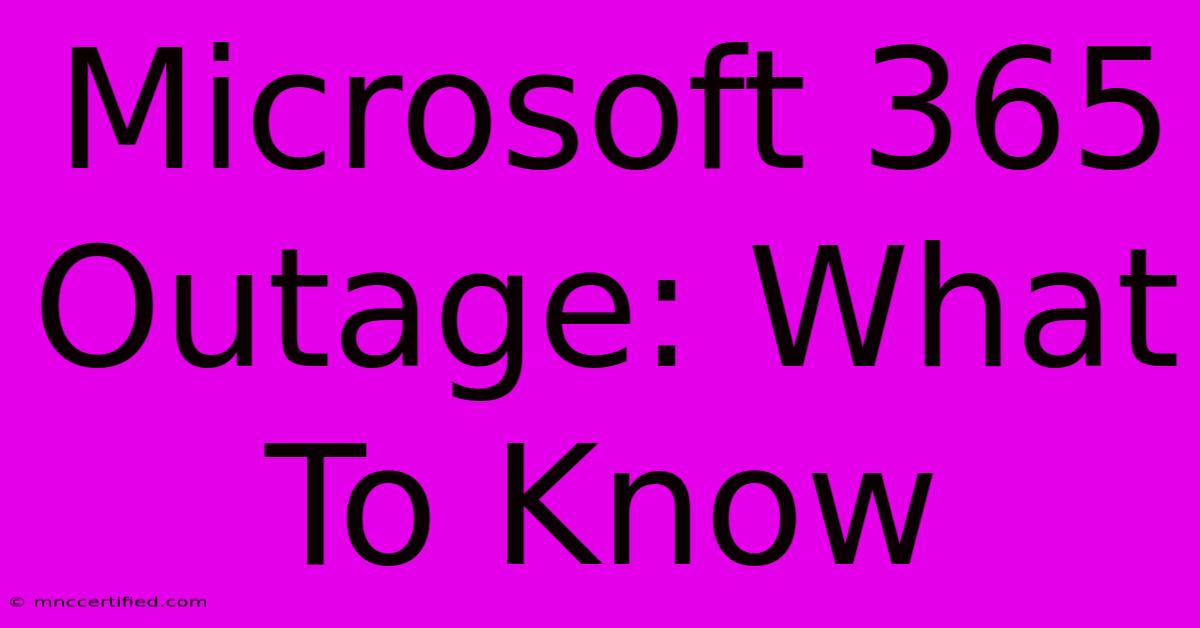
Table of Contents
Microsoft 365 Outage: What To Know and How to Prepare
Microsoft 365, a suite relied upon by millions worldwide for productivity, occasionally experiences outages. These outages, while infrequent, can significantly disrupt workflows and communication. This comprehensive guide will explain what to know during a Microsoft 365 outage, how to prepare for them, and what steps you can take to minimize disruption.
Understanding Microsoft 365 Outages
Microsoft 365 outages can affect various services, including:
- Email (Outlook): Inability to send, receive, or access emails.
- Cloud storage (OneDrive, SharePoint): Difficulty accessing and saving files.
- Collaboration tools (Teams, SharePoint Online): Problems with online meetings, document collaboration, and file sharing.
- Other apps: Issues with other integrated Microsoft 365 apps like Word, Excel, PowerPoint, etc.
Outages can range from minor, localized incidents affecting a small number of users to widespread disruptions impacting millions globally. The causes vary, including:
- Planned maintenance: Microsoft occasionally performs planned maintenance, resulting in temporary service interruptions. These are usually announced in advance.
- Unexpected technical issues: Unexpected problems with servers, networks, or software can lead to unplanned outages.
- Cybersecurity incidents: While rare, cybersecurity attacks can also disrupt service.
What to Do During a Microsoft 365 Outage
If you experience a Microsoft 365 outage, here's what you should do:
- Verify the outage: Check the official Microsoft 365 service status page. This is the most reliable source for information on outages and their impact. Look for updates and estimated restoration times.
- Check your internet connection: Before assuming a Microsoft 365 outage, ensure your internet connection is working correctly. Try accessing other websites to rule out network problems.
- Inform your colleagues/team: If the outage affects your workplace, immediately inform your colleagues and team members to avoid unnecessary frustration and confusion.
- Utilize offline capabilities: Many Microsoft 365 apps offer offline capabilities. Take advantage of these features to continue working on documents and presentations offline.
- Explore alternative communication methods: If email is down, use alternative communication methods like phone calls, text messages, or other messaging platforms.
- Stay updated: Regularly check the Microsoft 365 service status page for updates on the outage resolution.
Preparing for Future Microsoft 365 Outages
Proactive measures can significantly minimize the impact of future outages:
- Regularly back up your data: Back up your important files regularly to an external hard drive or cloud storage service outside of Microsoft 365. This ensures you have a copy of your data even if Microsoft 365 is unavailable. This is crucial for data security and business continuity.
- Utilize alternative communication tools: Familiarize yourself with and utilize alternative communication tools in case email or Teams is unavailable.
- Implement a contingency plan: Develop a detailed contingency plan outlining steps to take during a Microsoft 365 outage. This plan should include communication protocols, alternative work methods, and escalation procedures.
- Monitor the Microsoft 365 service health dashboard: Regularly monitor the service health dashboard to stay informed about potential issues and planned maintenance.
- Train your team: Train your team on how to identify, respond to, and mitigate the impact of Microsoft 365 outages.
Minimizing Disruption: Best Practices
- Embrace offline workflows: Designate specific tasks or projects that can be completed offline to ensure continuous productivity during outages.
- Diversify your tools: Relying solely on Microsoft 365 creates a single point of failure. Consider incorporating other productivity tools to create redundancy and ensure business continuity.
- Regularly review your contingency plan: Ensure your contingency plan is up-to-date and reflects the current needs of your organization.
By understanding the potential causes and impact of Microsoft 365 outages, and by implementing the strategies outlined above, you can significantly reduce disruption and maintain productivity even when faced with service interruptions. Proactive preparation is key to minimizing the impact of unexpected downtime. Remember to always check the official Microsoft 365 status page for the most accurate and up-to-date information.
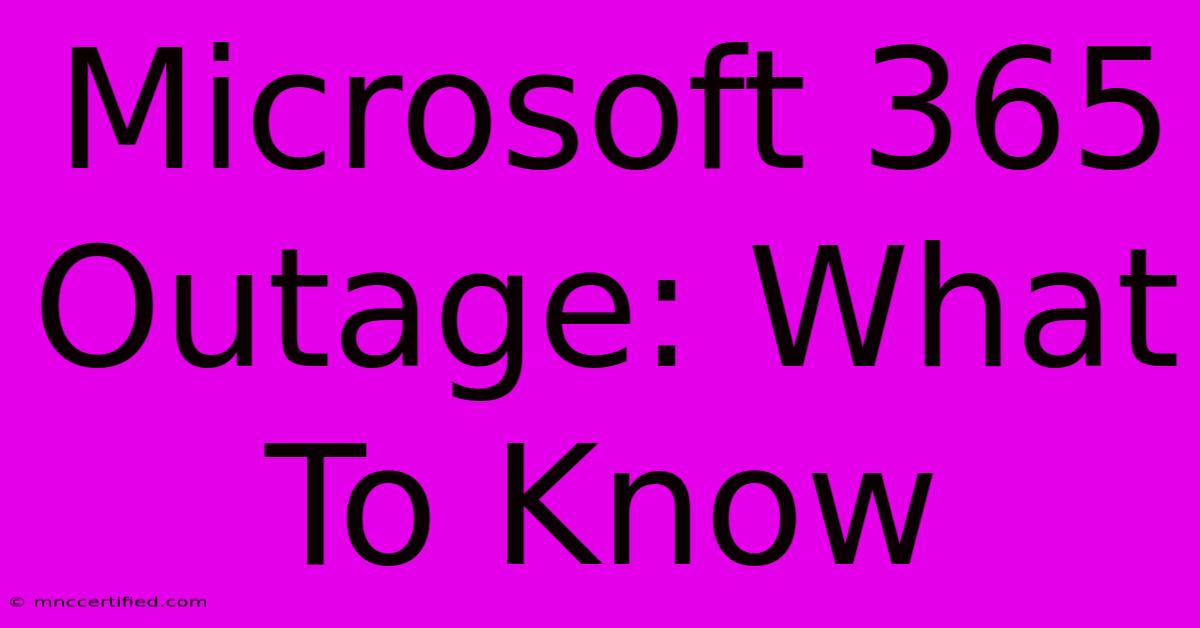
Thank you for visiting our website wich cover about Microsoft 365 Outage: What To Know. We hope the information provided has been useful to you. Feel free to contact us if you have any questions or need further assistance. See you next time and dont miss to bookmark.
Featured Posts
-
Soggy Thanksgiving Check The Forecast
Nov 26, 2024
-
Laverne Receives All Clear After Cancer
Nov 26, 2024
-
Premier League Newcastle Vs West Ham Result
Nov 26, 2024
-
Insurance Follow Up Remote Jobs
Nov 26, 2024
-
Phoenix Variable Life Insurance
Nov 26, 2024