Microsoft Outlook Recovery After Outage
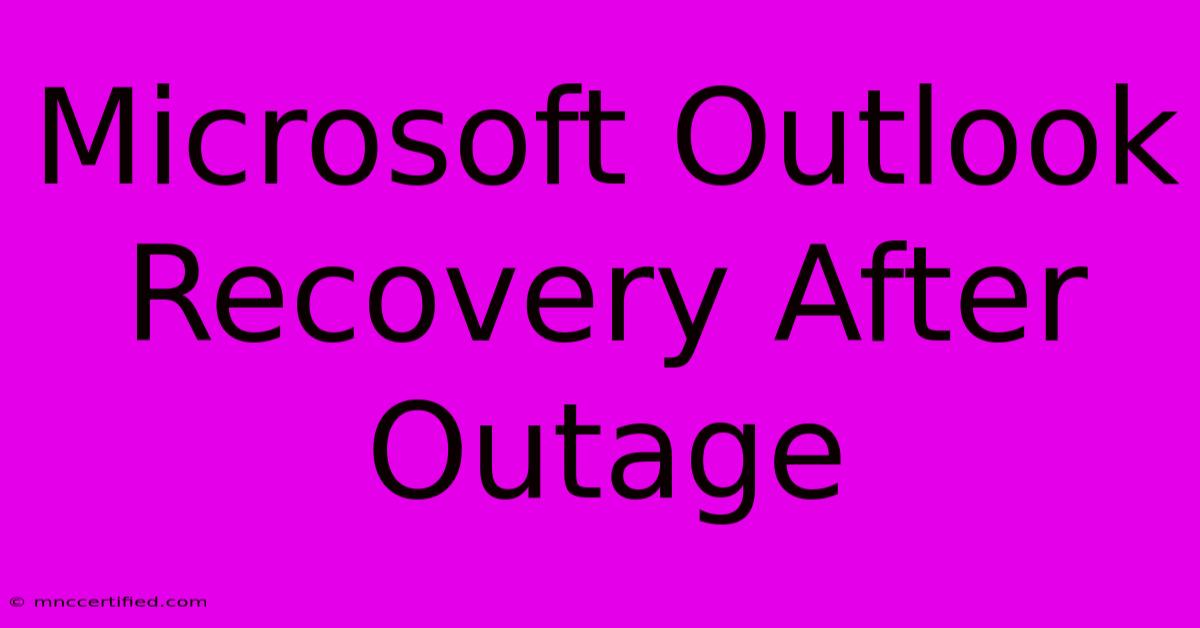
Table of Contents
Microsoft Outlook Recovery After Outage: A Comprehensive Guide
Microsoft Outlook, a staple for millions, can be crippled by outages, leaving users scrambling to regain access to their crucial emails, calendars, and contacts. This comprehensive guide outlines steps to take before, during, and after an Outlook outage, ensuring minimal disruption to your workflow. We'll cover troubleshooting techniques, preventative measures, and alternative solutions to keep you connected even when Microsoft's servers falter.
Understanding the Source of the Outlook Outage
Before diving into recovery, it's crucial to identify the root cause. Is it a Microsoft 365 outage, affecting all users, or a localized issue specific to your network or account? Checking the official Microsoft 365 Service Health dashboard is the first step. This provides real-time updates on service disruptions, helping you determine if the problem is widespread or isolated.
Identifying the Problem:
- Check Microsoft 365 Service Health: This is your primary source of truth. Look for alerts regarding Outlook, Exchange Online, or related services.
- Check your internet connection: A simple network problem can mimic an Outlook outage. Ensure your internet is working correctly by accessing other online services.
- Check your Outlook account settings: Verify that your username and password are correct and that your account settings haven't been inadvertently altered.
- Look for error messages: Pay close attention to any error codes or messages displayed by Outlook. These can offer valuable clues about the problem.
Recovery Steps During an Outlook Outage
While waiting for Microsoft to resolve a widespread outage, several actions can mitigate the disruption:
1. Utilize Offline Access (If Enabled):
If you've enabled offline access in Outlook, you might still access a cached copy of your emails, calendar, and contacts. This feature is a crucial preventative measure to consider enabling.
2. Explore Alternative Email Access:
Many prefer using a webmail interface as a backup. Access your Outlook account through a web browser (e.g., outlook.com, outlook.office365.com). This allows you to check emails and perform basic functions even if the desktop application is unavailable.
3. Use a Mobile App:
The Outlook mobile app (available on iOS and Android) often remains functional during server-side outages, providing a quick way to check emails and manage your calendar on the go.
Post-Outage Recovery and Preventative Measures
Once the Outlook outage is resolved, several steps can ensure a smoother return to normalcy:
1. Restart Outlook and Your Computer:
A simple restart often resolves minor glitches that may persist after an outage.
2. Check for Updates:
Ensure your Outlook application and Microsoft 365 suite are updated to the latest versions. Updates often include bug fixes and performance improvements.
3. Verify Data Integrity:
After a significant outage, review your emails, calendar, and contacts to ensure no data loss or corruption has occurred.
4. Preventative Measures:
- Enable Offline Access: As mentioned earlier, this provides crucial backup access during outages.
- Regular Backups: Consider backing up your Outlook data regularly to a local or cloud storage location for additional security. Tools like PST files (for desktop Outlook) or third-party cloud backup solutions can help.
- Monitor Microsoft 365 Service Health: Regularly check for service alerts to stay informed about potential outages.
Conclusion: Staying Connected Despite Outlook Outages
While Microsoft strives for seamless service, Outlook outages can happen. By understanding the potential causes, implementing the recovery steps outlined above, and proactively using preventative measures, you can minimize disruption and maintain productivity even when faced with unforeseen service interruptions. Remember to stay informed through official channels like the Microsoft 365 Service Health dashboard for the most accurate and up-to-date information.
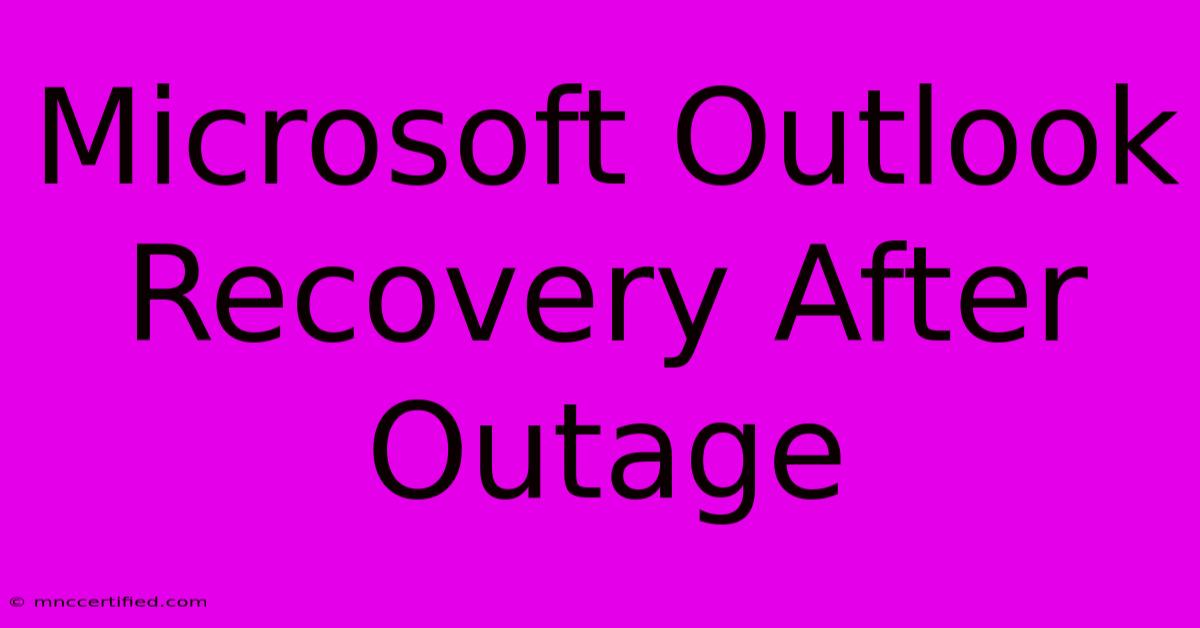
Thank you for visiting our website wich cover about Microsoft Outlook Recovery After Outage. We hope the information provided has been useful to you. Feel free to contact us if you have any questions or need further assistance. See you next time and dont miss to bookmark.
Featured Posts
-
Al Gharafa Vs Al Nassr Highlights 1 3
Nov 26, 2024
-
Special Counsel Drops Charges
Nov 26, 2024
-
Car Insurance Same Day Accident
Nov 26, 2024
-
Champions League Bayern Liverpool Real Madrid
Nov 26, 2024
-
Frontier Home Insurance Reviews
Nov 26, 2024