Microsoft Services Restore After Outage
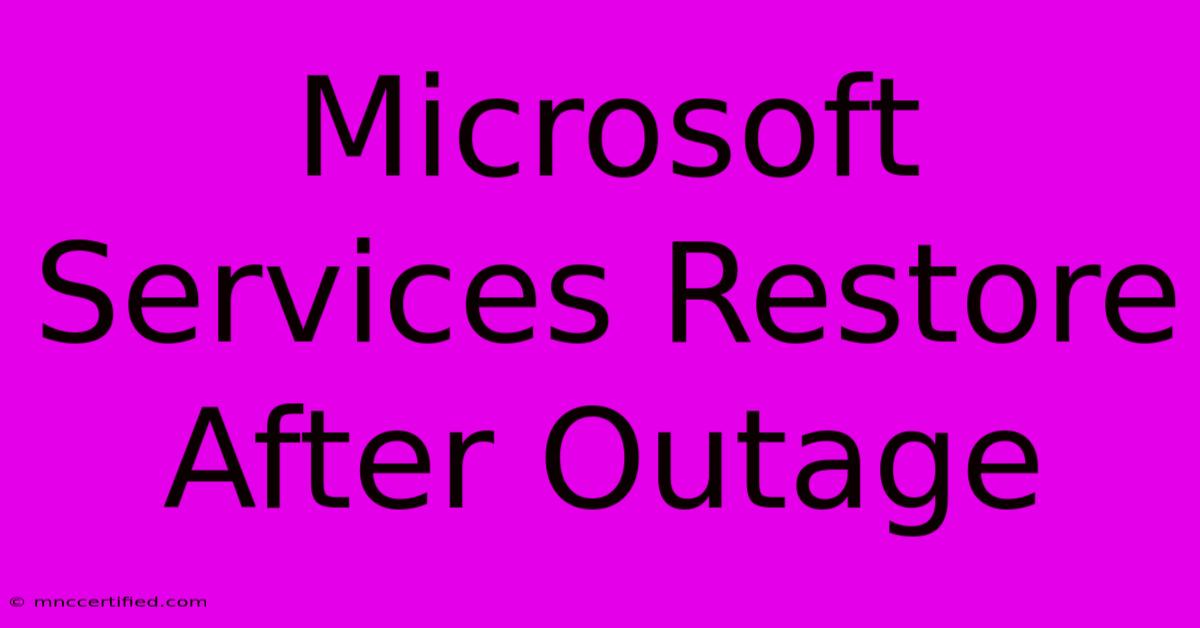
Table of Contents
Microsoft Services Restore After Outage: What to Do and How to Prepare
Microsoft services power countless businesses and individuals worldwide. When an outage strikes, the impact can be significant, disrupting workflows, communication, and overall productivity. This article covers everything you need to know about navigating Microsoft service restorations after an outage, including preventative measures and troubleshooting steps.
Understanding Microsoft Service Outages
Before diving into recovery, let's understand what causes these outages. They can stem from various sources:
- Planned Maintenance: Microsoft regularly schedules maintenance to improve performance and security. These are usually announced in advance.
- Unexpected Issues: Hardware failures, software bugs, cyberattacks, and even natural disasters can lead to unplanned outages. These are harder to predict and often require quicker responses.
- Regional Outages: Outages might affect specific geographic locations rather than the entire global network.
- Service-Specific Outages: One service (like Outlook or Azure) might experience an outage while others remain operational.
Staying Informed is Key: Microsoft provides several channels to keep you updated on service health:
- Microsoft 365 Admin Center: For Microsoft 365 users, this is your primary source for alerts and status updates.
- Azure Status Dashboard: For Azure users, this dashboard provides real-time updates on service health.
- Twitter: Following official Microsoft accounts can provide quick updates during outages. Be wary of unofficial sources.
- Email Alerts: Configure email alerts to receive notifications about service disruptions affecting your accounts.
Steps to Take During a Microsoft Service Outage
During an outage, effective action is crucial to minimize disruption. Here's a step-by-step guide:
- Verify the Outage: Check the official Microsoft status pages to confirm if it's a widespread issue or a problem specific to your account.
- Check Your Internet Connection: Ensure your internet connection is stable. A simple internet problem could be mistaken for a Microsoft outage.
- Restart Your Devices: A simple reboot can often resolve minor connectivity issues.
- Check Your Account Status: Log into your Microsoft account to see if there are any specific issues affecting your access.
- Consult Microsoft's Support Documentation: Microsoft provides extensive documentation and troubleshooting guides for its services. Search for your specific problem.
- Contact Microsoft Support: If the problem persists, contact Microsoft support for assistance. Be prepared to provide details about the issue and your account information.
- Inform Your Team: If the outage impacts your workplace, communicate with your colleagues to ensure everyone is aware of the situation.
- Implement Contingency Plans: If you have a business continuity plan, now's the time to put it into action. This might involve using offline tools or alternative communication channels.
Preparing for Future Outages: Proactive Measures
Preventing downtime completely is impossible, but proactive steps significantly reduce the impact:
- Regular Backups: Back up your data regularly to an offsite location to protect against data loss during outages. Consider using Microsoft's own backup solutions.
- Redundancy and Failover: Explore redundant systems and failover mechanisms to ensure business continuity if a primary service goes down.
- Monitoring Tools: Implement monitoring tools to detect potential problems before they escalate into full-blown outages.
- Communication Plan: Develop a clear communication plan to keep your team and customers informed during outages.
- Training and Education: Ensure your team is trained on how to respond to service disruptions.
Keywords for SEO Optimization:
- Microsoft service outage
- Microsoft 365 outage
- Azure outage
- Outlook outage
- Microsoft Teams outage
- Microsoft service restoration
- Microsoft downtime
- Business continuity planning
- Microsoft service health
- Microsoft support
By understanding the causes of outages, following the steps outlined above, and implementing proactive measures, you can minimize the impact of future Microsoft service disruptions and ensure business continuity. Remember, preparation is key to navigating these situations effectively.
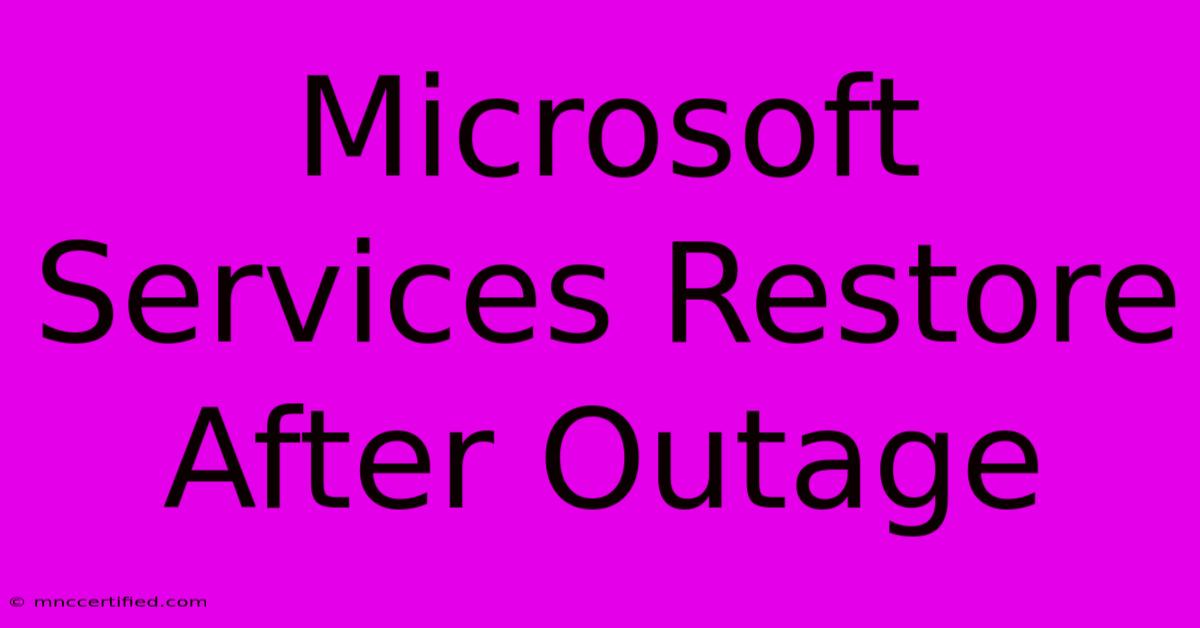
Thank you for visiting our website wich cover about Microsoft Services Restore After Outage. We hope the information provided has been useful to you. Feel free to contact us if you have any questions or need further assistance. See you next time and dont miss to bookmark.
Featured Posts
-
Drake Accuses Spotify And Umg Inflated Streams
Nov 26, 2024
-
Navajo Trading In Farmington Nm
Nov 26, 2024
-
Montana Tea And Spice Trading Llc
Nov 26, 2024
-
Cancer All Clear For Lauren Laverne
Nov 26, 2024
-
Gi Joe Trading Cards 1991 Value
Nov 26, 2024