Outlook Down: Microsoft 365 Service Disruption
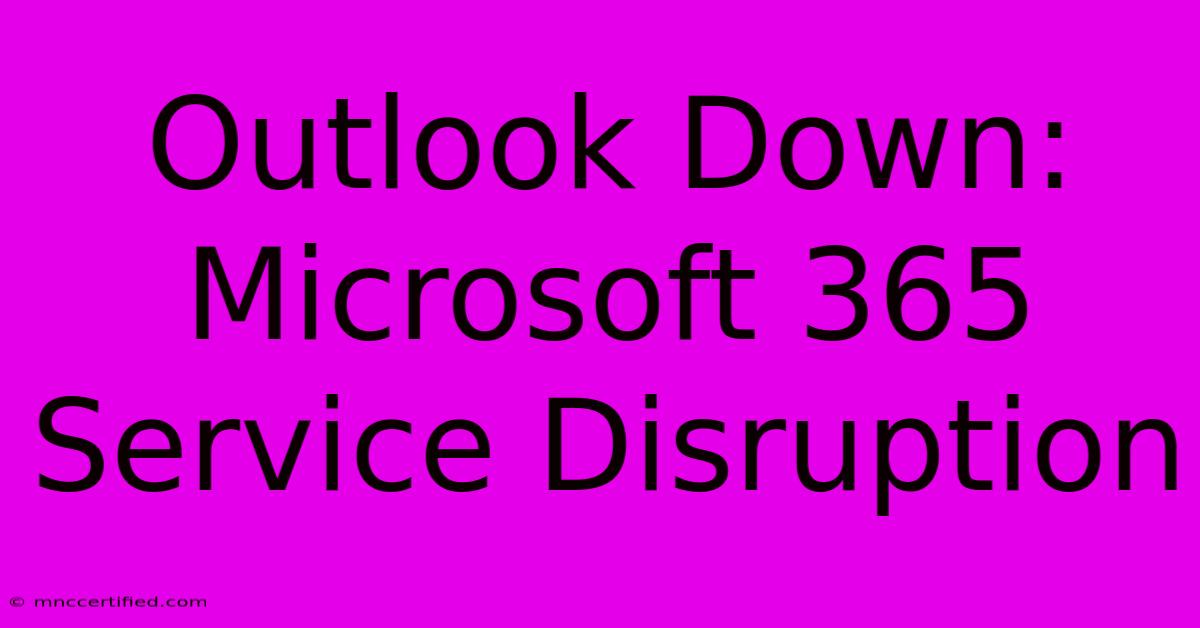
Table of Contents
Outlook Down: Microsoft 365 Service Disruption - What to Do When Your Email is Offline
Is your Outlook inbox showing an error? Are you facing a Microsoft 365 service disruption that's preventing you from accessing your emails? You're not alone. Millions rely on Outlook and Microsoft 365, and occasional outages can significantly impact productivity. This comprehensive guide will help you understand what to do when Outlook is down, how to troubleshoot common issues, and how to stay informed about service disruptions.
Understanding Microsoft 365 Outages
Microsoft 365, a suite encompassing Outlook, Word, Excel, and more, experiences occasional downtime. These outages can be widespread, affecting numerous users globally, or localized, impacting only specific regions or organizations. Causes can range from planned maintenance to unforeseen technical difficulties.
Common causes of Outlook downtime include:
- Planned maintenance: Microsoft occasionally schedules downtime for upgrades and maintenance. These are usually announced in advance.
- Unexpected technical issues: Server problems, network failures, or software glitches can lead to unexpected outages.
- Cyberattacks or DDoS attacks: While rare, these can disrupt service.
- High traffic volume: During peak usage periods, the service might struggle to handle the load.
Troubleshooting Outlook Down Issues
Before assuming a widespread outage, try these troubleshooting steps:
1. Check your internet connection:
This seems obvious, but a simple internet connectivity problem is often the culprit. Try accessing other websites or apps to confirm your connection is working correctly. Restart your router and modem if necessary.
2. Restart your computer or device:
A simple restart can often resolve temporary software glitches that might be preventing Outlook from connecting.
3. Check the Microsoft 365 Service Health Dashboard:
This is your go-to resource for the latest information on Microsoft 365 service status. The dashboard provides real-time updates on any outages affecting Outlook or other services. [Search "Microsoft 365 Service Health Dashboard" to find it.] This is crucial for determining if the issue is on your end or a broader problem.
4. Check Outlook Web App (OWA):
If you can't access Outlook on your desktop application, try logging in through the Outlook Web App (OWA) at outlook.com. This helps determine if the problem is specific to your desktop client or a wider service issue.
5. Update Outlook:
An outdated Outlook application might have compatibility issues. Check for updates and install them.
6. Check your Outlook settings:
Ensure your account settings are correct and your server addresses are properly configured.
What to do During a Widespread Outlook Outage?
If the Microsoft 365 Service Health Dashboard confirms a widespread outage, there's not much you can do except wait. Here's how to manage your time effectively:
- Stay informed: Monitor the service health dashboard for updates on the restoration timeline.
- Prioritize tasks: Focus on tasks that don't require email access.
- Communicate alternatives: If urgent communication is necessary, use alternative methods like phone calls, text messages, or other communication platforms.
- Be patient: Microsoft engineers work to restore service as quickly and safely as possible.
Preventing Future Disruptions
While you can't prevent all outages, you can take steps to mitigate their impact:
- Regularly back up your data: This ensures you won't lose important emails or data even during extended outages.
- Use multiple communication channels: Relying solely on email is risky. Diversify your communication methods.
- Stay updated on Microsoft 365 news: Follow Microsoft's announcements to be aware of planned maintenance.
By following these steps and staying informed, you can minimize the disruption caused by Outlook downtime and maintain productivity even during Microsoft 365 service disruptions. Remember, patience and proactive troubleshooting are key.
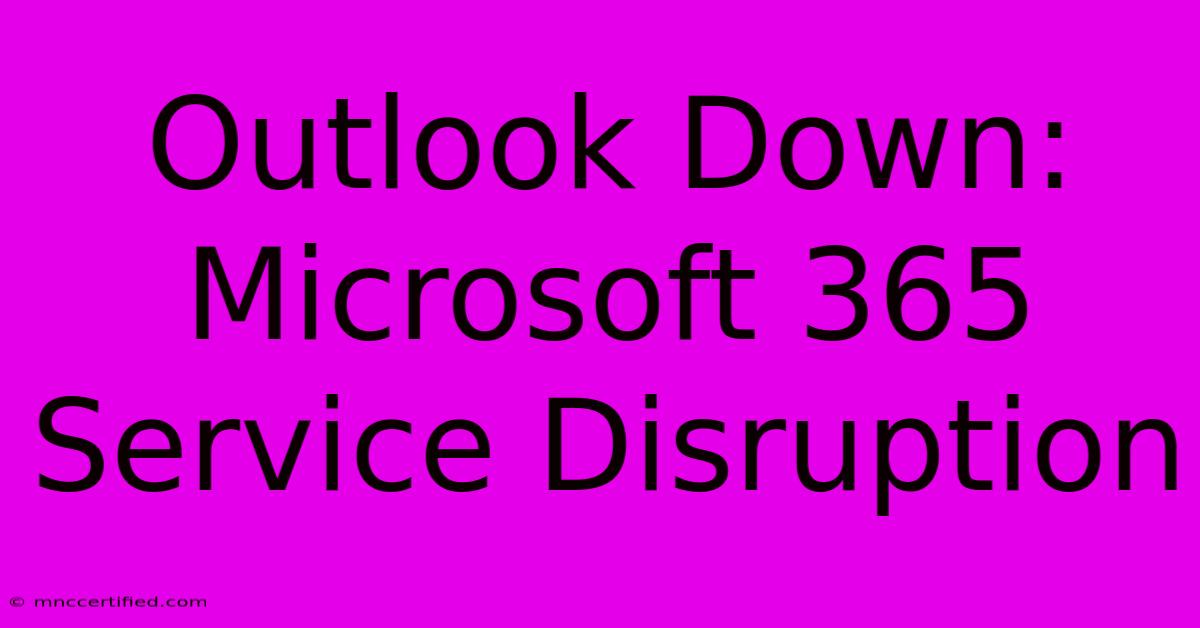
Thank you for visiting our website wich cover about Outlook Down: Microsoft 365 Service Disruption. We hope the information provided has been useful to you. Feel free to contact us if you have any questions or need further assistance. See you next time and dont miss to bookmark.
Featured Posts
-
Jon Benet Director Believes In Solution
Nov 26, 2024
-
Investing In Boston Real Estate
Nov 26, 2024
-
Jon Benet Ramsey Case Unresolved Mysteries
Nov 26, 2024
-
Doe Deer Hunting A Hunters Guide
Nov 26, 2024
-
Nile River Tours A New Era Of Cruises
Nov 26, 2024