Outlook Outage: Microsoft 365 Email Down
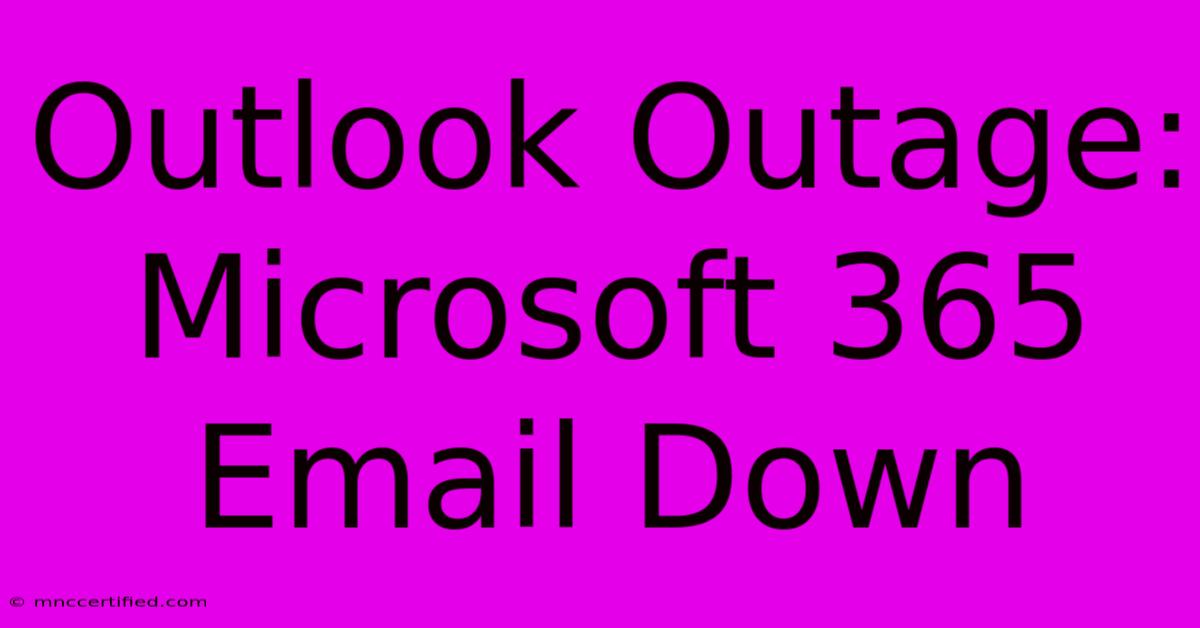
Table of Contents
Outlook Outage: Microsoft 365 Email Down – What to Do When Your Inbox Is Offline
Is your Outlook email down? Are you facing a Microsoft 365 email outage? You're not alone. Millions rely on Microsoft's services daily, and occasional outages are unfortunately a reality. This guide will help you understand what to do when you encounter an Outlook outage and how to stay informed during these frustrating situations.
Understanding Microsoft 365 and Outlook Outages
Microsoft 365, the cloud-based subscription service, powers many businesses and individuals' email, productivity, and collaboration tools. When there's an outage affecting Microsoft 365, services like Outlook, Teams, OneDrive, and SharePoint can become inaccessible. These outages can range from minor glitches affecting a small number of users to widespread disruptions impacting millions globally. The causes can be diverse, including:
- Planned Maintenance: Microsoft often performs scheduled maintenance to improve services and infrastructure. These are typically announced in advance.
- Unexpected Technical Issues: Server problems, network failures, or software bugs can lead to unforeseen outages.
- Cyberattacks: While rare, cyberattacks can disrupt service availability.
Checking for an Official Microsoft 365 Outlook Outage
The first step when facing an Outlook outage is to verify if it's a widespread issue or a problem specific to your account. Here's how:
- Check the Microsoft 365 Service Health Dashboard: This is the official source for information on service disruptions. The dashboard provides real-time updates on the status of various Microsoft 365 services, including Outlook. Regularly checking this dashboard is crucial for staying informed.
- Search for "#OutlookDown" or similar hashtags on social media: Platforms like Twitter often become hubs for users reporting service disruptions. This can provide quick confirmation if others are experiencing the same problem. However, always verify information with the official sources.
- Restart your devices: Sometimes, a simple restart of your computer, phone, or router can resolve minor connection issues. This is a quick troubleshooting step worth trying before concluding a widespread outage is affecting the service.
Troubleshooting Steps for Outlook Issues (When Not a Widespread Outage)
If the Microsoft 365 Service Health Dashboard doesn't indicate an outage, the problem might be specific to your account or device. Try these troubleshooting steps:
- Check your internet connection: Ensure you have a stable internet connection. Try accessing other websites to confirm connectivity.
- Check your Outlook account settings: Verify your email address and password are correct.
- Check your firewall or antivirus software: These programs might be blocking Outlook's access to the internet. Temporarily disable them to see if it resolves the issue. Remember to re-enable them afterward.
- Try accessing Outlook on the web: Access your Outlook account through a web browser (outlook.com) to determine if the problem is with your desktop application or your account.
- Use the Outlook app on a different device: If you can access Outlook on another device (e.g., your phone), the problem might be isolated to your original device.
- Contact Microsoft Support: If you've exhausted all troubleshooting steps, contact Microsoft Support for assistance.
What to Do During an Outlook Outage
While waiting for Microsoft to restore service, you might consider these options:
- Use alternative communication methods: If the outage is impacting your work, switch to alternative communication channels like phone calls, text messages, or other messaging apps.
- Stay updated: Continue monitoring the Microsoft 365 Service Health Dashboard for updates on the outage's resolution.
- Prepare for future outages: Develop a contingency plan, including alternative email accounts or communication methods, to minimize disruption during future outages.
SEO Keywords Used:
- Outlook Outage
- Microsoft 365 Outage
- Microsoft 365 Email Down
- Outlook Email Down
- Outlook Not Working
- Microsoft 365 Service Health Dashboard
- Email Down
- Email Outage
By implementing these strategies and staying informed, you can effectively manage disruptions caused by Outlook or Microsoft 365 outages and minimize their impact on your productivity. Remember to always prioritize official communication channels for accurate and timely information.
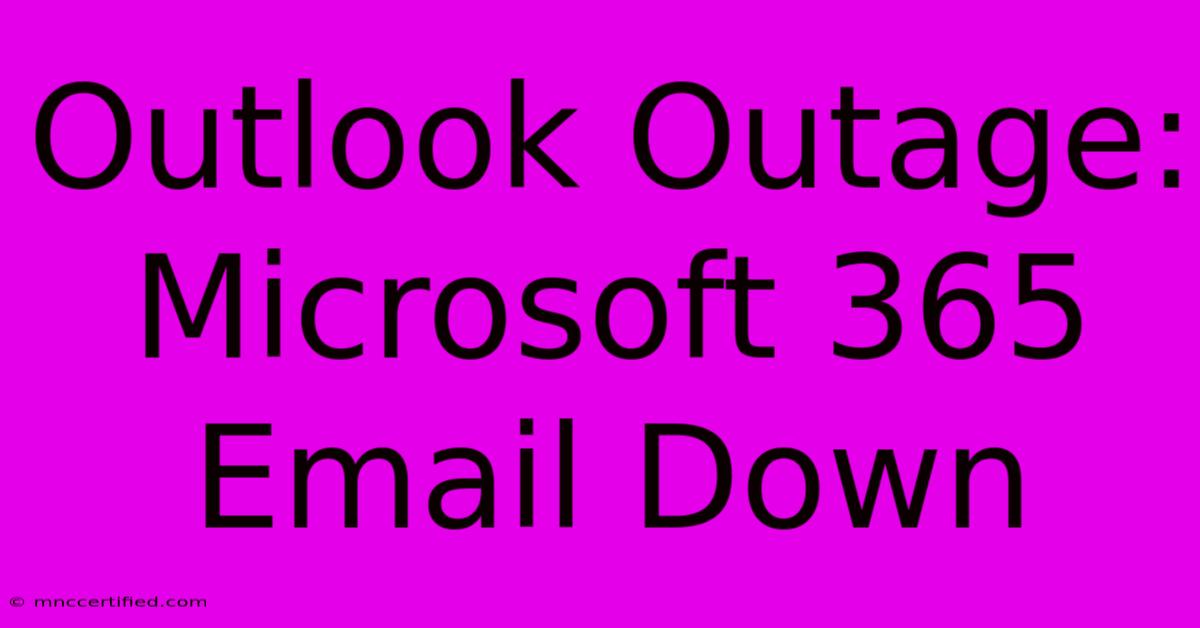
Thank you for visiting our website wich cover about Outlook Outage: Microsoft 365 Email Down. We hope the information provided has been useful to you. Feel free to contact us if you have any questions or need further assistance. See you next time and dont miss to bookmark.
Featured Posts
-
Mobilitas Insurance Lyft Claims
Nov 26, 2024
-
1971 D B Cooper Deseret News Story
Nov 26, 2024
-
Fidelity Investments Ceo Salary
Nov 26, 2024
-
Dan Hurley Free Throws Before U Conn Memphis Game
Nov 26, 2024
-
Flow Chart Of Insurance Process
Nov 26, 2024