Outlook Outage: Microsoft Services Back
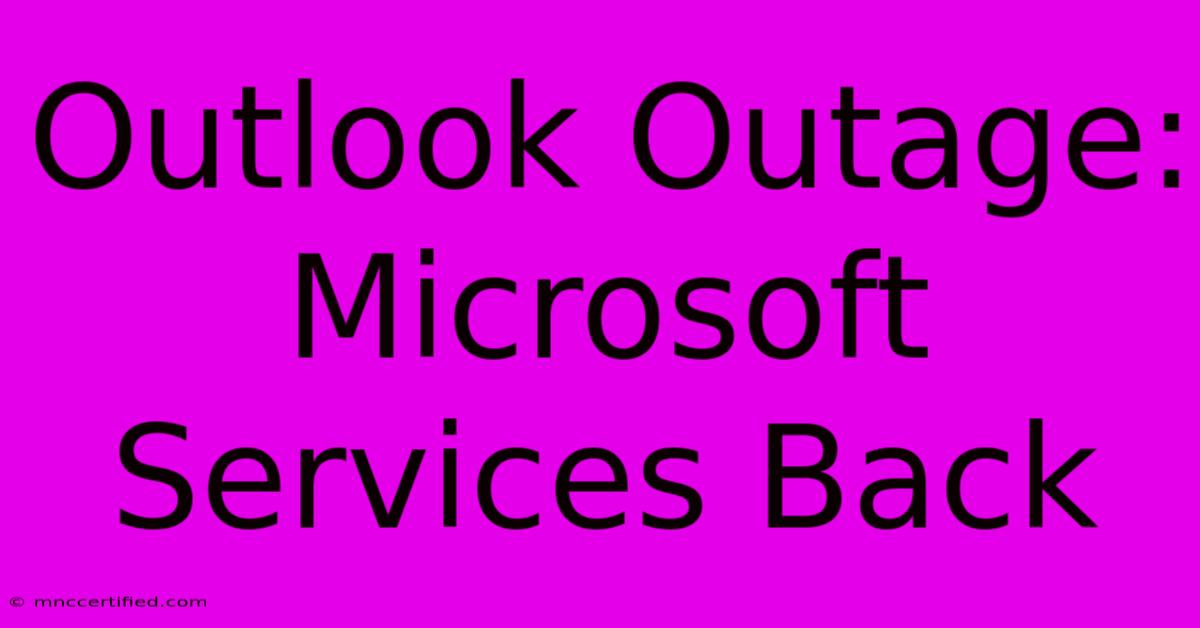
Table of Contents
Outlook Outage: Microsoft Services Back Online – What Happened and How to Prevent Future Disruptions
Microsoft recently experienced an Outlook outage, leaving millions of users unable to access their emails and calendars. This widespread disruption highlighted the critical role email plays in both personal and professional lives and underscored the need for understanding potential service interruptions. This article will cover what happened during the outage, steps to take during future incidents, and proactive measures you can implement to minimize disruption.
Understanding the Outlook Outage
The recent Outlook outage impacted users globally, causing significant frustration and productivity loss. While the exact cause of the outage wasn't immediately disclosed by Microsoft, it's crucial to understand that these events, though infrequent, are a reality of relying on cloud-based services. Server issues, network problems, and even cyberattacks can all lead to temporary or extended service disruptions. The speed and efficiency of Microsoft's response in restoring services is commendable, but the experience served as a reminder of the importance of preparedness.
Impact of the Outage
The impact of the Outlook outage rippled through various sectors. Businesses experienced delays in communication, impacting workflows and potentially causing missed deadlines. Individuals missed important emails, appointments, and general connectivity. This demonstrates the significant reliance on Microsoft's services and the cascading effects when those services become unavailable.
What to Do During an Outlook Outage
Experiencing an Outlook outage can be frustrating. Here's a breakdown of how to navigate these situations:
- Check Microsoft's Status Page: The first step is always to check the official Microsoft 365 status page. This page provides real-time updates on service health and any ongoing issues. Knowing if the problem is widespread or specific to your account is crucial.
- Verify Your Internet Connection: Before assuming it's a Microsoft issue, ensure your internet connection is stable. Restart your router and modem to rule out any local network problems.
- Try Alternative Access Methods: If you're using the Outlook web app (OWA), try accessing your email through a different device or browser. If you have a desktop application, try using it.
- Stay Updated: Follow Microsoft's official communication channels for updates on the resolution of the outage. They will typically provide estimated restoration times and updates on the ongoing situation.
- Communicate with Others: Let your colleagues, clients, or contacts know that you're experiencing difficulties due to the widespread outage. This prevents misunderstandings and demonstrates proactive communication during unforeseen circumstances.
Preventing Future Disruptions: Proactive Strategies
While you can't completely prevent outages, you can take steps to minimize their impact:
Diversify Communication Channels
Don't rely solely on email. Consider using alternative communication methods such as instant messaging, SMS, or even phone calls for crucial communications, especially during periods of uncertainty.
Implement Backup Strategies
Explore methods to back up your Outlook data. This could include using a third-party email archiving service or regularly exporting important emails and calendar events. While not a direct solution to an outage, it minimizes data loss should issues persist.
Regularly Review Your Microsoft 365 Subscription
Ensure your subscription is up-to-date and you have the necessary support options included. A premium subscription often offers quicker access to support and potentially faster problem resolution.
Stay Informed
Follow technology news and Microsoft's official announcements to stay updated on potential issues and maintenance windows. Proactive awareness helps you better anticipate potential disruptions.
Conclusion: Preparing for the Inevitable
Outlook outages, though infrequent, are a reminder of the importance of preparedness. By understanding the potential causes of service disruptions, implementing proactive strategies, and having contingency plans in place, you can minimize the impact of future outages and ensure business continuity. Remember to always check Microsoft's official channels for the most up-to-date information during any service disruption.
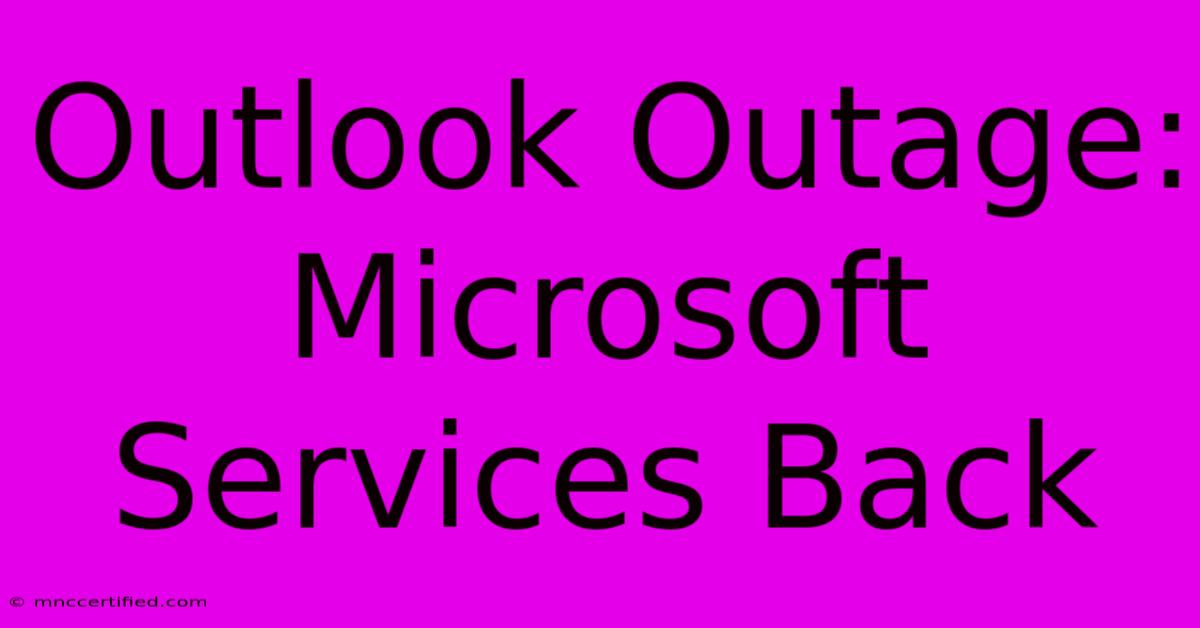
Thank you for visiting our website wich cover about Outlook Outage: Microsoft Services Back. We hope the information provided has been useful to you. Feel free to contact us if you have any questions or need further assistance. See you next time and dont miss to bookmark.
Featured Posts
-
What Is Trading Platform Vessel
Nov 26, 2024
-
Exploring Egypt Nile Cruise For Canadians
Nov 26, 2024
-
East India Trading Company Coin
Nov 26, 2024
-
Fbi Parachute Cold Case Solved
Nov 26, 2024
-
Kobayashi Missing Familys Despair
Nov 26, 2024