Outlook, Teams Users Recover From Outage
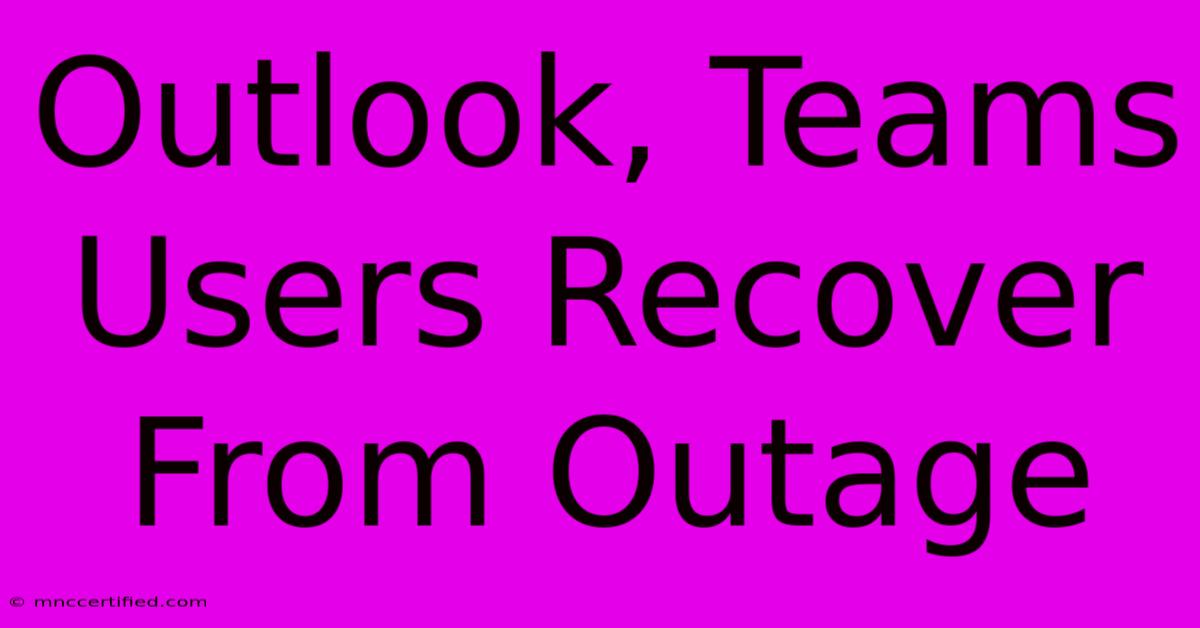
Table of Contents
Outlook and Teams Users Recover From Recent Outage: A Comprehensive Guide
The recent widespread outage affecting Microsoft Outlook and Microsoft Teams caused significant disruption for millions of users worldwide. This article provides a detailed overview of the outage, its impact, and crucial steps users can take to recover and prevent future disruptions. We'll also explore best practices for managing email and collaboration during service interruptions.
Understanding the Outage: What Happened?
The recent Microsoft outage, affecting both Outlook and Teams, highlighted the critical reliance businesses and individuals have on these platforms for communication and collaboration. While Microsoft hasn't publicly disclosed the exact cause, preliminary reports suggest a global service disruption impacting access to email, chat, and file sharing. Many users experienced difficulties sending and receiving emails, joining meetings, and accessing shared files within Teams. The outage underscored the need for robust disaster recovery plans and alternative communication methods.
Impact on Users: Productivity and Communication Halted
The outage resulted in widespread productivity loss across various sectors. Businesses experienced delays in communication, project standstills, and missed deadlines. Individuals faced difficulties in connecting with colleagues, clients, and family members. The widespread nature of the disruption emphasized the interconnectedness of modern communication and the potential impact of even brief service interruptions. This event serves as a stark reminder of the importance of business continuity planning and the development of alternative communication strategies.
Recovering From the Outlook and Teams Outage: Key Steps
Once service is restored, several steps can ensure a smooth return to normal operations:
1. Check for Service Status Updates:
Before taking any action, confirm that the outage is resolved. Microsoft typically provides updates on its service status page, offering detailed information about affected services and the ongoing restoration efforts. Regularly checking this page is crucial to staying informed.
2. Restart Your Devices and Applications:
A simple restart can often resolve minor glitches that may persist even after the service is restored. Restarting your computer, mobile device, and the Outlook and Teams applications can help clear temporary files and resolve connectivity issues.
3. Check Your Network Connection:
Ensure a stable internet connection. Network problems on your end can sometimes mimic service outages. Verify your internet connectivity and try troubleshooting any network issues.
4. Clear Your Outlook and Teams Cache:
Accumulated cached data can sometimes interfere with application functionality. Clearing the cache for both Outlook and Teams can resolve performance issues and improve responsiveness. Consult the help documentation for both applications for detailed instructions.
5. Update Your Applications:
Outdated applications can be vulnerable to bugs and may not function optimally. Ensure both Outlook and Teams are updated to the latest versions to benefit from bug fixes and performance improvements.
Preventing Future Disruptions: Best Practices
The outage highlighted the importance of proactive measures to mitigate the impact of future service disruptions. Here are some key strategies:
1. Implement a Business Continuity Plan (BCP):
A robust BCP outlines alternative communication channels and procedures for maintaining business operations during service outages. This plan should include alternative communication methods such as phone calls, SMS, or other collaboration platforms.
2. Utilize Multiple Communication Channels:
Relying solely on Outlook and Teams increases vulnerability to outages. Diversifying communication channels by incorporating email alternatives, instant messaging, and scheduled calls minimizes the impact of disruptions.
3. Regularly Back Up Your Data:
Regular data backups ensure data security and quick recovery in case of service disruptions or data loss. Implement a robust backup strategy for both email and important files stored within Teams.
4. Monitor Service Status Regularly:
Staying informed about service status updates allows for proactive response to potential issues. Regularly monitoring Microsoft's service status page helps identify and address problems quickly.
Conclusion: Resilience in the Digital Age
The recent Outlook and Teams outage serves as a vital lesson in the importance of resilience in the digital age. By implementing the steps and strategies outlined above, individuals and businesses can better prepare for, respond to, and recover from future service disruptions, minimizing their impact on productivity and communication. Remember, proactive planning and diversified communication are key to maintaining operational efficiency even amidst unforeseen circumstances.
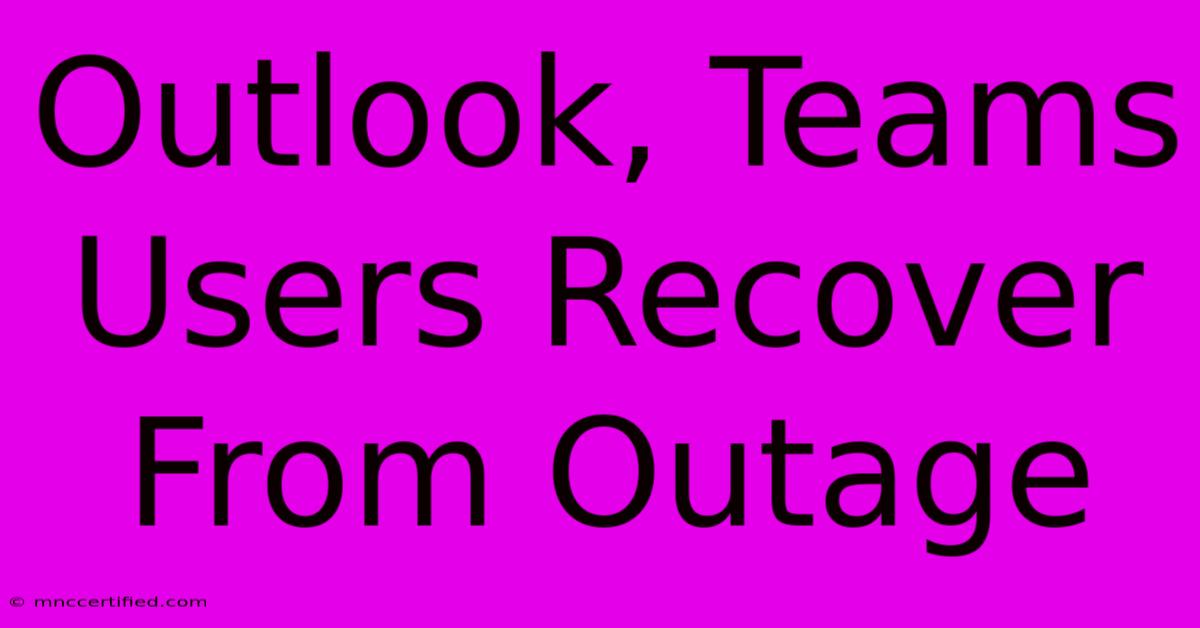
Thank you for visiting our website wich cover about Outlook, Teams Users Recover From Outage. We hope the information provided has been useful to you. Feel free to contact us if you have any questions or need further assistance. See you next time and dont miss to bookmark.
Featured Posts
-
Author Barbara Taylor Bradford Dies
Nov 26, 2024
-
Unsolved The Jon Benet Ramsey Murder
Nov 26, 2024
-
Missing Maui Woman Fathers Body Found
Nov 26, 2024
-
Investment Proposal Example Pdf
Nov 26, 2024
-
Insurance Broker Business Cards
Nov 26, 2024