**PlayStation 5 Pro: Getting Started Guide**
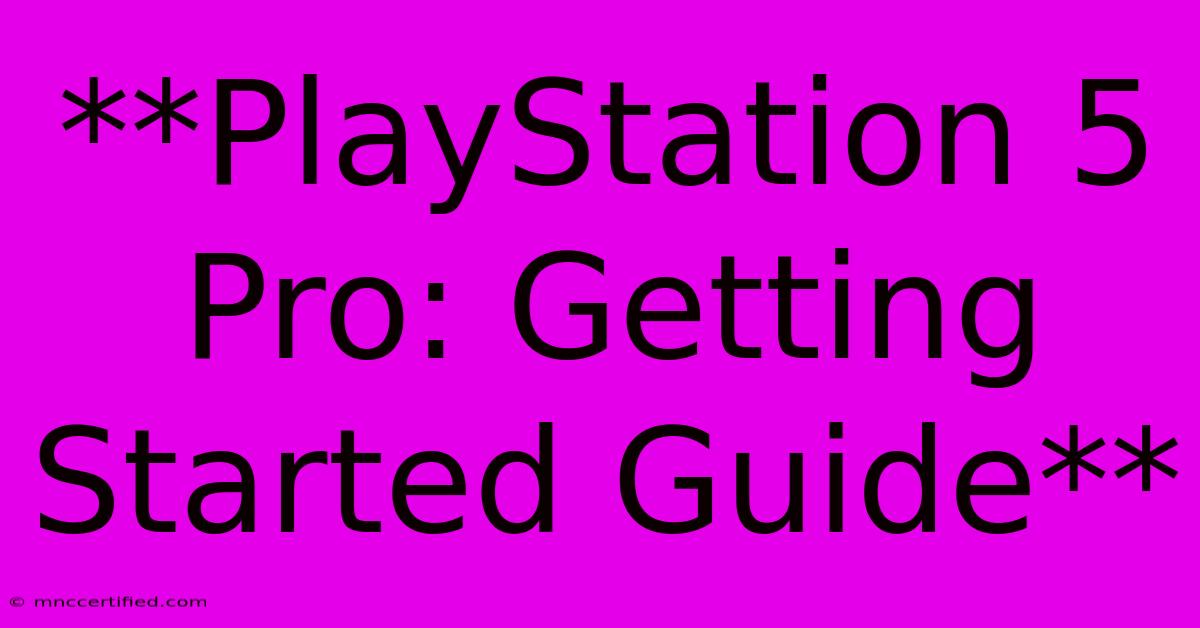
Table of Contents
PlayStation 5 Pro: Getting Started Guide
The PlayStation 5 Pro is finally here, and you're ready to dive into the world of next-gen gaming. With stunning graphics, lightning-fast loading times, and immersive features, the PS5 Pro offers an unparalleled gaming experience. This guide will walk you through everything you need to know to set up your new console and get started with the amazing world of PlayStation.
Unboxing Your PlayStation 5 Pro
The moment has arrived! You've got your PS5 Pro in hand, and it's time to unbox it. Take your time and enjoy the anticipation. Inside, you'll find:
- PlayStation 5 Pro Console: The centerpiece of your gaming experience.
- DualSense Wireless Controller: The revolutionary controller with haptic feedback and adaptive triggers.
- HDMI Cable: To connect your PS5 Pro to your TV.
- USB-C Cable: For charging your DualSense controller.
- Power Cable: To power your console.
- Quick Start Guide: A helpful guide to get you up and running.
Setting Up Your PS5 Pro
Setting up your PlayStation 5 Pro is a straightforward process. Here's what you need to do:
- Connect to Power: Plug the power cable into the console and into a wall outlet.
- Connect to TV: Connect the HDMI cable to the HDMI port on your PS5 Pro and to an available HDMI port on your TV.
- Turn on Your PS5 Pro: Press the power button on the front of the console.
- Connect to the Internet: You'll need to connect your PS5 Pro to the internet to download updates and access online features. You can connect wirelessly via Wi-Fi or with an ethernet cable for a more stable connection.
- Set Up Your Account: If you have a PlayStation Network (PSN) account, you can sign in to access your games, save data, and other online features. If you don't have an account, you can create one during the setup process.
- Customize Your Console: Once you're in the main menu, you can personalize your PS5 Pro experience. This includes setting up your controller, choosing a background theme, and adjusting your display settings.
Mastering the DualSense Controller
The DualSense controller is a game-changer for the PS5 Pro. Its revolutionary features enhance your immersion and provide a whole new level of control:
- Haptic Feedback: Feel the texture of surfaces, the impact of weapons, and the rumble of engines in your hands.
- Adaptive Triggers: Experience realistic resistance in the triggers when you're pulling a bowstring or firing a weapon.
- Built-in Microphone: Communicate with friends online without needing a separate headset.
Navigating the PS5 Pro User Interface
The PS5 Pro user interface is clean, intuitive, and easy to navigate. You'll find everything you need right at your fingertips:
- Home Screen: This is your central hub for accessing your games, apps, and settings.
- Game Library: View all the games you own, both physical and digital.
- PlayStation Store: Browse and purchase new games, DLC, and other digital content.
- Settings: Customize your PS5 Pro experience and manage your account.
- Activities: See what your friends are playing and join their games.
Essential PlayStation 5 Pro Tips
Here are a few tips to help you make the most of your PS5 Pro:
- Download Games While You Sleep: Take advantage of the console's lightning-fast download speeds and start downloading your games overnight.
- Explore the PlayStation Plus Collection: If you're a PS Plus subscriber, you have access to a library of popular PS4 games optimized for the PS5 Pro.
- Use the PlayStation App: The PlayStation app lets you control your PS5 Pro from your smartphone, manage your downloads, and communicate with friends.
- Take Advantage of the DualSense's Features: Experiment with the haptic feedback and adaptive triggers in different games to fully immerse yourself in the experience.
- Keep Your Console Updated: Regularly check for software updates to ensure your PS5 Pro is running at its best.
Get Ready to Experience the Future of Gaming
The PlayStation 5 Pro is more than just a gaming console; it's a portal to a new world of immersive entertainment. With its cutting-edge technology, intuitive interface, and revolutionary controller, the PS5 Pro is ready to redefine what's possible in gaming. Follow these tips to get started, and prepare to be amazed!
Keywords: PlayStation 5 Pro, PS5 Pro, gaming console, setup guide, DualSense, haptic feedback, adaptive triggers, user interface, PlayStation Store, PlayStation Plus Collection, PS5 Pro tips, gaming experience, future of gaming.
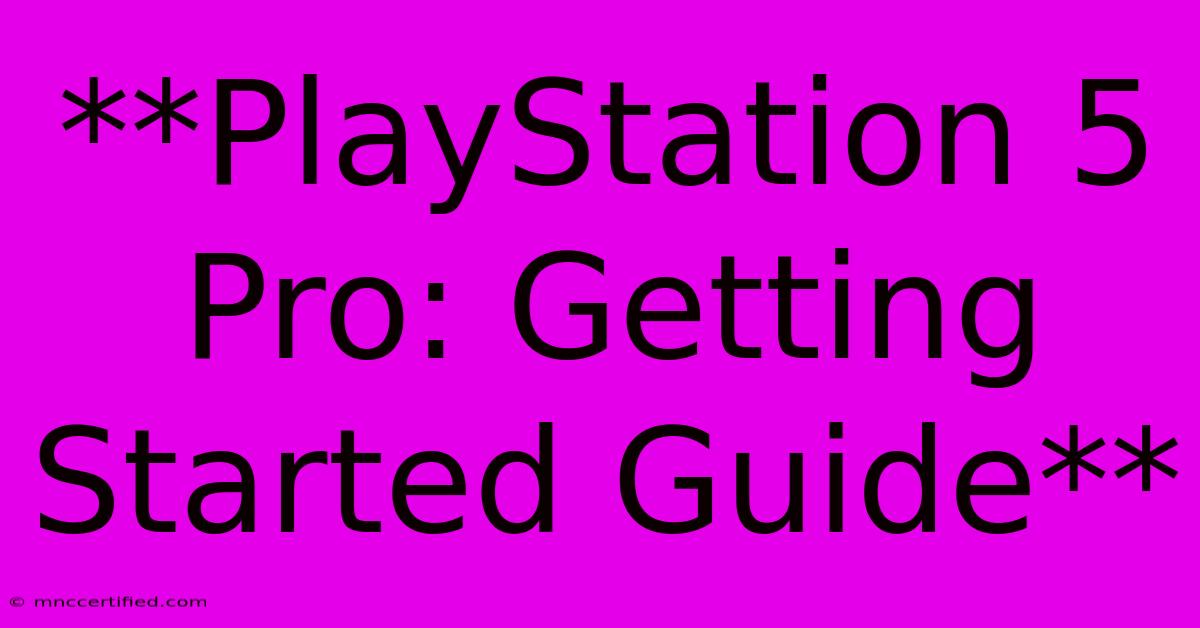
Thank you for visiting our website wich cover about **PlayStation 5 Pro: Getting Started Guide**. We hope the information provided has been useful to you. Feel free to contact us if you have any questions or need further assistance. See you next time and dont miss to bookmark.
Featured Posts
-
The One Show Actors Unrecognizable Change
Nov 08, 2024
-
Manchester United Vs Paok Live Europa League
Nov 08, 2024
-
Barry Bonds San Francisco Giants Jersey
Nov 08, 2024
-
Zach Bryan Brianna La Paglia 12 M Settlement Talk
Nov 08, 2024
-
Powell Rejects Trump Resignation Demand
Nov 08, 2024