**PS5 Pro: Your Complete Setup Guide**
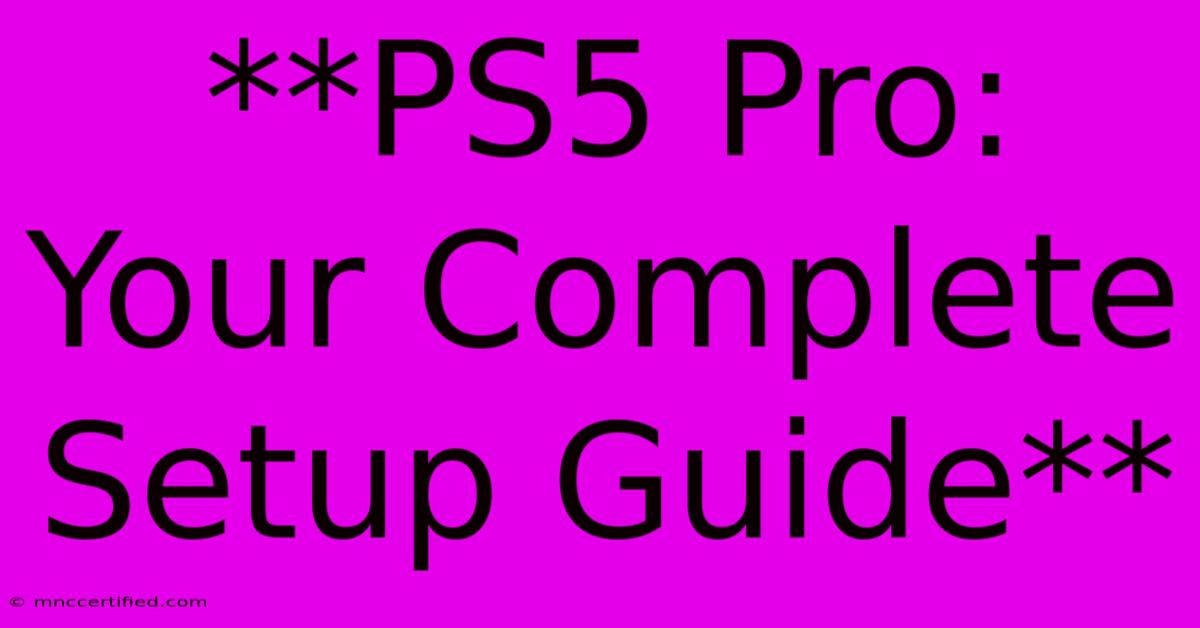
Table of Contents
PS5 Pro: Your Complete Setup Guide
The PS5 Pro is a powerful gaming console that promises to deliver an incredible gaming experience. But with its advanced features and numerous options, setting it up correctly can feel daunting. This guide walks you through every step, from unboxing to getting your first game running, ensuring you maximize your PS5 Pro experience.
Unboxing and Initial Setup
1. Unboxing the PS5 Pro:
- Carefully open the box: You'll find your PS5 Pro console, a DualSense controller, an HDMI cable, a power cord, and a USB cable.
- Connect to your TV: Plug the HDMI cable into your TV and the PS5 Pro.
- Connect to power: Plug the power cord into your PS5 Pro and an electrical outlet.
2. First-Time Setup:
- Turn on your console: The PS5 Pro will power on automatically after connecting to power.
- Select your language: Choose your preferred language from the menu.
- Connect to the internet: You'll need an internet connection to download updates, play online games, and access streaming services. Choose your preferred method (Wi-Fi or ethernet).
- Connect your DualSense controller: The PS5 Pro will automatically detect the controller.
3. Signing into PlayStation Network (PSN):
- Create or sign into an account: If you already have a PSN account, enter your login credentials. If you don't, you'll need to create a new account.
- Agree to terms and conditions: Review and agree to the terms and conditions of PSN.
- Link your PSN account to your PS5 Pro: This allows you to access your games, progress, and online features.
Enhancing Your Setup
1. Upgrading your Storage:
- External Storage: The PS5 Pro comes with a 1TB SSD, but for additional storage, consider connecting an external hard drive or SSD. This allows you to store games and applications without filling your internal storage.
- Internal Storage Upgrade: You can also replace the PS5 Pro's internal SSD with a faster, higher capacity drive. This offers significantly faster load times, but requires more technical knowledge.
2. Optimizing your Display:
- 4K Resolution: The PS5 Pro supports 4K resolution, delivering crisp visuals for compatible games. Make sure your TV is set to 4K and HDMI 2.1 for the best experience.
- HDR (High Dynamic Range): HDR enhances the contrast and color range of your games, providing more realistic visuals.
- VSync and Frame Rate: Enabling VSync ensures smooth gameplay by syncing the frame rate with your monitor's refresh rate. Choose a high frame rate (ideally 60 FPS or higher) for smoother gameplay.
3. Accessing PlayStation Plus:
- PS Plus Subscription: This subscription service unlocks a range of benefits, including online multiplayer access, free games every month, cloud saves, and exclusive discounts.
4. Customizing your Setup:
- Controller Settings: Adjust the DualSense controller's sensitivity, button mapping, and vibration intensity to suit your preference.
- Theme and Appearance: Choose a custom theme and personalize your PS5 Pro's user interface.
- Sound Settings: Configure audio settings like surround sound and volume levels.
Getting Started with Games
1. Installing Games:
- PlayStation Store: Browse the PlayStation Store to find and purchase games.
- Physical Discs: Insert a physical game disc into the PS5 Pro's disc drive to install the game.
2. Launching Games:
- Access your game library: From the PS5 Pro's home screen, navigate to your game library.
- Select a game: Select the game you want to play and launch it.
3. Mastering the DualSense Controller:
- Haptic Feedback: Experience realistic tactile sensations during gameplay thanks to the DualSense controller's advanced haptic feedback.
- Adaptive Triggers: Dynamic resistance in the trigger buttons provides a more immersive experience, especially for driving and shooting games.
4. Utilizing PS5 Pro Features:
- Game Boost: Experience smoother gameplay by using Game Boost, which enhances performance for older PS4 games.
- Activities: Use the Activities feature to quickly jump into specific game sections or explore other game-related content.
Final Thoughts: Maximize Your PS5 Pro Experience
Setting up your PS5 Pro and optimizing your gaming experience is a journey. This guide provides a comprehensive overview, but experimentation and personal preference play a crucial role. Embrace the possibilities, explore the features, and enjoy the incredible world of PS5 Pro gaming.
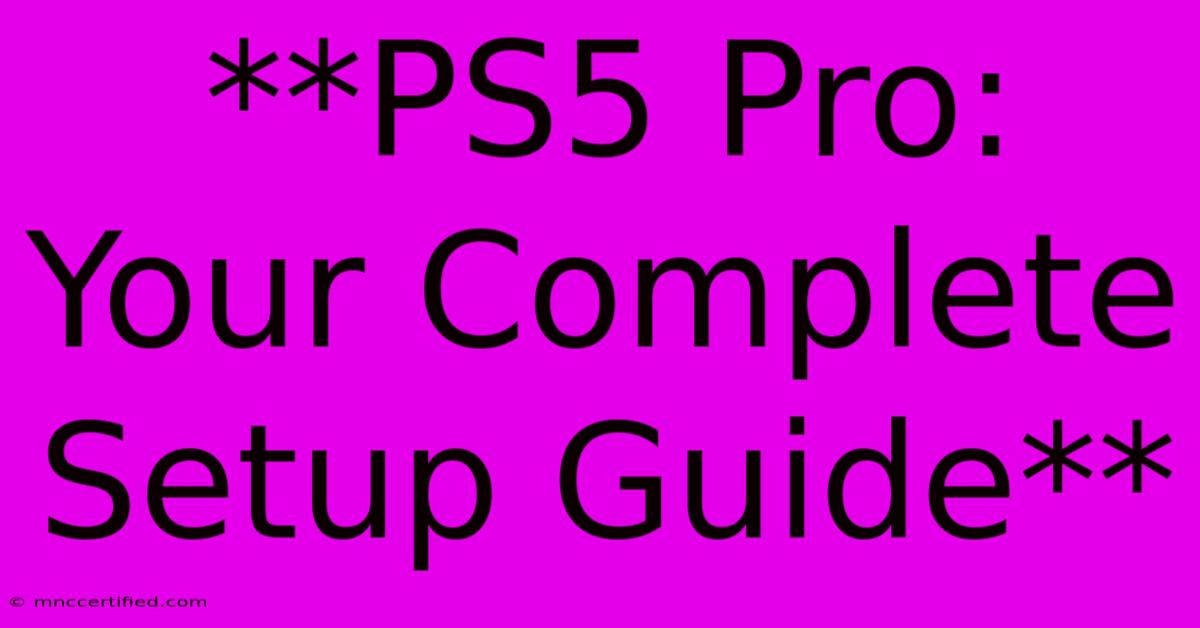
Thank you for visiting our website wich cover about **PS5 Pro: Your Complete Setup Guide** . We hope the information provided has been useful to you. Feel free to contact us if you have any questions or need further assistance. See you next time and dont miss to bookmark.
Featured Posts
-
Europa League Man United Wins Against Paok
Nov 08, 2024
-
Insurance For Inflatable Rental Business
Nov 08, 2024
-
Bengals Fall To Ravens Jackson Has 4 Tds
Nov 08, 2024
-
Harbaugh On Hamilton Injury Post Bengals Game
Nov 08, 2024
-
Sancho Instagram Post Chelsea Warning To Man Utd Fans
Nov 08, 2024