Reported ChatGPT Outage: Check Status
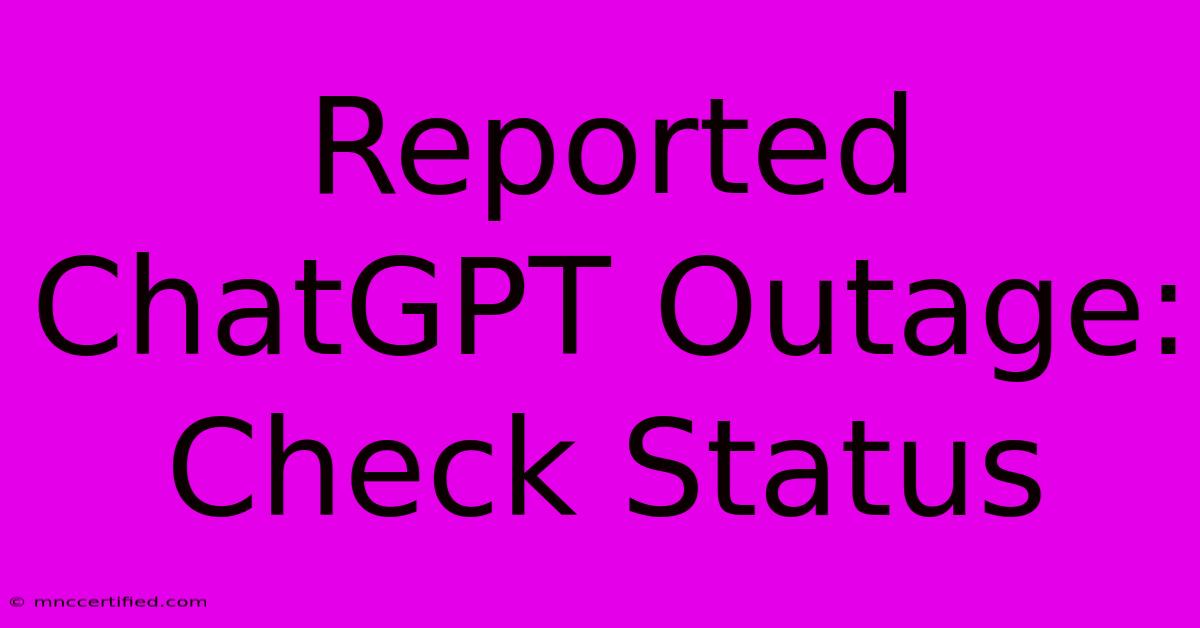
Table of Contents
Reported ChatGPT Outage: Check Status and Troubleshooting Tips
ChatGPT, the popular AI chatbot, is known for its impressive capabilities, but like any online service, it occasionally experiences outages. If you're encountering issues accessing ChatGPT, this guide will help you check the status, troubleshoot common problems, and stay informed about any service disruptions.
Checking ChatGPT's Status
Before jumping to conclusions about your own internet connection or device, the first step is always to confirm whether ChatGPT is actually down. There are several ways to do this:
-
Check Social Media: Platforms like Twitter are often the first place users report outages. Search for "#ChatGPTdown" or similar hashtags to see if others are experiencing the same issue. Pay attention to the volume and timing of complaints; a widespread and recent surge suggests a broader problem.
-
DownDetector: Websites like DownDetector aggregate reports of website and service outages. Search for "ChatGPT" on DownDetector to see if it's currently experiencing problems and the geographic location of reported issues. This provides a more structured overview than social media alone.
-
OpenAI's Official Channels: While OpenAI doesn't always have a dedicated, real-time status page, check their official website and social media accounts for announcements about planned maintenance or unexpected outages. Look for blog posts, news sections, or tweets addressing service disruptions.
Common Reasons for ChatGPT Access Issues (and How to Fix Them)
Even if ChatGPT isn't experiencing a widespread outage, you might still encounter problems. Here are some troubleshooting steps:
1. Check Your Internet Connection
This seems obvious, but it's the most common culprit. Ensure you have a stable internet connection. Try:
- Restarting your router and modem: A simple reboot can often resolve temporary network glitches.
- Checking your internet speed: A slow connection might hinder ChatGPT's performance. Run a speed test using online tools like Ookla's Speedtest.
- Testing other websites and apps: See if other online services are working correctly. This helps determine if the problem is isolated to ChatGPT or your entire internet connection.
2. Browser Issues
Your web browser might be interfering with ChatGPT's functionality. Try these solutions:
- Clearing your browser's cache and cookies: Accumulated data can sometimes cause conflicts.
- Trying a different browser: If using Chrome, try Firefox or Edge, and vice-versa.
- Disabling browser extensions: Some extensions might interfere with the website's JavaScript or other features.
- Updating your browser: An outdated browser might not support ChatGPT's latest features.
3. Account-Specific Problems
Problems might be specific to your ChatGPT account. Consider:
- Checking your login credentials: Ensure you're using the correct username and password.
- Contacting OpenAI support: If you suspect an account-specific issue, OpenAI's support channels are your best resource. Look for their help center or contact information on their website.
4. ChatGPT Server-Side Issues (Beyond Your Control)
Sometimes, the problem lies with ChatGPT's servers. If you've tried all the above steps and still can't access ChatGPT, and social media/DownDetector confirms widespread outages, there's not much you can do except wait for OpenAI to resolve the issue. Check back periodically using the methods described earlier to monitor the status.
Staying Informed About ChatGPT Outages
Staying updated on ChatGPT's availability is crucial for seamless usage. Follow these tips:
- Follow OpenAI on social media: This is the best way to receive official updates regarding outages or maintenance.
- Subscribe to email alerts (if available): Some services offer email notifications about service interruptions. Check OpenAI's website for such options.
- Regularly check DownDetector: Making DownDetector a part of your routine when accessing ChatGPT can provide early warnings.
By following these steps, you can effectively troubleshoot ChatGPT access issues and stay informed about any service interruptions. Remember that patience is key, especially when dealing with server-side problems beyond your control.
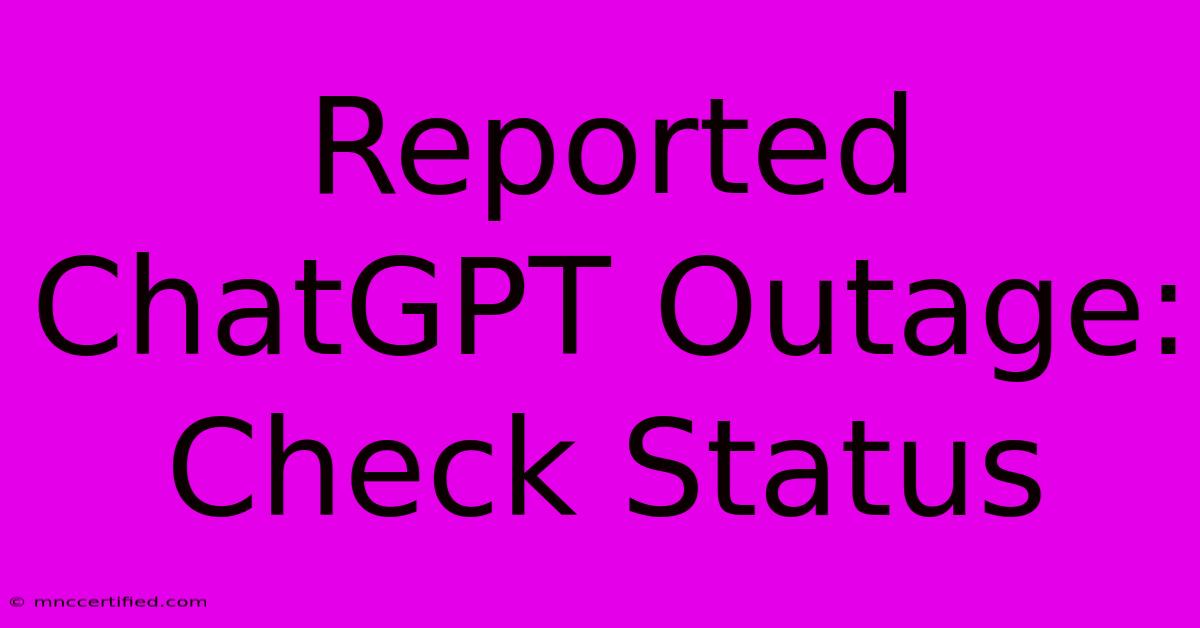
Thank you for visiting our website wich cover about Reported ChatGPT Outage: Check Status. We hope the information provided has been useful to you. Feel free to contact us if you have any questions or need further assistance. See you next time and dont miss to bookmark.
Featured Posts
-
Warriors Seek Turnaround Post Meeting
Dec 27, 2024
-
Wolves Beat Man Utd 2 0 Cunha Scores
Dec 27, 2024
-
Open Ai Api Outage Chat Gpt Down
Dec 27, 2024
-
Cut Scene Nosferatu Directors Choice
Dec 27, 2024
-
Open Ai Service Outage Full Explanation
Dec 27, 2024