Reporting Problems? Is ChatGPT Down?
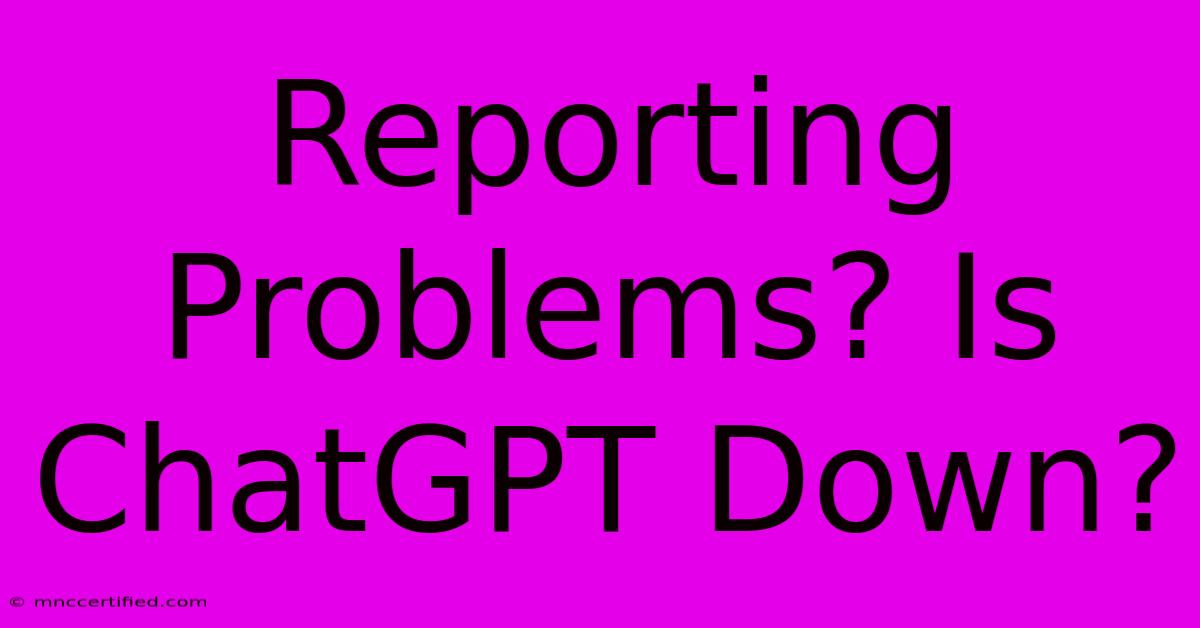
Table of Contents
Reporting Problems? Is ChatGPT Down? A Comprehensive Guide
Is ChatGPT not working? Experiencing glitches or errors? You're not alone! Many users encounter temporary issues with ChatGPT. This guide will walk you through troubleshooting common problems, reporting issues effectively, and checking the overall status of the service.
Checking ChatGPT's Status
Before diving into troubleshooting, it's crucial to determine if the problem lies with your connection or if ChatGPT itself is experiencing widespread outages. Several methods can help:
-
Check Social Media: Search Twitter, Reddit (r/ChatGPT), or other relevant platforms for mentions of ChatGPT outages. A quick search often reveals if others are facing similar issues. This provides immediate confirmation if it's a widespread problem.
-
DownDetector: Websites like DownDetector aggregate user reports on service outages. Searching for "ChatGPT" on DownDetector will show you real-time reports of reported problems and their geographic distribution. This gives you a broader perspective of the issue's scope.
-
Official ChatGPT Channels: Check the official ChatGPT website, social media pages, or any official announcements for service disruptions or planned maintenance. This is the most reliable source for information directly from the provider.
Common ChatGPT Problems and Troubleshooting Steps
If social media and status checkers don't indicate a widespread outage, let's troubleshoot some common problems:
1. Connection Issues:
-
Check your internet connection: Ensure you have a stable internet connection. Try accessing other websites to rule out a general internet problem. Restart your router and modem if necessary.
-
Browser Issues: Try clearing your browser's cache and cookies. Switching to a different browser (Chrome, Firefox, Safari, etc.) might also resolve the issue.
-
VPN Interference: If you use a VPN, try temporarily disabling it to see if it's interfering with ChatGPT's connection.
2. ChatGPT Server Errors:
-
Wait it out: Sometimes, temporary server-side issues can cause problems. Try again after a few minutes or hours.
-
Try a different device: If possible, access ChatGPT from another device (phone, tablet, etc.) to see if the problem is device-specific.
3. Account-Specific Issues:
-
Check your login credentials: Ensure you're using the correct username and password.
-
Password Reset: If you suspect your account has been compromised or you've forgotten your password, use the password recovery option.
-
Account Restrictions: Verify that your account isn't temporarily suspended or facing restrictions due to policy violations.
Reporting Problems to OpenAI
If you've tried troubleshooting and the problem persists, reporting it to OpenAI is essential. This helps them identify and fix bugs, improve the service, and prevent similar issues for other users. While there isn't a dedicated "ChatGPT is down" button, OpenAI typically handles issues via the following:
-
Check for Existing Feedback Mechanisms: Look for a "Contact Us," "Support," or "Feedback" section on the official ChatGPT website or app. These sections usually include forms for submitting detailed bug reports or requests for help. Provide clear, concise details of the problem, including screenshots if applicable.
-
Community Forums: Engage with the ChatGPT community forums or social media. If many users report a similar issue, it gains visibility, and OpenAI is more likely to address it promptly.
Preventing Future Problems
-
Stay Updated: Keep your browser and device software updated to ensure compatibility with ChatGPT.
-
Monitor Official Announcements: Regularly check the official ChatGPT channels for announcements regarding maintenance or known issues.
-
Use a Reliable Internet Connection: A stable internet connection is crucial for a smooth ChatGPT experience.
By following these steps, you can effectively troubleshoot ChatGPT problems, check for widespread outages, and report issues to OpenAI, ensuring a smoother and more productive experience. Remember, patience is key; temporary glitches are common with online services.
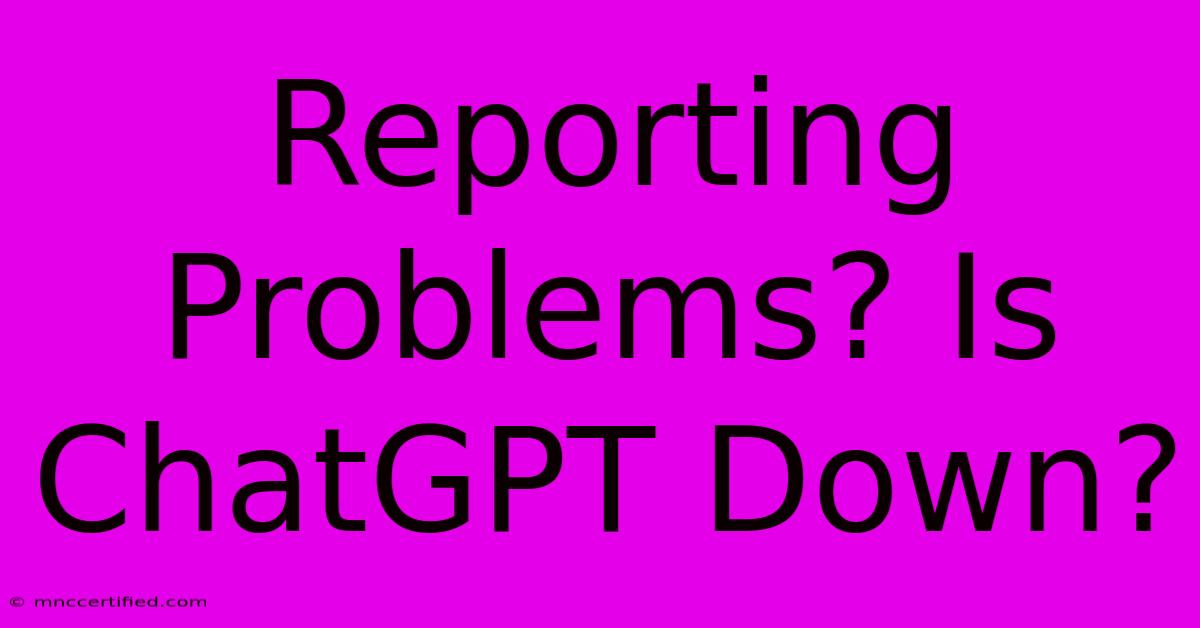
Thank you for visiting our website wich cover about Reporting Problems? Is ChatGPT Down?. We hope the information provided has been useful to you. Feel free to contact us if you have any questions or need further assistance. See you next time and dont miss to bookmark.
Featured Posts
-
Clement Blasts Rangers Mentality
Dec 27, 2024
-
Chelsea Vs Fulham Live Match Blog
Dec 27, 2024
-
Man City Everton Live Result And Post Match
Dec 27, 2024
-
17 Great Currys Boxing Day Sale Offers
Dec 27, 2024
-
Southampton 0 1 West Ham Bowen Wins
Dec 27, 2024