Stock Trading Excel Spreadsheet
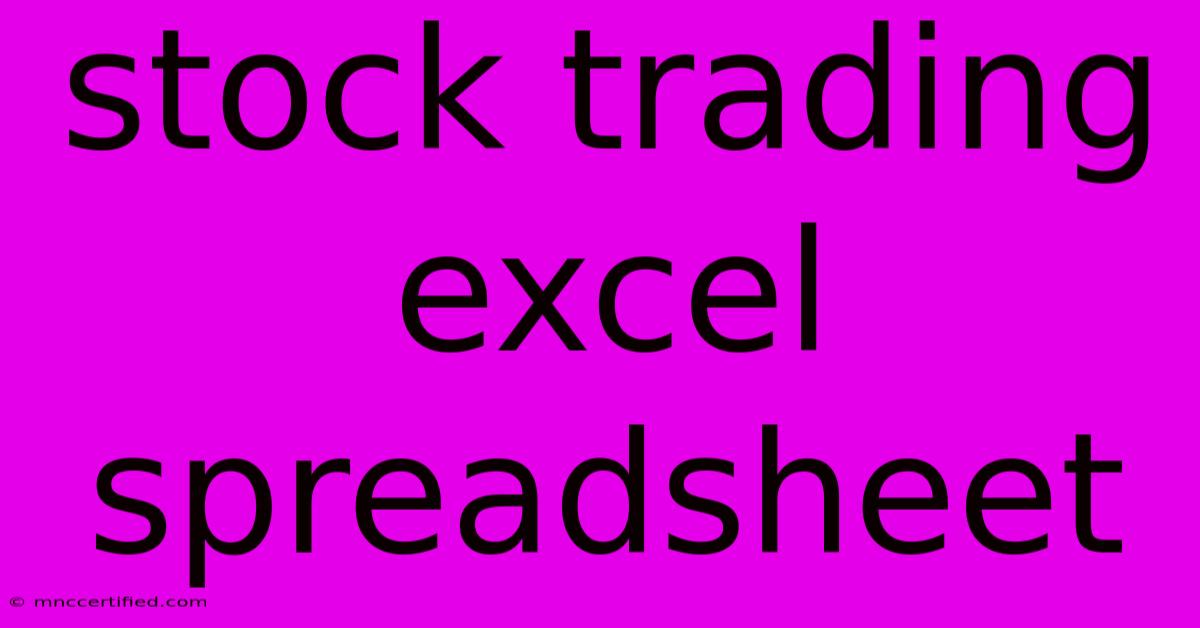
Table of Contents
Mastering Stock Trading with Your Own Excel Spreadsheet
Are you ready to take control of your investments? A well-designed stock trading Excel spreadsheet can be your secret weapon, offering unparalleled flexibility and insight into your portfolio's performance. This comprehensive guide will walk you through creating and using a powerful spreadsheet to manage your stock trades effectively. We'll cover everything from basic setup to advanced features, ensuring you have the tools to make informed decisions.
Why Use an Excel Spreadsheet for Stock Trading?
While numerous stock trading platforms offer built-in portfolio tracking, an Excel spreadsheet provides several key advantages:
- Customization: Tailor your spreadsheet to your exact needs. Track specific metrics, use your preferred formulas, and visualize data in a way that resonates with you.
- Cost-Effectiveness: Unlike expensive trading software, Excel is readily available and affordable.
- Transparency and Control: You have complete control over your data, understanding every calculation and formula used.
- Offline Access: Manage your portfolio anytime, anywhere, even without an internet connection.
- Data Analysis & Visualization: Easily create charts and graphs to analyze trends, identify patterns, and make data-driven investment choices.
Building Your Stock Trading Excel Spreadsheet: A Step-by-Step Guide
Let's build a robust spreadsheet. Here's a suggested structure:
1. Setting Up Your Columns
Begin by creating the following columns:
- Trade Date: The date of the transaction.
- Ticker Symbol: The stock's unique identifier (e.g., AAPL, MSFT).
- Transaction Type: "Buy" or "Sell".
- Quantity: The number of shares bought or sold.
- Price per Share: The price at which the transaction occurred.
- Commission: Brokerage fees associated with the trade.
- Total Cost/Proceeds: The total amount spent or received (Quantity * Price per Share + Commission).
2. Calculating Key Metrics
Add columns to calculate crucial performance indicators:
- Cost Basis: The original cost of your investment. For buys, this is
Total Cost. For sells, this is calculated based on the accounting method you choose (FIFO, LIFO, etc. – see below). - Gain/Loss: The difference between the selling price and the cost basis (
Total Proceeds-Cost Basis). This will be a positive number for a profit and a negative number for a loss. - Percentage Gain/Loss: The gain or loss expressed as a percentage (
Gain/Loss/Cost Basis* 100).
3. Advanced Features: Accounting Methods (FIFO, LIFO)
- FIFO (First-In, First-Out): Assumes you sell the oldest shares first. This is generally the simplest method to implement in Excel.
- LIFO (Last-In, First-Out): Assumes you sell the newest shares first. This method can be more complex to implement but may offer tax advantages in certain situations. For LIFO, you'll need a more sophisticated formula that tracks the order of your purchases.
Consider adding a column indicating your chosen accounting method for each transaction.
4. Data Validation & Error Handling
Implement data validation to prevent errors. For example, ensure that "Transaction Type" only accepts "Buy" or "Sell", and that "Quantity" and "Price per Share" are numbers.
5. Charts and Visualizations
Use Excel's charting capabilities to visualize your portfolio's performance. Create charts showing:
- Portfolio Value Over Time: Track the growth (or decline) of your investments.
- Gain/Loss Distribution: See the distribution of your gains and losses across different stocks.
- Performance by Sector: Analyze the performance of your investments based on industry sectors.
Beyond the Basics: Enhancing Your Spreadsheet
- Dividend Tracking: Add columns to track dividends received, including the date, amount, and dividend yield.
- Automated Updates: Explore using VBA (Visual Basic for Applications) to automate data imports from your brokerage account (if supported). This requires programming knowledge.
- Integration with External Data Sources: Use Excel's data connection features to import real-time stock prices from financial APIs (requires understanding of APIs and potentially subscription fees).
- Tax Reporting: Design sections to help you prepare your tax returns.
Off-Page SEO Strategies to Boost Your Article's Ranking:
- Guest Blogging: Share your expertise on relevant finance blogs.
- Social Media Marketing: Promote your article on platforms frequented by investors.
- Forum Participation: Engage in discussions on investment forums, subtly linking back to your article.
- Backlink Building: Reach out to other financial websites and request links to your article.
By following these steps and continuously refining your spreadsheet, you'll gain a powerful tool for informed stock trading decisions. Remember to always conduct your own thorough research before making any investment decisions. This article is for informational purposes only and not financial advice.
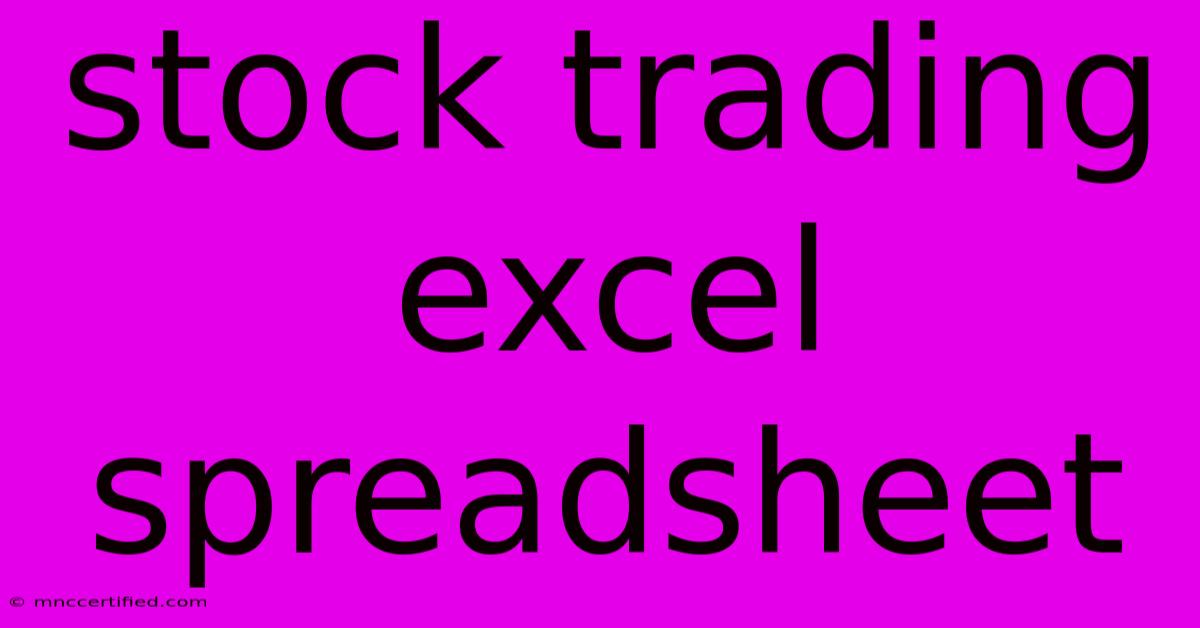
Thank you for visiting our website wich cover about Stock Trading Excel Spreadsheet. We hope the information provided has been useful to you. Feel free to contact us if you have any questions or need further assistance. See you next time and dont miss to bookmark.
Featured Posts
-
Trade Show Return On Investment
Nov 26, 2024
-
Netflixs Jon Benet Case A New Perspective
Nov 26, 2024
-
Ronaldo Brace Al Nassr On Verge Of Acl
Nov 26, 2024
-
Sutton On Keane Celtic Vs Rangers Joke
Nov 26, 2024
-
Jon Benets Dad Cautious Hope
Nov 26, 2024