Trading Computers Multiple Monitors
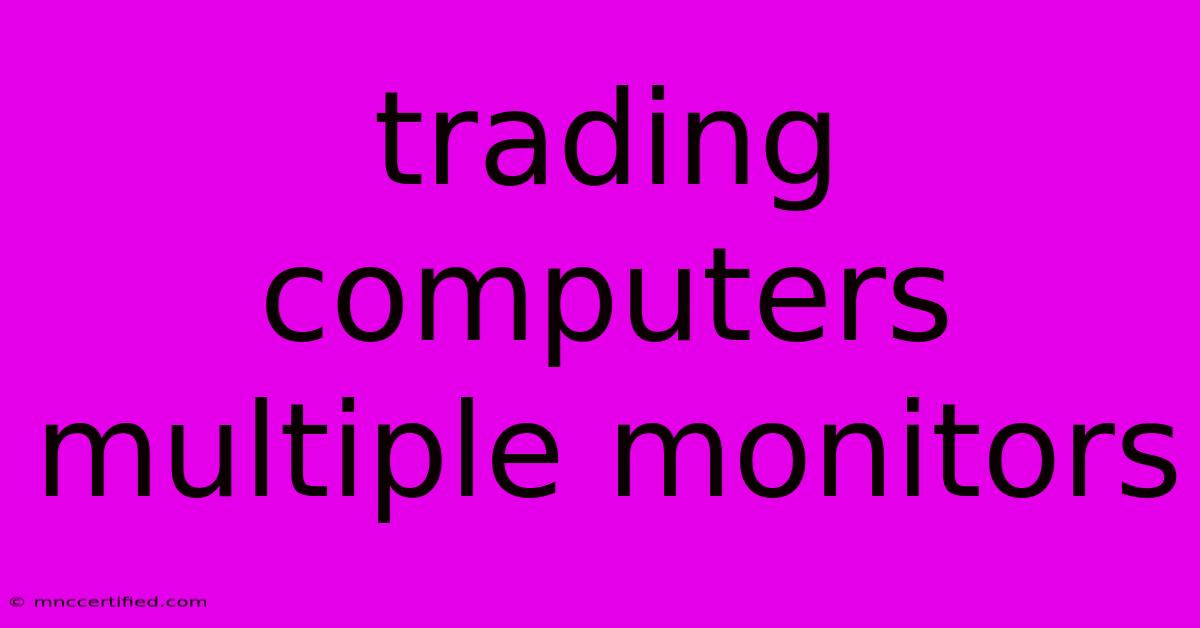
Table of Contents
Conquer the Markets with a Multi-Monitor Trading Setup: A Guide to Maximizing Your Edge
Trading in the financial markets is a fast-paced, data-driven game. To stay ahead of the curve, you need to be able to process information quickly and make informed decisions in real-time. This is where a multi-monitor trading setup can make a significant difference.
Why Use Multiple Monitors for Trading?
A multi-monitor setup is a game-changer for traders because it allows you to:
- View more data simultaneously: Maximize your screen real estate to display essential charts, indicators, order books, news feeds, and more.
- Reduce cognitive load: Having all the information you need at your fingertips allows you to focus on interpreting data and making trading decisions, rather than constantly switching between windows.
- Improve multitasking: Easily switch between charts, research, and communication platforms without losing valuable seconds.
- Enhance market awareness: Monitor multiple markets, instruments, and news feeds simultaneously, giving you a wider perspective and early alerts.
Choosing the Right Monitors for Trading
Resolution and Size:
- High-resolution monitors: Offer a sharper, more detailed view of charts and data.
- Larger monitors: Provide ample space for displaying multiple windows and charts.
Panel Type:
- IPS panels: Offer excellent color accuracy and wide viewing angles, crucial for interpreting charts.
- VA panels: Offer deeper blacks and higher contrast ratios, improving visual clarity.
Refresh Rate:
- Higher refresh rates: Result in smoother chart movements and a more responsive trading experience.
Additional Features:
- Adjustable stands: Allow for optimal positioning to reduce eye strain.
- Connectivity options: Ensure compatibility with your trading hardware and software.
Setting Up Your Multi-Monitor Trading Station
- Choose your monitors: Consider your budget, desired screen size, resolution, and panel type.
- Configure your hardware: Ensure your computer has enough processing power and RAM to handle multiple monitors.
- Connect your monitors: Use HDMI, DisplayPort, or USB-C cables to connect your monitors to your computer.
- Install and configure software: Use trading platforms that support multi-monitor setups and customize your layout for optimal efficiency.
- Optimize your layout: Arrange your windows and charts strategically for easy access and analysis.
- Fine-tune your setup: Adjust brightness, contrast, and color settings to create an environment that reduces eye strain and fatigue.
Multi-Monitor Trading Tips
- Utilize hotkeys and keyboard shortcuts: Streamline your workflow and reduce mouse clicks.
- Use chart templates: Pre-designed chart layouts that include essential indicators and tools can save you time.
- Experiment with different layouts: Find the arrangement that best suits your trading style and preferences.
- Keep it clean and organized: A cluttered workspace can be distracting.
- Take breaks: Regularly step away from the screens to avoid eye strain and maintain focus.
Conclusion
Investing in a multi-monitor trading setup is an investment in your success. By leveraging the power of multiple screens, you can improve your trading efficiency, stay ahead of the market, and ultimately, increase your profit potential. So, take the leap and upgrade your trading experience with a multi-monitor setup. You'll be amazed at the difference it makes.
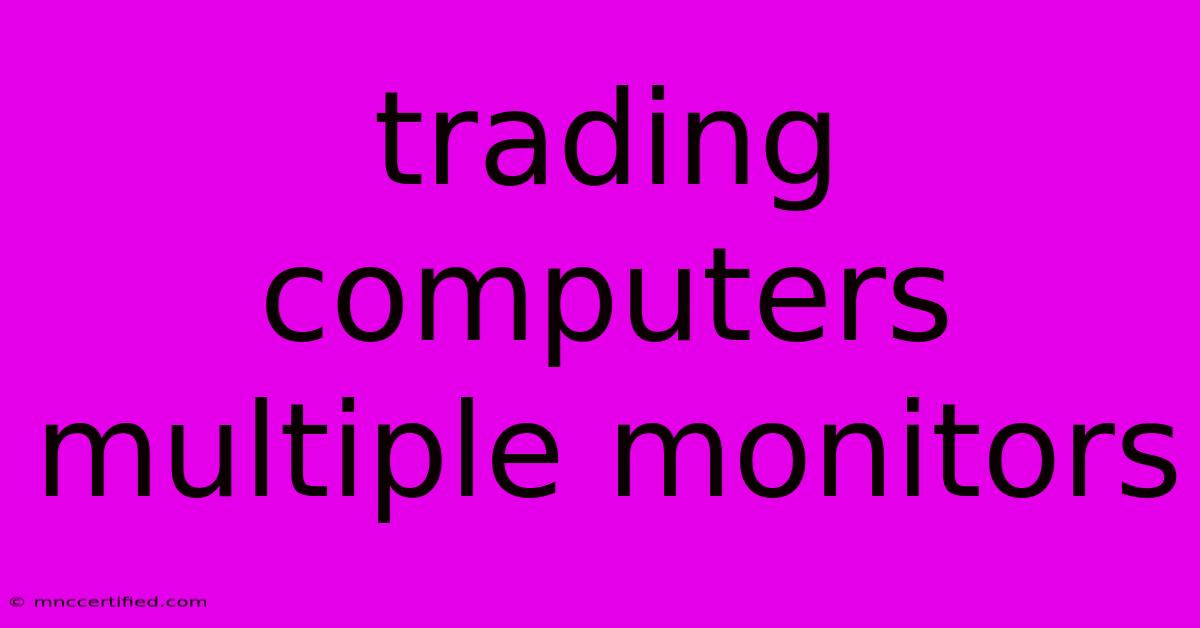
Thank you for visiting our website wich cover about Trading Computers Multiple Monitors. We hope the information provided has been useful to you. Feel free to contact us if you have any questions or need further assistance. See you next time and dont miss to bookmark.
Featured Posts
-
Why Junk Silver Is A Bad Investment
Nov 14, 2024
-
Homeowners Insurance In Big Bear Ca
Nov 14, 2024
-
House Ethics Probe Doesnt Stop Trumps Gaetz Pick
Nov 14, 2024
-
Giving Tuesday Feed A Pangolin Pup
Nov 14, 2024
-
Trump Nominates Gaetz For Attorney General
Nov 14, 2024