Trading Platform Log In Issues
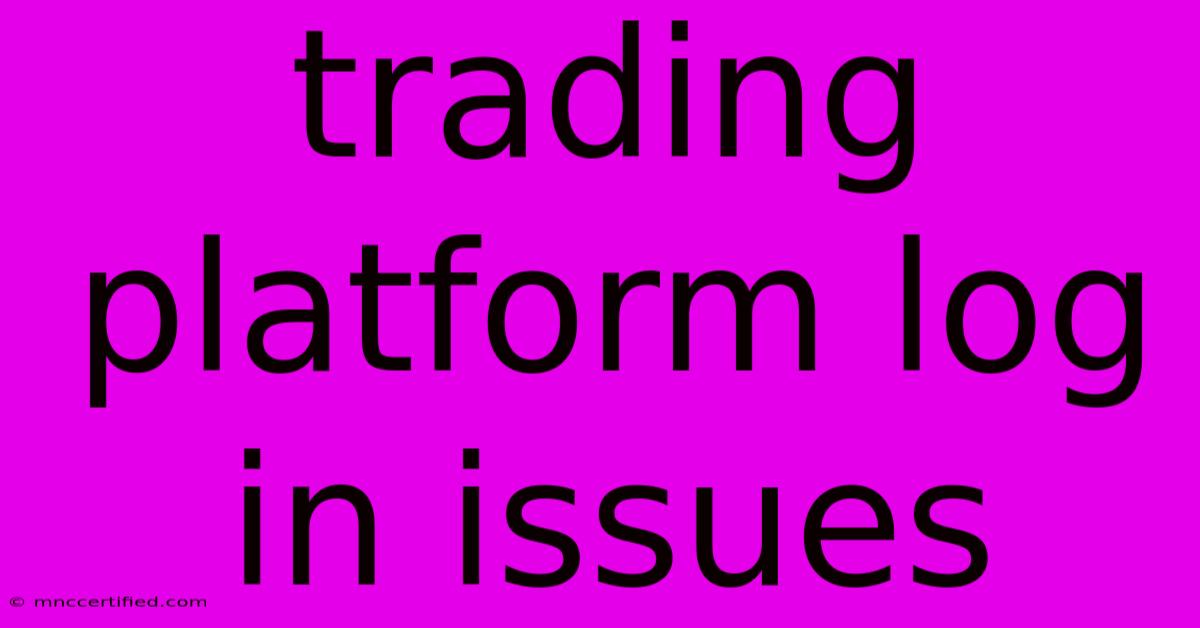
Table of Contents
Trading Platform Login Issues: Troubleshooting and Solutions
Logging into your trading platform shouldn't be a battle. Yet, many traders face frustrating login problems, from simple password resets to more complex technical glitches. This comprehensive guide will walk you through common trading platform login issues, offering troubleshooting steps and preventative measures to keep you trading smoothly.
Common Trading Platform Login Issues
Several factors can prevent you from accessing your trading account. Let's explore the most frequent culprits:
1. Incorrect Username or Password:
This is the most common cause. Double-check for typos, ensuring caps lock is off, and try copy-pasting your credentials to eliminate errors. If you've forgotten your password, follow the platform's password recovery procedure. Most platforms offer a "Forgot Password" option that will guide you through resetting your access.
2. Browser Issues:
Outdated browsers or browser extensions can interfere with website functionality, including logins. Try clearing your browser cache and cookies, then restarting your browser. Consider updating your browser to the latest version or trying a different browser altogether (e.g., Chrome, Firefox, Edge). Also, disable any browser extensions temporarily to see if they're causing conflicts.
3. Network Connectivity Problems:
A weak or unstable internet connection can disrupt the login process. Ensure you have a stable internet connection with sufficient bandwidth. Try restarting your router and modem to resolve temporary network glitches. Check with your internet service provider if the issue persists.
4. Account Restrictions or Suspensions:
Your account might be temporarily restricted or suspended due to suspicious activity, security breaches, or outstanding account issues. Contact your broker's customer support immediately to resolve this. They can provide insight into the reasons for the restriction and guide you on how to regain access.
5. Two-Factor Authentication (2FA) Problems:
If your platform uses 2FA, ensure you have access to your authentication method (e.g., authenticator app, SMS code). Check for any issues with your authenticator app or contact your provider for assistance if you're having trouble receiving codes.
6. Software Glitches or Updates:
Occasionally, the trading platform itself might experience glitches or require updates. Check the platform's website or support section for announcements about outages or updates. If an update is available, download and install it before attempting to log in again. Restarting your computer can also help resolve minor software glitches.
7. Firewall or Antivirus Interference:
Your firewall or antivirus software might be blocking access to the trading platform. Temporarily disable your firewall or antivirus (but only after verifying the security of the website), and attempt to log in. If successful, configure your security software to allow access to the trading platform.
Preventing Future Login Issues
Proactive measures can minimize future login problems:
- Strong Passwords: Use a strong, unique password for your trading account, combining uppercase and lowercase letters, numbers, and symbols. Consider using a password manager to generate and securely store your passwords.
- Regular Password Changes: Change your password periodically to enhance security.
- Enable Two-Factor Authentication (2FA): This adds an extra layer of security, making it significantly harder for unauthorized individuals to access your account.
- Keep Software Updated: Regularly update your browser, operating system, and trading platform software to benefit from security patches and bug fixes.
- Secure Your Computer: Install and maintain up-to-date antivirus and anti-malware software to protect your computer from threats.
When to Contact Customer Support
If you've tried all the troubleshooting steps and still can't access your trading platform, contact your broker's customer support immediately. They have access to account-specific information and can assist with more complex login issues. Provide them with as much detail as possible about the problem you're experiencing.
By following these steps and preventative measures, you can significantly reduce the chances of encountering trading platform login issues and maintain uninterrupted access to your trading accounts. Remember, security is paramount; prioritize strong passwords and 2FA to protect your investments.
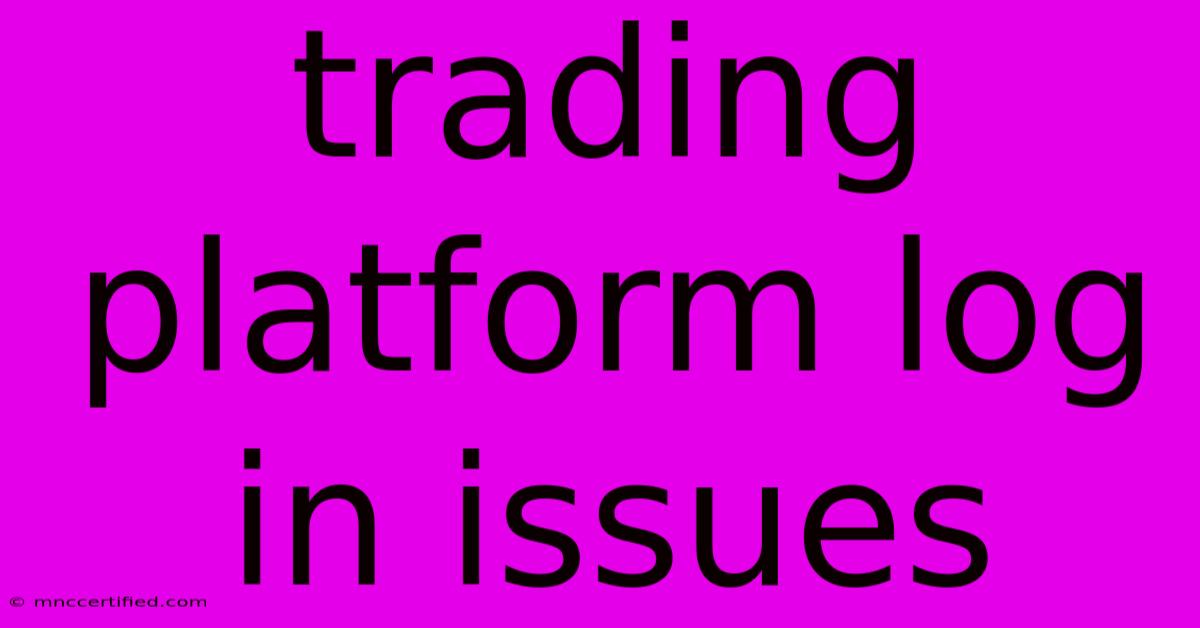
Thank you for visiting our website wich cover about Trading Platform Log In Issues. We hope the information provided has been useful to you. Feel free to contact us if you have any questions or need further assistance. See you next time and dont miss to bookmark.
Featured Posts
-
Investing In Tampa Real Estate
Nov 28, 2024
-
Investment Properties In Texas
Nov 28, 2024
-
Villa Vs Juventus 0 0 Final Score
Nov 28, 2024
-
Met Eireann Midlands Freezing Fog Warning
Nov 28, 2024
-
Euro Millions 177 Million Uk Jackpot Won
Nov 28, 2024