Verizon Fios Down: Reports Of Internet Problems
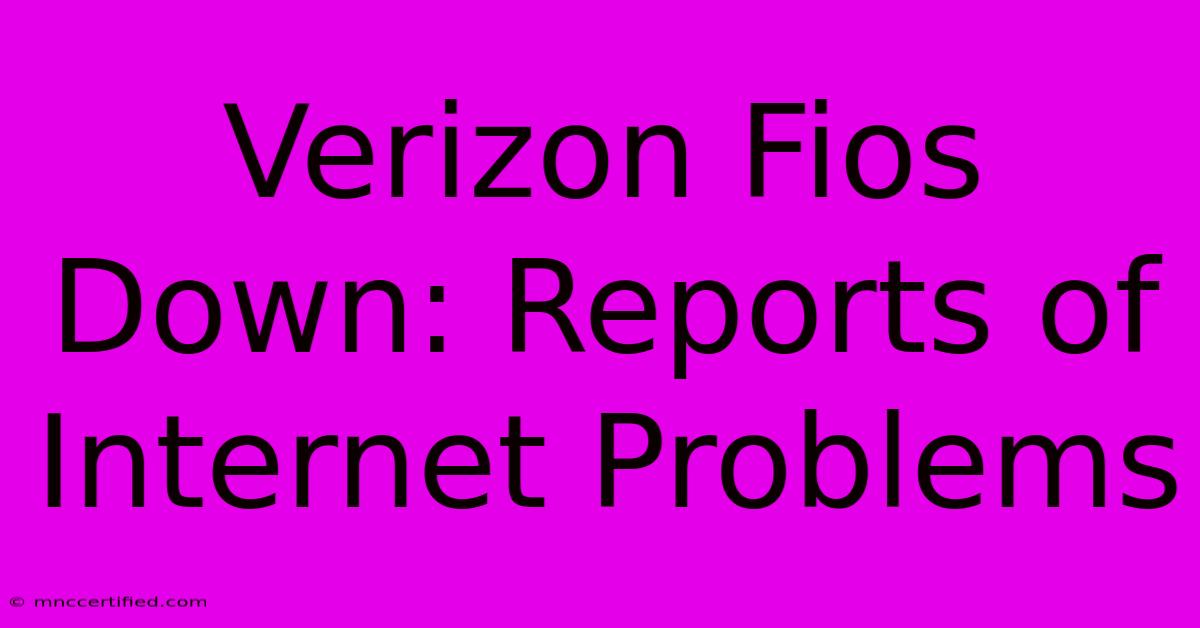
Table of Contents
Verizon Fios Down: Reports of Internet Problems
Are you experiencing internet issues with your Verizon Fios service? You're not alone. Reports of Verizon Fios outages are popping up across the country, leaving users frustrated and disconnected.
This article will guide you through the steps to identify if there is a widespread outage, troubleshoot common issues, and find solutions to get your internet back online.
Is There a Verizon Fios Outage in My Area?
The first step is to determine if the internet outage is localized to your home or a broader issue.
Here's how to check:
- Verizon Fios Outage Map: Check the official Verizon Fios outage map to see if there are reported outages in your area. You can access this map through the Verizon website or app.
- Social Media: Search for "Verizon Fios outage" on social media platforms like Twitter and Facebook. This can provide real-time updates and community insights.
- Neighbor Check: Ask your neighbors if they are experiencing similar internet problems.
Troubleshooting Common Fios Issues
Even if there's no widespread outage, you can still troubleshoot some common issues that might be causing your Fios internet problems:
1. Check Your Equipment:
- Modem and Router: Make sure your modem and router are plugged in and powered on.
- Connections: Verify all cables are securely connected to your modem, router, and devices.
- Restart: Try restarting your modem and router by unplugging them for 30 seconds, then plugging them back in.
2. Network Settings:
- Wi-Fi Signal: If using Wi-Fi, check your signal strength. Weak signals can cause connectivity issues. Consider moving your router to a more central location or using a Wi-Fi extender.
- DHCP: Ensure your devices are receiving an IP address from your router. You can find this information in your network settings.
3. Contact Verizon Support:
If the issue persists, contact Verizon customer support for assistance. They can help diagnose the problem and provide solutions. You can reach them through their website, phone, or app.
4. Check for Maintenance:
Verizon may be performing planned maintenance in your area. You can find information on their website or app about scheduled maintenance.
What to Do During an Outage
If you're experiencing a widespread Verizon Fios outage, there are several steps you can take:
- Stay informed: Monitor Verizon's website, app, and social media for updates on the outage.
- Be patient: Outages can last for various durations, so be patient while Verizon works to restore service.
- Utilize Alternative Internet Options: Consider using a mobile hotspot or other internet connections during the outage.
Conclusion
Internet outages can be frustrating, but by following these steps, you can identify the cause, troubleshoot the issue, and hopefully get your Verizon Fios internet service back up and running quickly. Remember to check Verizon's official resources for the most up-to-date information on any outages in your area.
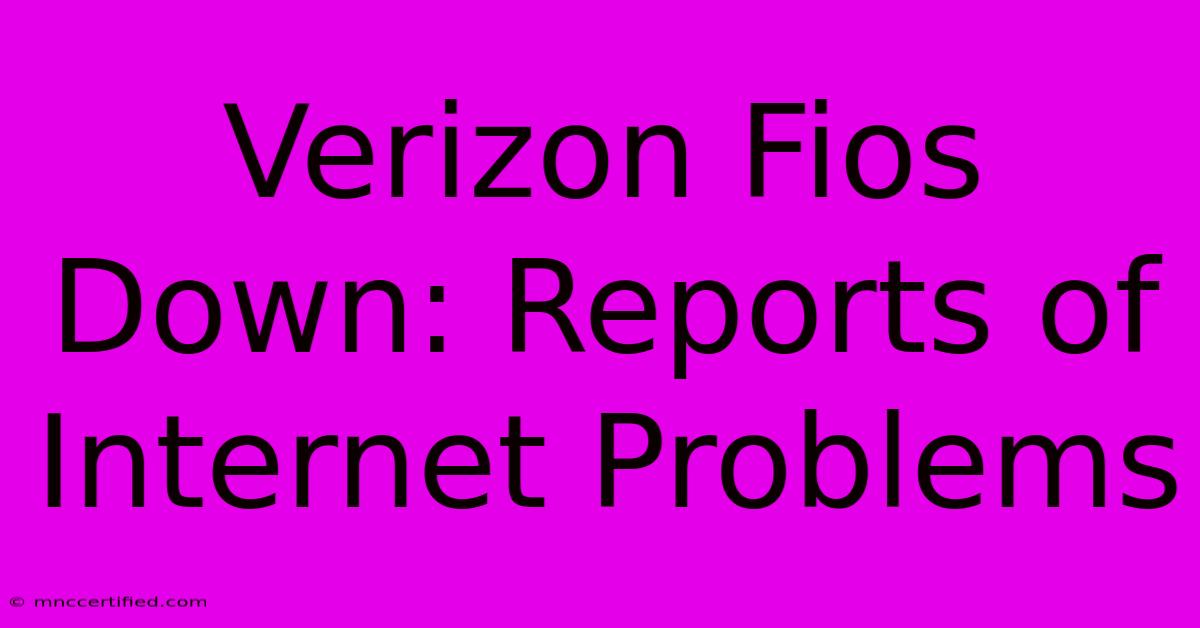
Thank you for visiting our website wich cover about Verizon Fios Down: Reports Of Internet Problems. We hope the information provided has been useful to you. Feel free to contact us if you have any questions or need further assistance. See you next time and dont miss to bookmark.
Featured Posts
-
Florida Insurance Agencies For Sale
Nov 13, 2024
-
Verizon Fios Outage Updates On Service Restoration
Nov 13, 2024
-
Post Election X Users Flock To Bluesky
Nov 13, 2024
-
Free Live Stream Hawks Vs Celtics Nba Cup
Nov 13, 2024
-
Trump Taps Noem For Secretary Post
Nov 13, 2024