Is Your Spotify App Updated?
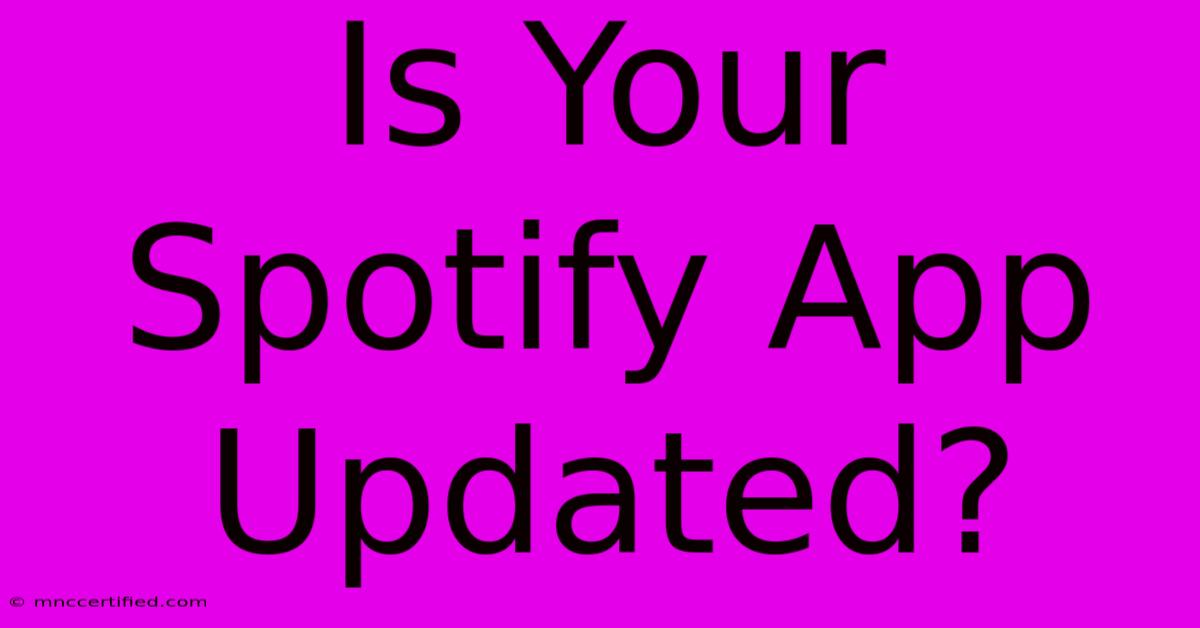
Table of Contents
Is Your Spotify App Updated? Staying Ahead of the Curve with the Latest Features and Bug Fixes
Keeping your Spotify app updated is crucial for enjoying the best possible listening experience. An outdated app can mean missing out on new features, encountering performance issues, and even exposing yourself to security vulnerabilities. This article will guide you through the importance of updating, how to check your version, and troubleshooting steps if updates aren't working correctly.
Why Updating Your Spotify App Matters
There are several compelling reasons to keep your Spotify app up-to-date:
Access to New Features and Enhancements
Spotify regularly releases updates packed with new features designed to enhance your listening experience. These might include:
- Improved user interface: A smoother, more intuitive design for easier navigation.
- New playback options: Advanced controls, like enhanced audio quality settings or improved shuffle algorithms.
- Integration with other services: Seamless connections with other apps and platforms to expand functionality.
- Personalized recommendations: More accurate and relevant music suggestions based on your listening habits.
Failing to update means missing out on all these improvements, potentially limiting your enjoyment and the overall utility of the app.
Enhanced Performance and Stability
Outdated apps can experience various performance issues, such as:
- Frequent crashes: Unexpected app closures disrupting your listening sessions.
- Slow loading times: Increased wait times for playlists and tracks to load.
- Glitches and bugs: Unexpected behavior that interferes with the app's functionality.
- Compatibility problems: Issues with your device's operating system or other apps.
Updates typically include bug fixes and performance optimizations addressing these common problems, resulting in a smoother and more reliable experience.
Security Patches and Vulnerability Fixes
Just like any other software, Spotify apps can be vulnerable to security risks. Updates often include crucial security patches that address vulnerabilities, protecting your data and privacy. Ignoring updates exposes your account and personal information to potential threats.
Checking Your Spotify App Version
The process for checking your app version varies slightly depending on your operating system (iOS, Android, Desktop):
iOS:
- Open the App Store app.
- Tap your profile icon in the top right corner.
- Scroll down to see your list of installed apps.
- Locate Spotify. If an update is available, you'll see an Update button.
Android:
- Open the Google Play Store app.
- Tap the menu icon (three horizontal lines) in the top left corner.
- Tap My apps & games.
- Locate Spotify. If an update is available, you'll see an Update button.
Desktop (Windows & macOS):
The update process for the desktop app is usually automatic. However, you can check for updates manually within the Spotify app settings. Look for an option like "Check for Updates" or "About Spotify" to see the current version and check for newer releases.
Troubleshooting Update Issues
If you're having trouble updating your Spotify app, try these steps:
- Check your internet connection: A stable internet connection is essential for downloading updates.
- Restart your device: A simple restart can often resolve minor software glitches.
- Clear the app's cache and data (Android): This can help resolve issues caused by corrupted files. Consult your device's settings for instructions.
- Check for storage space: Ensure you have sufficient free storage space on your device.
- Reinstall the app: As a last resort, uninstall and reinstall the Spotify app.
Staying Up-to-Date: Best Practices
To ensure you're always enjoying the latest version of Spotify, enable automatic updates in your device's app store settings. This will automatically download and install updates in the background, guaranteeing you're always using the most current and secure version of the app.
By prioritizing regular updates, you’ll unlock a superior listening experience, benefiting from new features, improved performance, and enhanced security. Don't let an outdated app hold you back – update Spotify today!
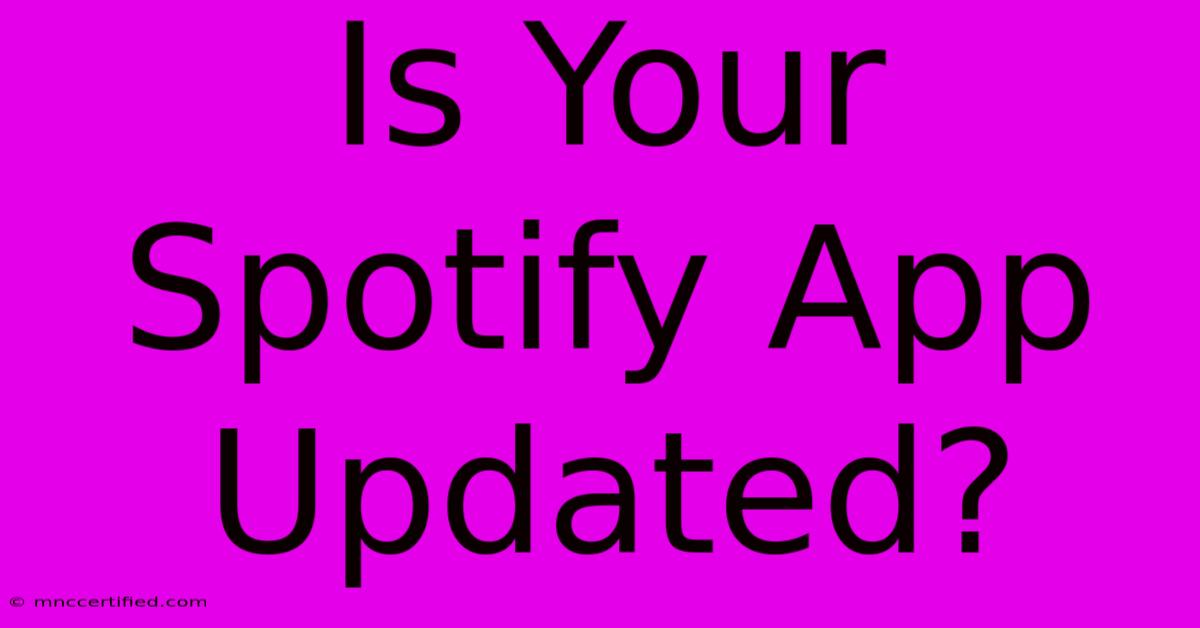
Thank you for visiting our website wich cover about Is Your Spotify App Updated?. We hope the information provided has been useful to you. Feel free to contact us if you have any questions or need further assistance. See you next time and dont miss to bookmark.
Featured Posts
-
South Africa Vs Sri Lanka Test Day 1
Nov 28, 2024
-
Kittery Trading Post Gift Card
Nov 28, 2024
-
Mishal Husain News Presenter Bbc
Nov 28, 2024
-
25 000 Queue For Lana Del Rey Tickets
Nov 28, 2024
-
Spotify Wrapped App Update Check
Nov 28, 2024