Outlook Email Issues: Microsoft 365 Outage
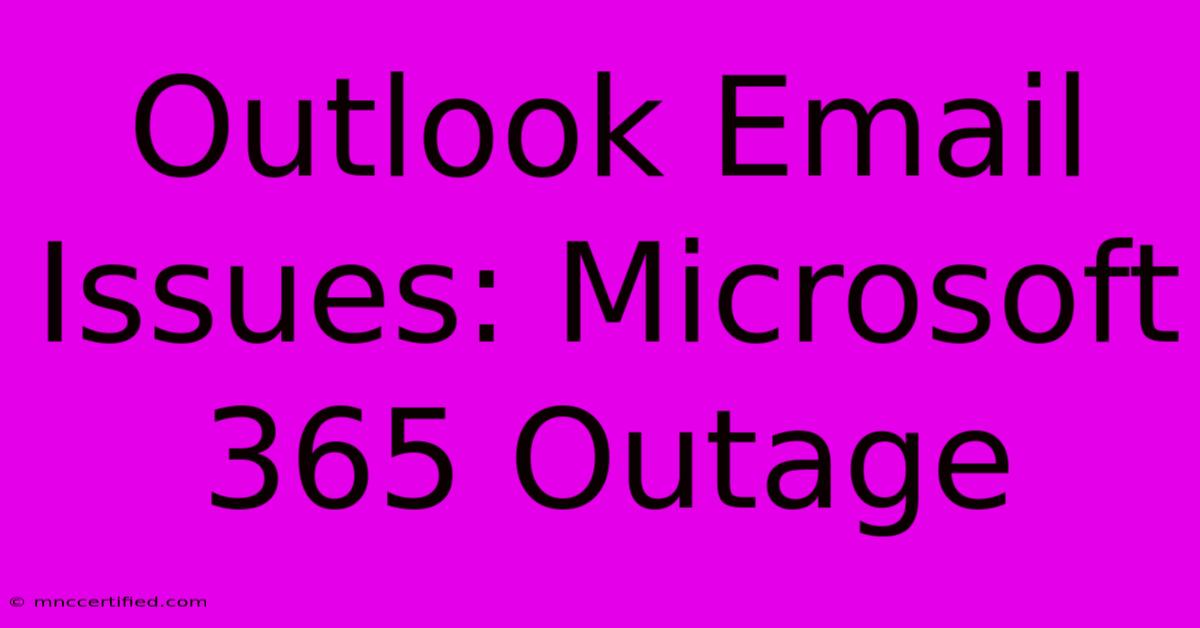
Table of Contents
Outlook Email Issues: Troubleshooting Microsoft 365 Outages
Experiencing problems with your Outlook email? It's frustrating, especially when it disrupts your workflow. Before you panic, it's crucial to determine if the issue stems from a widespread Microsoft 365 outage or a problem specific to your account. This guide will walk you through troubleshooting steps and help you navigate common Outlook email issues related to Microsoft 365 downtime.
Identifying the Root Cause: Is it a Microsoft 365 Outage?
The first step in resolving Outlook email issues is to determine if the problem lies with Microsoft's servers or your local setup. Here's how:
-
Check the Microsoft 365 Service Health Dashboard: This is your go-to resource. Microsoft provides real-time updates on the status of its services, including Outlook. Head to the official Microsoft 365 admin center and look for service alerts. This will quickly tell you if there's a known Microsoft 365 outage affecting email services.
-
Check Social Media: A quick search on Twitter or other social media platforms for phrases like "#Outlookdown," "#Microsoft365outage," or "Outlook email problems" can reveal if others are experiencing similar issues. This provides a quick confirmation of a widespread problem.
-
Try Accessing Outlook Web App (OWA): If you can't access Outlook through your desktop application, try logging into Outlook on the web (OWA) via your web browser. This helps isolate whether the issue is with your local client or the Microsoft 365 servers. If OWA is also down, it strongly suggests a Microsoft 365 outage.
Troubleshooting Common Outlook Email Issues During a Microsoft 365 Outage
Even if you confirm a Microsoft 365 outage, there are still some troubleshooting steps you can take to potentially mitigate the impact:
-
Restart your computer and router: A simple reboot can often resolve temporary glitches. This is a basic troubleshooting step that should always be attempted first.
-
Check your internet connection: Ensure you have a stable internet connection. Run a speed test to rule out connectivity problems. A weak or intermittent connection can prevent access to email services.
-
Check your Outlook profile: If you're using a desktop application, ensure your Outlook profile is correctly configured. Incorrect settings can prevent connection to the Microsoft 365 servers, even during periods of normal service.
What to Do During a Prolonged Microsoft 365 Outage
If the Microsoft 365 outage persists, there are a few things you can do:
-
Stay updated: Keep checking the Microsoft 365 Service Health Dashboard for updates on the outage's resolution. Microsoft usually provides estimated restoration times.
-
Inform relevant parties: Let your colleagues, clients, and contacts know about the outage and any resulting delays in communication.
-
Explore alternative communication methods: Consider using alternative communication methods such as phone calls, SMS messages, or other messaging applications until Outlook email service is restored.
Preventing Future Outlook Email Issues
While you can't prevent every Microsoft 365 outage, there are proactive steps you can take to minimize disruptions:
-
Regularly update Outlook: Keep your Outlook client and Microsoft 365 software updated to benefit from the latest bug fixes and performance improvements.
-
Consider using multiple email clients: Using multiple email clients (webmail, desktop app, mobile app) provides redundancy. If one is affected, you can still access your emails via another.
-
Backup your email: Consider regularly backing up your important emails, especially if you're relying heavily on Outlook.
By following these steps, you'll be better equipped to handle Outlook email issues, specifically those related to Microsoft 365 outages. Remember, patience is key, and staying informed through official channels is the best approach to minimizing disruption during service interruptions.
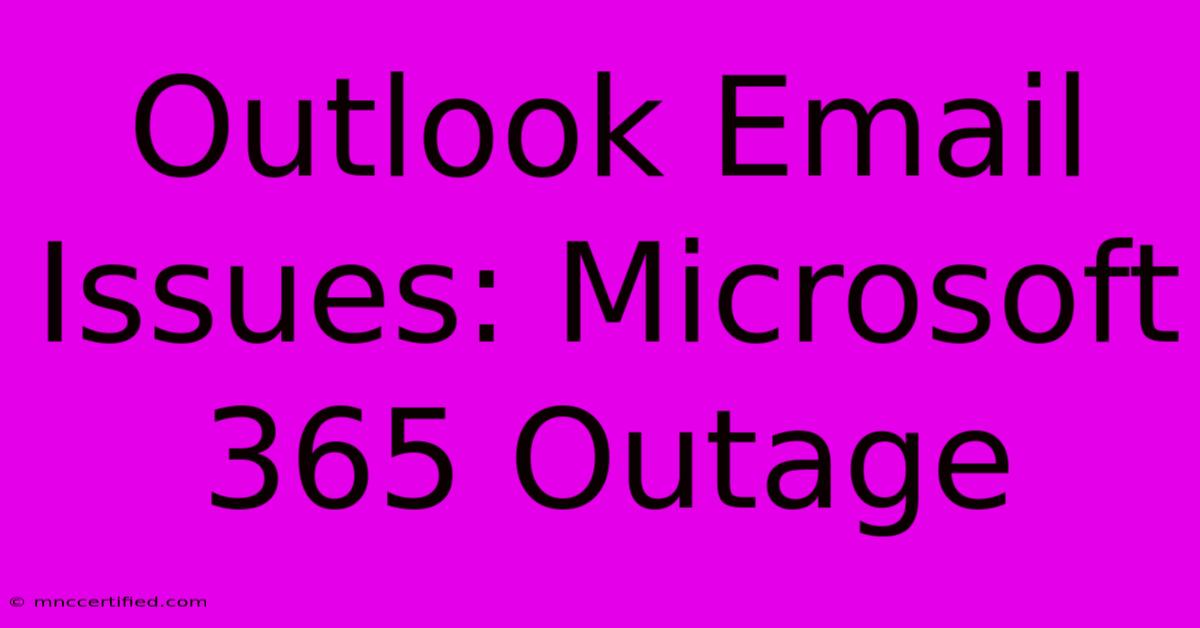
Thank you for visiting our website wich cover about Outlook Email Issues: Microsoft 365 Outage. We hope the information provided has been useful to you. Feel free to contact us if you have any questions or need further assistance. See you next time and dont miss to bookmark.
Featured Posts
-
Ronaldos Double Al Nassrs Acl Push
Nov 26, 2024
-
Investing In You Everfi Answers
Nov 26, 2024
-
Stars First Start West Ham Vs Newcastle
Nov 26, 2024
-
Lauren Laverne Cancer Treatment Progress
Nov 26, 2024
-
Adeles Residency Ends No Future Plans
Nov 26, 2024